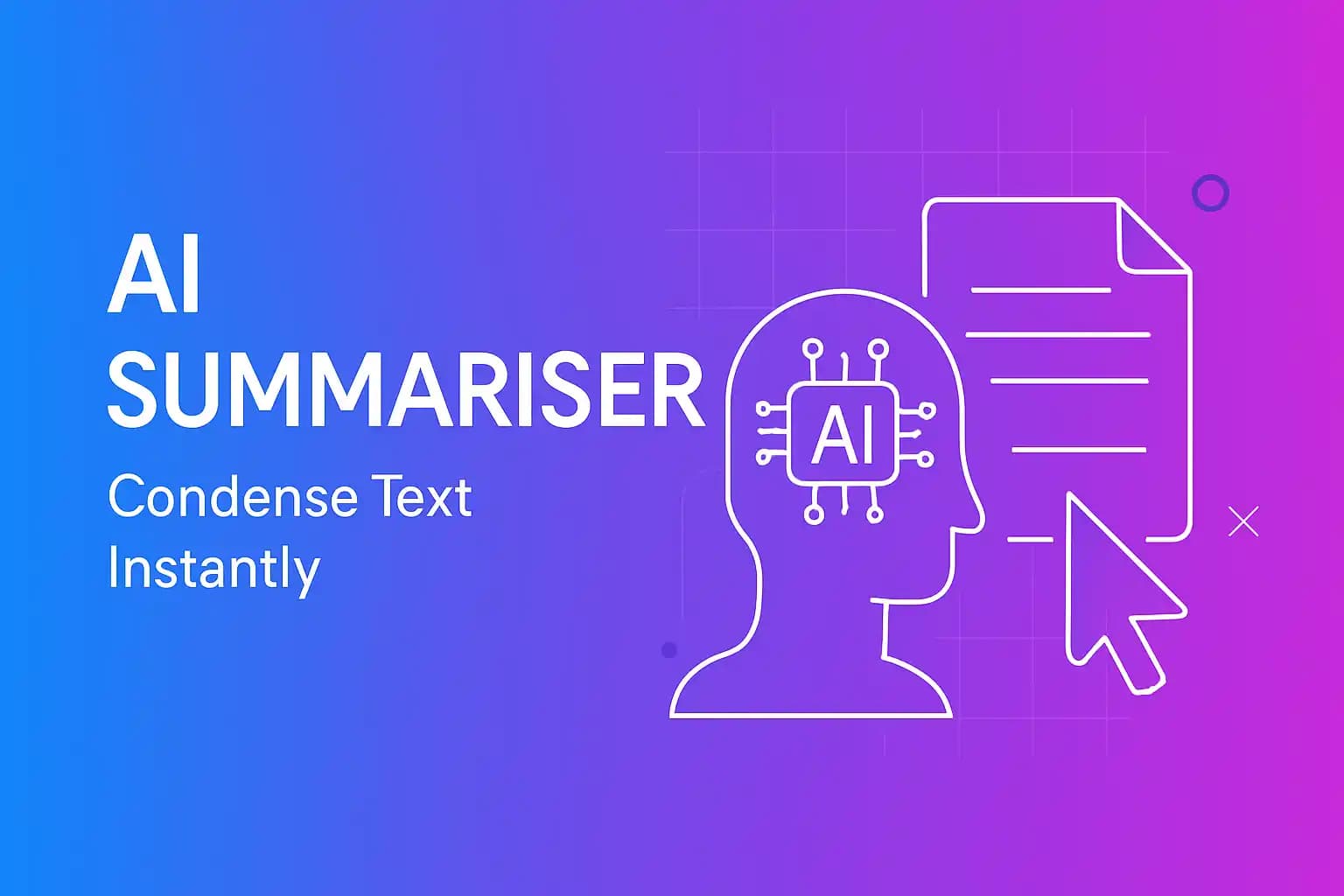What Is an AI Summariser and Why You Actually Need One
An ai summarizer is a tool that uses artificial intelligence to read through long pieces of text and pull out the most important information. It's not just cutting random sentences - it understands context, identifies key points, and creates coherent summaries that make sense.
Here's the thing: we're drowning in information. The average professional reads about 100,000 words daily across emails, reports, messages, and articles. That's basically a full-length novel every single day. An AI summariser cuts through this noise by condensing that content down to what actually matters.
I've been using keyboard ai tools for summarization for the past year, and it's changed how I work. Instead of spending 20 minutes reading a lengthy client email thread, I get the key points in under a minute. The time savings are real - we're talking 5-10 hours weekly for most professionals.
What makes AI summarisers different from traditional summarization tools:
- They understand context and nuance, not just keyword frequency
- They maintain the original tone and intent
- They work across multiple languages without losing meaning
- They adapt to different content types automatically
- They learn from corrections and improve over time
The technology behind modern ai notes systems uses natural language processing to analyze sentence structure, identify main ideas, and recognize supporting details. It's basically like having a really smart assistant who reads everything first and gives you the highlights.
How AI Summarizers Work on Your Mobile Keyboard
Most people don't realise that ai writing technology can live right inside your mobile keyboard. You don't need to copy text, open a separate app, paste it somewhere, wait for results, then copy again. That's way too many steps.
Modern AI keyboards integrate summarization directly into your typing experience. Here's how it actually works: when you receive a long email or message, you can highlight the text and trigger the summarizer with a single tap. The AI processes the content in real-time and displays a condensed version instantly.
The backend technology is pretty clever. Your keyboard connects to advanced language models (like GPT-4) through secure APIs. When you request a summary, the text gets encrypted and sent for processing. The AI analyzes the content structure, identifies key themes, extracts main points, and generates a coherent summary. All of this happens in about 2-3 seconds.
Technical process breakdown:
- Text selection and trigger activation
- Secure encryption of content
- API call to AI processing servers
- Natural language analysis
- Key point extraction
- Summary generation
- Formatted response delivery
What's really useful is that you can customize summary length. Need just the absolute essentials? Request a one-sentence summary. Want more detail? Ask for a paragraph-length version. The AI adjusts accordingly.
For professionals using ai writing tools, this integration means you never leave your workflow. You're not switching between apps or losing focus. Everything happens where you're already typing.
Real-World Uses for Instant Text Condensing
Let me tell you about how people actually use AI summarizers in their daily lives, because the practical applications go way beyond just "making things shorter."
Email management is probably the biggest use case. Corporate professionals receive 50-100 emails daily. Reading every word of every thread is impossible. An AI summariser lets you quickly understand what's being asked, what decisions need making, and what actions you need to take. I've seen people cut their email processing time from 2 hours to 30 minutes just by summarizing lengthy threads first.
Students use summarizers differently. They're condensing textbook chapters, research papers, and lecture transcripts. Instead of re-reading entire chapters before exams, they create summary notes that capture the essential concepts. It's not cheating - it's efficient studying. According to recent studies, students who use AI summarization tools actually retain information better because they engage with the material multiple times.
Meeting notes are another huge application. Record a meeting (with permission), transcribe it, then summarize it. You get action items, key decisions, and important discussions without manually reviewing an hour of audio. This has become standard practice in many tech companies.
Content creators use AI summarizers to:
- Condense competitor content for research
- Create social media snippets from long articles
- Generate newsletter summaries of industry news
- Extract key points from podcast transcripts
- Build content briefs from multiple sources
Researchers and academics rely on summarization to process the massive volume of papers published daily. You can't read 50 full papers - but you can read 50 summaries and identify which papers deserve deeper attention.
Customer service teams summarize support ticket histories so agents understand issues quickly without reading months of back-and-forth exchanges. This speeds up resolution time significantly.
The productivity gains are measurable. Companies report 15-25% efficiency improvements when teams adopt AI summarization tools properly.
Choosing the Right AI Summarizer for Your Needs
Not all AI summarizers are created equal, and picking the wrong one can actually waste more time than it saves. Here's what you need to consider.
Accuracy is non-negotiable. Some summarizers just grab the first and last sentences of each paragraph and call it done. That's not summarization - that's lazy extraction. Good AI summarizers understand semantic meaning. They know that "We should probably consider this option" and "This is our best path forward" have very different weights, even though both discuss options.
Integration matters more than you think. The best summarizer in the world is useless if accessing it requires five steps. This is why keyboard ai integration is so valuable. You need something that works where you already work - in your email app, messaging platforms, document editors, and web browsers.
Customization options separate good from great:
- Adjustable summary length
- Tone preservation (formal vs casual)
- Bullet point vs paragraph format
- Key terms highlighting
- Action item extraction
- Question identification
Privacy and security should be your top concern if you're summarizing confidential information. Look for tools that offer:
- End-to-end encryption
- Local processing options
- No data retention policies
- Enterprise-grade security certifications
- Transparent data handling practices
Language support matters for global teams. If you're working across multiple languages, you need a summarizer that handles translation and summarization simultaneously. Some tools lose context when switching languages - that's a dealbreaker.
Cost structure varies widely. Some AI summarizers charge per word, others per summary, some offer unlimited plans. For heavy users, unlimited plans usually make more sense financially. Calculate your monthly usage before committing.
According to TechCrunch's 2024 AI tools report, the most successful AI tool implementations happen when companies choose solutions that integrate with existing workflows rather than requiring new processes.
For mobile-first professionals, keyboards with built-in AI summarization like those from CleverType offer the best balance of accessibility and functionality. You get professional-grade summarization without leaving your typing environment.
Setting Up AI Summarization on Your Mobile Device
Getting AI summarization working on your phone is actually simpler than most people expect. Here's the practical setup process that works.
For iOS users:
- Download an AI keyboard app with summarization features
- Go to Settings - General - Keyboard
- Select "Keyboards" then "Add New Keyboard"
- Choose your AI keyboard from the list
- Enable "Allow Full Access" (required for AI features)
- Grant necessary permissions
For Android users:
- Install your chosen AI keyboard app
- Open Settings - System - Languages & Input
- Select "Virtual keyboard" or "On-screen keyboard"
- Tap "Manage keyboards"
- Enable your new AI keyboard
- Set it as default if desired
The "Allow Full Access" step freaks people out, and honestly, it should make you think twice. This permission lets the keyboard send data for processing. Only grant this to keyboards from reputable companies with clear privacy policies. Check reviews, research the company, and read their data handling policies before proceeding.
Initial configuration steps:
- Set your preferred summary length (short, medium, detailed)
- Choose default output format (bullets vs paragraphs)
- Configure language preferences
- Set up custom shortcuts for quick access
- Connect to your preferred AI model (GPT-4, Claude, etc.)
Testing your setup: Copy a lengthy email or article, paste it into any text field, highlight it, then trigger the summarization function. Most AI keyboards use a long-press on the space bar or a dedicated AI button. The summary should appear within 2-3 seconds.
Common setup issues and fixes:
| Problem | Solution |
|---|---|
| Keyboard doesn't appear | Restart device after installation |
| AI features not working | Check internet connection; AI requires data |
| Slow processing | Switch to a faster AI model in settings |
| Inaccurate summaries | Adjust detail level; try different formats |
| Privacy concerns | Review permissions; consider local processing options |
For professionals concerned about security, look for keyboards that offer on-device processing for sensitive content. Some AI keyboards process simple summarization locally without sending data to external servers.
The best ai writing keyboards also include tutorials and tooltips during first use. Don't skip these - they show you shortcuts and features you might otherwise miss.
Advanced Summarization Techniques for Different Content Types
Different types of content need different summarization approaches. Using the same method for everything gives you mediocre results.
Email summarization should focus on action items, decisions, and questions. When you're processing a lengthy email thread, you don't need the pleasantries or background context - you need to know what's being asked of you and what deadlines exist. Good AI summarizers extract this automatically.
Set your email summaries to highlight:
- Direct questions requiring responses
- Assigned tasks and responsibilities
- Mentioned deadlines and dates
- Key decisions or approvals needed
- Important attachments or links
Academic paper summarization requires a completely different approach. You need the research question, methodology, key findings, and conclusions. The AI should preserve technical terminology and statistical significance. I've found that requesting "detailed" summaries for academic content works better than "brief" summaries.
Meeting transcripts benefit from timestamped summaries. Instead of one continuous summary, break it into segments by topic. This lets you jump to specific discussions later. Some advanced AI tools automatically detect topic shifts and create sectioned summaries.
News article summarization should maintain objectivity and factual accuracy. The AI needs to distinguish between reported facts and editorial opinion. This is trickier than it sounds - many summarizers blur this line.
Technical documentation summarization must preserve accuracy above all else. You can't have an AI summarizer "interpreting" installation instructions or API documentation. For technical content, use summarizers that extract rather than paraphrase.
Social media content needs contextual understanding. A tweet thread tells a story across multiple posts. Good summarization connects these pieces coherently rather than treating each tweet separately.
Custom prompt techniques:
- "Summarize this focusing on financial implications"
- "Extract only action items from this meeting transcript"
- "Summarize this maintaining all technical terminology"
- "Create a one-sentence summary followed by three key points"
- "Summarize this for someone with no background knowledge"
According to MIT Technology Review, the most effective AI summarization happens when users provide context about their needs rather than using generic "summarize this" commands.
For professionals using ai notes systems, creating templates for common summarization needs saves time. Build a library of prompts for different scenarios - email summaries, report summaries, meeting notes, etc.
Privacy and Security When Using AI Summarizers
Let's talk about the elephant in the room: when you use an AI summarizer, you're potentially sending confidential information to external servers. This matters, and you need to understand the risks.
Data transmission risks: Every time you summarize text, that content typically gets sent to an AI processing server. This means your confidential emails, proprietary documents, or sensitive client information travels across the internet. Even with encryption, this creates potential exposure points.
What happens to your data: Most AI services claim they don't store your data, but read the fine print carefully. Some companies retain data temporarily for "quality improvement" or "service optimization." Others use your inputs to train future AI models. A few genuinely don't store anything.
Questions to ask any AI summarizer provider:
- Where are your servers located?
- Do you retain any user data?
- Is data used for model training?
- What encryption standards do you use?
- Do you comply with GDPR/CCPA?
- What happens if there's a data breach?
- Can I request data deletion?
Local processing options: Some advanced AI keyboards now offer on-device processing for basic summarization. This means the AI runs directly on your phone without sending data externally. It's slower and less sophisticated, but much more secure for sensitive content.
Best practices for secure summarization:
- Never summarize truly confidential information using cloud-based AI unless you absolutely trust the provider
- Use VPNs when summarizing sensitive content on public networks
- Review privacy policies annually - they change
- Enable two-factor authentication on AI service accounts
- Consider self-hosted solutions for enterprise use
- Redact sensitive details before summarizing when possible
- Use different tools for different security levels
Enterprise considerations: If you're implementing AI summarization across a team or company, you need enterprise-grade solutions with proper security certifications. Look for SOC 2 compliance, ISO 27001 certification, and proper data processing agreements.
Many companies are moving toward hybrid approaches - using cloud AI for general content and local processing for sensitive material. This balances convenience with security.
The keyboard ai space is evolving rapidly on privacy. New regulations and user demands are pushing providers toward more transparent, secure practices. Still, the responsibility ultimately falls on you to protect your data.
For healthcare, legal, or financial professionals, consider AI tools specifically designed for regulated industries. They cost more but include necessary compliance features and audit trails.
Combining Summarization with Other AI Writing Features
AI summarization becomes exponentially more powerful when you combine it with other AI writing tools. This is where real productivity magic happens.
Summarize-then-respond workflow: This is my most-used combination. You receive a lengthy email, summarize it to understand the key points, then use AI writing assistance to draft a response that addresses each point. The whole process takes 2-3 minutes instead of 15-20.
Here's how it works practically:
- Receive long email
- Summarize to extract key questions and action items
- Use AI writing to draft responses to each point
- Apply tone adjustment to match the sender's formality
- Grammar check the final draft
- Send
Meeting notes enhancement:
Summarize your meeting transcript, then use AI to:
- Convert summaries into action item lists
- Generate follow-up emails to participants
- Create project management task entries
- Draft status reports for stakeholders
Research compilation:
When gathering information from multiple sources:
- Summarize each source individually
- Use AI writing to combine summaries into a coherent overview
- Apply paraphrasing to avoid repetitive phrasing
- Generate citations or reference lists
- Create executive summaries of the compiled research
Content repurposing:
Summarize long-form content, then use AI writing to:
- Expand summaries into social media posts
- Create email newsletter versions
- Generate different length variations
- Adapt tone for different audiences
- Translate and summarize for international teams
Study and learning workflows:
Students can summarize textbook chapters, then use AI to:
- Generate practice questions from summaries
- Create flashcards from key points
- Write essay outlines based on main concepts
- Explain complex points in simpler language
The ultimate productivity stack:
| Feature | Use Case | Time Saved |
|---|---|---|
| Summarization | Process incoming information | 60% |
| AI Writing | Draft responses and content | 50% |
| Grammar Fix | Polish final drafts | 40% |
| Tone Adjustment | Match communication context | 30% |
| Translation | Cross-language communication | 70% |
For professionals using productivity tools seriously, the key is creating workflows that chain these features together. Don't think of them as separate tools - think of them as a connected system.
Custom workflow examples:
Customer Service Rep:
Summarize customer issue → AI draft empathetic response → Adjust tone to match customer's emotion → Grammar check → Send
Sales Professional:
Summarize prospect research → AI draft personalized outreach → Adjust tone to formal/casual → Grammar check → Schedule send
Content Creator:
Summarize competitor content → AI generate unique angle → Expand into full article → Adjust tone for audience → Polish with grammar check
The best AI keyboards let you chain these operations with keyboard shortcuts. You're not opening menus or switching modes - you're flowing from one operation to the next seamlessly.
This integrated approach is why standalone summarization tools are losing ground to comprehensive ai writing platforms that handle multiple needs from one interface.
Measuring the Real Impact of AI Summarization
Let's get into the actual numbers, because "it saves time" is too vague to be useful. Here's what measurable impact looks like.
Time savings metrics: Track your summarization usage for one week. Most AI keyboards include analytics showing how many summaries you've generated and estimated time saved. The average professional saves 5-7 hours weekly by using AI summarization consistently.
Calculation method:
- Average reading speed: 200-250 words per minute
- Average summary generation: 3-5 seconds
- Average document length: 500-1000 words
- Time to read fully: 3-5 minutes
- Time to summarize + read summary: 30-45 seconds
- Time saved per document: 2-4 minutes
If you process 50 documents daily (emails, reports, messages), that's 100-200 minutes saved. That's 1.5-3 hours every single day.
Quality metrics to track:
- Response accuracy (did you catch all key points?)
- Follow-up questions (did you miss important details?)
- Rework frequency (how often do you need to re-read originals?)
- Comprehension speed (how quickly do you understand content?)
Productivity indicators:
Before AI summarization:
- Email processing: 90-120 minutes daily
- Report review: 45-60 minutes daily
- Message triage: 30-40 minutes daily
- Total: 165-220 minutes daily
After AI summarization:
- Email processing: 30-40 minutes daily
- Report review: 15-20 minutes daily
- Message triage: 10-15 minutes daily
- Total: 55-75 minutes daily
That's 110-145 minutes saved daily. Over a year, that's approximately 450-600 hours - basically 60-75 full workdays.
ROI calculation for businesses: If you're paying an employee $30/hour, saving them 2 hours daily equals $60 daily savings per employee. For a team of 10, that's $600 daily or roughly $150,000 annually. Even if an AI keyboard costs $10-20 per user monthly, the ROI is massive.
Cognitive load reduction: This is harder to measure but equally important. When you're not spending mental energy processing lengthy documents, you have more capacity for strategic thinking, creative work, and complex problem-solving. Several studies have shown that reducing information overload improves decision quality by 15-20%.
A/B testing approach:
Try this experiment: for one week, use AI summarization for everything. The next week, go back to reading everything fully. Track:
- How many emails you process
- How many you need to re-read
- How quickly you respond
- How much you accomplish
- How mentally exhausted you feel
Most people who try this experiment never go back to reading everything fully.
Team-level metrics:
Organizations implementing AI summarization track:
- Email response times (typically decrease 30-40%)
- Meeting efficiency (improves when everyone reads summaries beforehand)
- Document review cycles (faster with summary-first approach)
- Employee satisfaction (less feeling of being overwhelmed)
For professionals serious about ai writing efficiency, measuring impact isn't optional - it's how you justify the investment and optimize your workflows.