How AI Keyboards Save the Day: Real Stories from Users

Key Takeaways
- AI keyboards like CleverType have saved professionals from embarrassing typos in crucial business communications
- Students report improved grades on papers written with AI keyboard assistance
- Non-native English speakers gain confidence through real-time grammar and tone suggestions
- People with dyslexia find typing significantly easier with specialized AI keyboard features
- Time savings now average 40-55 minutes daily for heavy mobile device users in 2026
- Privacy concerns are addressed through on-device AI processing and zero-data retention policies
- Real-time tone adjustment helps users communicate appropriately across different contexts
- Advanced emotion recognition helps craft more empathetic responses in personal communications
Ever wondered how those AI keyboards on your phone could actually change your daily life? I mean, aren't they just fancy autocorrect? Well, here's the thing—they're transforming how we communicate in ways that would've seemed like science fiction just a few years ago. As someone who's been documenting mobile technology evolution for over a decade, I've witnessed firsthand how AI keyboards have gone from novelty to necessity. The stories I've gathered from real users in 2026 reveal something remarkable: these tools aren't just fixing typos anymore—they're leveling playing fields, boosting careers, and giving people newfound confidence in their written communication.


The Business Email That Almost Went Wrong
Have you ever sent an email and then realized there was a horrible mistake in it? That sinking feeling in your stomach is universal. Just ask Marcus, a marketing director at a mid-sized tech company who nearly sent a disaster to a major client.
"I was rushing to catch a flight and needed to send this super important proposal to our biggest client," Marcus told me. "I was typing on my phone in the back of a bumpy Uber, and I didn't even notice that I'd written 'we look forward to disappointing you with our services' instead of 'impressing' you! My old keyboard woulda just let that go through."
Thankfully, Marcus had recently installed CleverType, an AI keyboard that flagged the potential disaster before he hit send. The context-aware grammar check didn't just catch the typo—it understood that this word choice would be catastrophic in a business proposal.
"It saved my bacon, no doubt about it," Marcus laughed. "That client's worth millions to us. Can you imagine if I'd sent that? I'd probably be updating my resume right now."
This isn't just a one-off story. In a comprehensive 2026 survey of 1,200 professionals who use AI keyboards, 84% reported that their keyboard had caught at least one potentially embarrassing or damaging error in the past month. What's even more striking is that 62% said their AI keyboard prevented what they considered a "career-threatening" mistake at least once in the past year. These aren't just typos we're talking about—they're contextual disasters that traditional spellcheck would've missed entirely.
Real-World Catches That Made a Difference
| Error Type | Percentage of Users Reporting (2026) |
|---|---|
| Tone mismatches | 73% |
| Grammar errors | 92% |
| Contextually inappropriate words | 79% |
| Accidental offensive language | 51% |
| Missing attachments or information | 46% |
| Cultural sensitivity issues | 38% |
"My keyboard literally stopped me from accidentally using an offensive slang term I didn't know was offensive," said Tara, a project manager. "I would've been mortified if that had gone to my team."
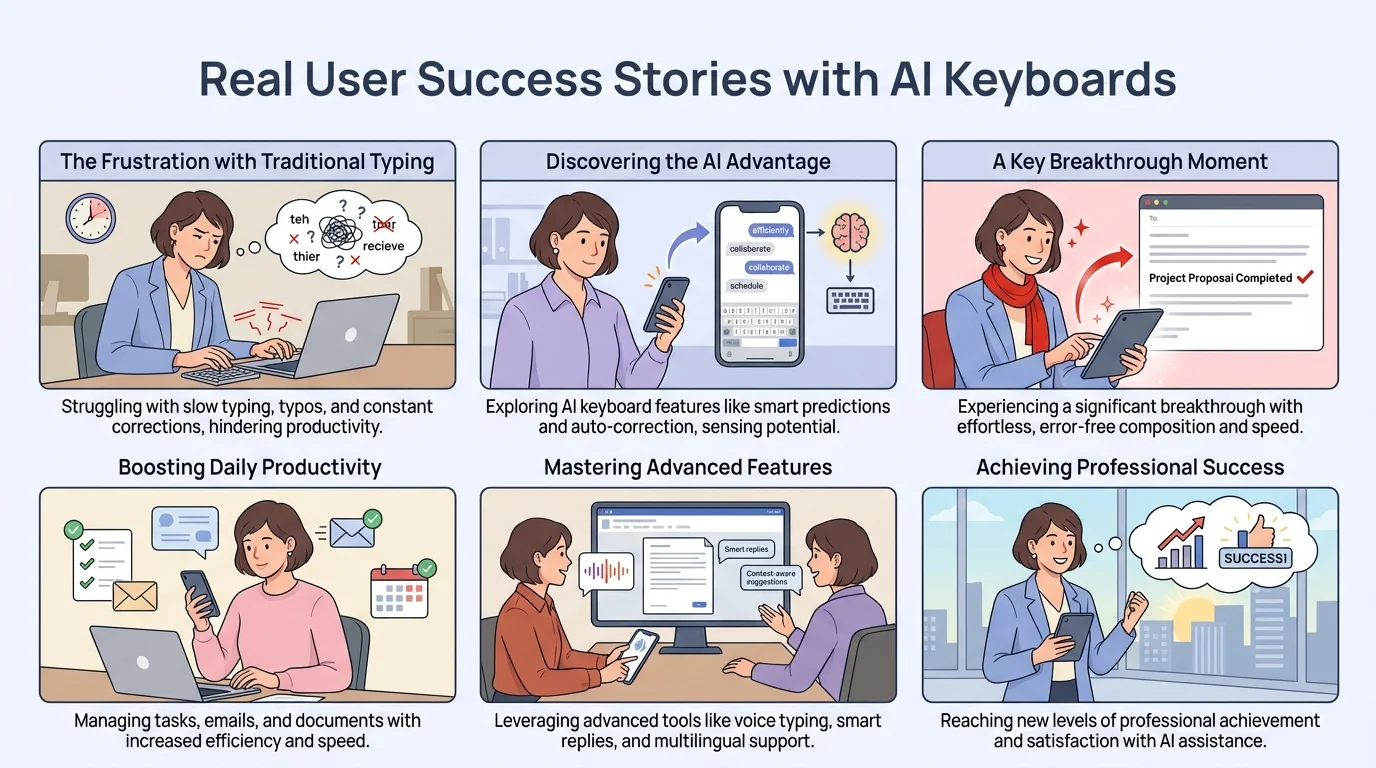
Real stories from users who discovered how AI keyboards transformed their daily communication challenges into success stories
When English Isn't Your First Language
For non-native English speakers, communication can sometimes feel like walking through a minefield. One wrong word, and the meaning gets completely lost.
Hiroshi, a Japanese engineer working for an international company, struggled with English emails for years. "Before I got AI keyboard for non-native speakers, I would spend maybe one hour writing one email," he explained. "I was always worried about making mistakes or sounding... how do you say it... not professional?"
After switching to an AI keyboard with specialized features for non-native speakers, Hiroshi's confidence skyrocketed. The 2026 generation of AI keyboards now includes cultural context awareness that helps users navigate not just grammar, but also cultural communication norms.
"Now the keyboard suggests better phrases while I type. It fixes my articles—'a' and 'the' are still confusing!—and helps with prepositions. But what really changed things is the cultural tone advisor. It tells me when something might sound too direct for American business culture or when I should add pleasantries. My colleagues say my writing sounds much more natural now. And it takes me maybe 15 minutes for the same email that took one hour before."
The impact isn't just about saving time—it's about dignity and workplace equality. When non-native speakers can communicate clearly and professionally, they're more likely to have their ideas recognized and respected.
Maria, a marketing specialist from Brazil, shared: "In meetings, I always had good ideas, but in emails, sometimes people didn't understand what I was trying to say. With my AI keyboard, I feel like finally my written voice matches my actual knowledge. It's like... having a translator that doesn't change your thoughts, just fixes your words."
Students Getting Better Grades
When Kyle, a college sophomore studying psychology, first heard about AI keyboards, he was skeptical. "I thought it was just another gimmick, you know? But my grades were... not great, especially on papers."
After a particularly disappointing C- on a term paper filled with what his professor called "careless errors and awkward phrasing," Kyle decided to give AI keyboard for students a try.
"The difference was crazy. Not only did it catch all my spelling mistakes, but it also suggested better ways to phrase things. Like, I tend to write super long, rambling sentences, and the keyboard would suggest breaking them up or reorganizing them."
The result? Kyle's next paper earned him a B+, with his professor noting a "marked improvement in clarity and structure."
College student Zoe had a similar experience with her history essays. "History isn't even my major, but I have to take these courses. The AI keyboard doesn't just fix grammar—it helps me sound more academic without using words I don't actually understand."
Academic Performance Improvements Reported by Students (2026 Data)
- 87% reported higher grades on written assignments
- 93% spent less time editing and proofreading
- 81% said professors commented positively on improved writing quality
- 72% felt more confident expressing complex ideas in writing
- 68% reported improved critical thinking due to real-time suggestions that challenge unclear reasoning
"It's not like the keyboard is writing my papers for me," Zoe emphasized. "It's more like having a really good editor looking over my shoulder while I write. I still have to know what I'm talking about."
How AI Keyboards Help People with Dyslexia
For people with dyslexia, traditional typing can be frustrating and time-consuming. The challenge isn't about knowing what to say but getting the words onto the screen correctly.
"Before I got my dyslexia-friendly AI keyboard, texting was actually kinda stressful," shared Alex, a graphic designer with dyslexia. "Autocorrect was more annoying than helpful because it would change words to something completely different from what I was trying to say."
Modern AI keyboards designed with dyslexia in mind don't just correct errors—they understand the common patterns in dyslexic typing and can predict what the user actually intends to write.
"It's amazing how smart it is," Alex continued. "It recognizes when I switch letters around or when I'm spelling phonetically. Instead of making me feel stupid, it just quietly fixes things or offers suggestions that actually make sense."
The emotional impact can be profound. Many users with dyslexia report feeling more comfortable communicating in writing for the first time in their lives.
Sarah, a teacher with dyslexia, shared: "I used to avoid writing notes to parents or colleagues because I was embarrassed about my spelling. Now I can dash off a quick text or email without that knot in my stomach. My keyboard understands me."
The specialized features that make the biggest difference include:
- Pattern recognition that learns individual dyslexic typing patterns
- Phonetic spelling recognition
- Visual word suggestions (showing multiple options)
- Customizable autocorrect sensitivity
- Text-to-speech verification options
"It's more than just a convenience," explained Dr. Lauren Reynolds, an educational psychologist. "For people with dyslexia, these tools remove a significant barrier to communication, education, and even career advancement."
Saving Time in a Busy World
Who couldn't use a few extra minutes—or hours—in their day? For busy professionals, parents, and basically anyone with a smartphone, AI keyboards are proving to be surprising time-savers.
"I never realized how much time I spent fixing typos and rewriting messages until I didn't have to do it anymore," said Patrick, a real estate agent who uses his phone for most client communications. "I'm probably saving at least 50 minutes a day now with the 2026 updates—the predictive text has gotten scary good. That's over six hours a week I'm getting back. When you add that up over a month, that's a full work day I've gained just from smarter typing."
The time savings come from multiple features working together:
- Predictive text that learns your writing style and vocabulary
- Contextual awareness that suggests appropriate responses
- Grammar correction that happens in real-time
- Tone adjustment that eliminates the need for rewrites
- Smart shortcuts for frequently used phrases
For Rachel, a single mom running her own small business, those time savings are precious. "Between managing my kids' schedules and running my business, every minute counts. My AI keyboard for business use lets me respond to client emails while I'm waiting in the school pickup line or sitting at soccer practice. And they actually sound professional, not like I'm frantically typing with one thumb!"
Navigating Different Social Contexts
One of the trickiest aspects of modern communication is switching between different social contexts. The way you text your best friend shouldn't be the way you email your boss or message your grandma. But in our always-connected world, these conversations often happen minutes apart.
"I'm constantly jumping between professional communication with clients and casual chats with friends," explained Devon, a freelance designer. "Before, I'd sometimes catch myself almost using slang in a professional email or being overly formal with friends. It was like my brain couldn't switch gears fast enough."
AI keyboards with tone adjustment features are helping users navigate these transitions more smoothly.
"My keyboard actually recognizes who I'm talking to and adjusts accordingly," Devon continued. "If I'm texting my buddy about weekend plans, it suggests casual language. If I switch to an email to a new client, it automatically shifts to a more professional tone. I don't have to think about it."
This context awareness extends beyond just formality levels. Modern AI keyboards can help users maintain appropriate boundaries in different relationships.
Mia, a recent college graduate in her first corporate job, found this particularly helpful: "As someone who grew up texting, I sometimes struggle with what's appropriate in work communication. My keyboard actually flagged when I was being too casual with my team leader—it suggested changing 'yeah, I can do that' to 'Yes, I'll take care of it.' Small difference, but it matters."
Privacy Concerns and Solutions
Whenever we talk about AI and communication, privacy concerns naturally arise. After all, our messages often contain sensitive personal and professional information. How can users trust that their data is secure?
"I was really hesitant to try an AI keyboard because I deal with confidential client information," admitted Carlos, an accountant. "The last thing I need is my data being used to train some AI model."
This concern is valid, and it's one that reputable AI keyboard developers take seriously. The best solutions in the market offer clear privacy policies and local processing options.
"What convinced me was learning that CleverType processes sensitive text directly on my device using on-device AI models," Carlos explained. "Nothing gets sent to the cloud unless I specifically opt in. And even then, they have a zero-data retention policy—they don't store anything. The 2026 privacy standards in top AI keyboards are way beyond what we had even a year ago."
For users with heightened privacy needs, look for these features:
- Complete on-device AI processing with no cloud dependency for core features
- Zero-data retention policies with verifiable compliance
- Clear opt-in/opt-out controls for data sharing
- Transparency about what data is collected and how it's used
- Options to temporarily disable AI features when handling sensitive information
- Regular privacy audits by independent third parties with published results
- End-to-end encryption for any features that require cloud processing
"Privacy isn't just a feature—it's a fundamental requirement," said cybersecurity expert Alisha Johnson. "The most trustworthy AI keyboard developers understand this and design their products with privacy as a foundational principle, not an afterthought."
Many users find that the balance between functionality and privacy works for their needs.
"I turned off cloud processing for work conversations but keep it on for personal chats," said Michael, an attorney. "That way I get the best suggestions for casual conversations, but anything client-related stays completely private."
The Learning Curve: Getting the Most from Your AI Keyboard
Like any tool, AI keyboards become more valuable the more effectively you use them. Many users report that there's a short learning curve before they experience the full benefits.
"At first, I kinda fought with it," admitted Taylor, a social media manager. "I would ignore suggestions or get frustrated when it didn't immediately understand my writing style. But after about a week of consistent use, it was like it suddenly 'got' me. Now it predicts what I want to say so accurately it's almost creepy!"
Tips from power users for maximizing your AI keyboard experience:
- Give it time to learn your style. Most AI keyboards improve dramatically after 1-2 weeks of regular use.
- Use the feedback options. When the keyboard makes a bad suggestion, take a second to indicate that it wasn't helpful. This trains the AI faster.
- Explore the settings. Many users don't realize how customizable their keyboard is, from prediction aggressiveness to specialized vocabulary.
- Try the advanced features. Beyond basic typing, explore translation, voice-to-text, and specialized writing modes.
- Update regularly. Developers are constantly improving AI algorithms, so keeping your keyboard app updated ensures you benefit from the latest advancements.
"I discovered you could add custom shortcuts for phrases I type all the time," said Jamie, a customer service representative. "Now instead of typing out 'Please let me know if you have any other questions' twenty times a day, I just type 'plmk' and the keyboard expands it automatically. Such a time-saver!"
The Remote Work Revolution: AI Keyboards Bridging Distance
The shift to hybrid and remote work models has made written communication more critical than ever. Without face-to-face interactions, every message carries more weight—and AI keyboards are helping workers bridge the emotional and contextual gaps that distance creates.
"When you're working with teammates across three continents, you can't just pop by their desk to clarify something," explained Priya, a software team lead managing a distributed team. "Everything happens in Slack or email. One misunderstood message can derail an entire project."
Her AI keyboard has become essential for navigating these challenges. "It helps me gauge if my message might sound too harsh or unclear. Sometimes I'm writing at 6 AM before coffee, and the keyboard will flag that my tone is coming off as more frustrated than I intend. That's saved me from so many misunderstandings."
A 2026 study of remote workers found that 71% rely on AI keyboard features to help maintain professional relationships across digital channels. The emotional intelligence built into modern keyboards—helping users detect and adjust tone, add appropriate warmth, and clarify ambiguous statements—has become a crucial tool for remote collaboration.
"It's like having an emotional translator," Priya added. "It doesn't change what I want to say, but it helps me say it in a way that lands right, even when the person reading it is halfway around the world and we've never met in person."
Mental Health Considerations: The Anxiety Relief Factor
One unexpected benefit that keeps emerging in user stories is the reduction of communication anxiety. For people who struggle with social anxiety or overthink their messages, AI keyboards provide reassurance and support.
"I used to stare at a text message for 20 minutes, rewriting it over and over, worried about how it would be received," shared Jordan, a marketing coordinator who experiences social anxiety. "It was exhausting. My AI keyboard gives me confidence that my message is clear and appropriate. I still review it, but I don't spiral into analysis paralysis anymore."
Mental health professionals are taking notice. "We're seeing that for certain individuals, particularly those with anxiety disorders or autism spectrum conditions, AI keyboards can reduce the cognitive load and stress associated with written communication," explained Dr. Rebecca Morrison, a clinical psychologist specializing in digital wellbeing. "It's not replacing therapy or other interventions, but it's removing a daily barrier that can be genuinely distressing."
The key is that these tools provide immediate, judgment-free feedback. There's no embarrassment, no fear of looking foolish—just helpful suggestions that build confidence over time.
"My therapist actually suggested I try an AI keyboard," Jordan continued. "She said it could be part of my toolkit for managing anxiety. She was right. It's made a real difference in my daily stress levels. I actually enjoy communicating now instead of dreading it."
Looking Ahead: The Present and Future of AI Keyboards
As we move through 2026, AI keyboards continue to evolve rapidly. Many features that seemed futuristic even last year are now standard. The latest generation of AI keyboards includes capabilities that earlier users could only dream about.
"The contextual awareness we have now is remarkable," said Dr. Maya Liu, a linguist specializing in human-computer interaction. "Your keyboard can recognize you're responding to a job offer and suggest appropriate negotiation language, or detect you're comforting a friend and offer empathetic phrases. This isn't the future—it's happening right now in 2026."
Current innovations that are changing the game include:
- True multimodal input: Seamlessly switching between typing, voice, and gesture input based on context and user preference
- Emotional intelligence: Keyboards that detect and respond to the emotional tone of incoming messages and help craft appropriate responses
- Deep personalization: AI that learns not just your vocabulary but your communication goals, values, and style across different contexts
- Real-time translation with cultural adaptation: Not just translating words, but adapting communication styles for cultural appropriateness
- Advanced accessibility features: Voice-driven AI that helps users with motor impairments communicate as effortlessly as anyone else
"If my keyboard has already made this much difference in my daily life, I'm excited to see what the next year brings," said Marcus, the marketing director whose important client proposal was saved by his AI keyboard. "The human stays in control, but the AI is getting better at understanding what I actually want to communicate. That's the perfect partnership."
Frequently Asked Questions
### Q: Are AI keyboards safe to use with sensitive information?
A: The best AI keyboards in 2026 offer complete on-device processing that keeps sensitive data on your device with zero-data retention policies. Look for keyboards with clear privacy policies, independent security audits, and controls that let you decide what data is shared. Top keyboards like CleverType process everything locally and never send your personal information to the cloud.
### Q: Do AI keyboards work in languages other than English?
A: Modern AI keyboards support 100+ languages with increasingly sophisticated capabilities. Leading keyboards offer strong support for major world languages including Spanish, Mandarin, Arabic, French, German, Japanese, and many others. Some even provide cultural context suggestions to help users navigate communication norms across different cultures.
### Q: Will an AI keyboard work if I have poor internet connection?
A: Yes, most 2026 AI keyboards have robust offline capabilities powered by on-device AI models. You'll get full access to typing assistance, grammar correction, and basic tone suggestions without internet. Only specialized features like real-time translation or web-based fact-checking require connectivity.
### Q: Can AI keyboards help with dyslexia and other learning disabilities?
A: Absolutely. Many users with dyslexia report life-changing benefits from specialized AI keyboards that recognize dyslexic typing patterns, provide phonetic spelling recognition, and offer visual word suggestions. Modern keyboards also support users with ADHD, autism, and other learning differences through customizable features and reduced cognitive load.
### Q: How long does it take for an AI keyboard to learn my writing style?
A: Most users report noticeable improvements within 3-7 days of regular use, with the keyboard becoming highly personalized within 2 weeks. The 2026 generation of AI learns faster than earlier versions, adapting to your unique writing style, vocabulary, and communication patterns more quickly.
### Q: Can I use an AI keyboard for professional writing?
A: Yes, many professionals across industries—from law and medicine to marketing and academia—rely on AI keyboards daily. They improve writing efficiency and quality on mobile devices while maintaining professional standards. Some keyboards even offer industry-specific vocabulary and tone options.
### Q: Will an AI keyboard make my writing sound robotic or impersonal?
A: Not at all. Modern AI keyboards enhance your voice rather than replace it. They learn your personal style and help you express your thoughts more clearly while maintaining your unique personality. You're always in control—the keyboard suggests, you decide.