How Grammarly Alternatives Is Changing the Way We Type

Key Takeaways:
- New players like CleverType offer mobile-first grammar solutions, unlike Grammarly's desktop focus
- AI integration has evolved from basic spell checking to context-aware writing assistance
- Privacy protection is stronger in newer alternatives with offline processing options
- Mobile optimization is revolutionizing on-the-go writing correction
- Affordable pricing models are making premium writing tools accessible to more users
- Real-time suggestions provide immediate feedback rather than after-the-fact corrections
- Customization options allow users to adapt tools to their writing style and needs
Have you noticed the explosion of grammar checkers and writing assistants over the past year? It's not just a trend—the entire landscape of writing assistance is being reimagined from the ground up. While Grammarly dominated for over a decade, 2026 is proving to be the year when alternatives finally come into their own, fundamentally changing how we think about typing and communication.
Let's explore how these new tools are transforming the way we communicate through text, whether you're writing an important email, crafting social media posts, or just chatting with friends. The difference isn't just in features—it's in philosophy, accessibility, and how seamlessly they integrate into our daily lives.
The Evolution of Writing Assistance Tools
Remember when spell check was the only help we had? Those red squiggly lines under misspelled words felt revolutionary at the time, but boy were they limited. What happened if you typed "their" instead of "there"? Nothing—because both are spelled correctly even if one is wrong in context.
How did we get from those basic tools to the sophisticated AI writing assistants we have today? The journey's been pretty wild when ya think about it.
From Basic Spell Checkers to AI-Powered Assistants
Back in the 90s and early 2000s, spell checkers were pretty much all we had. They could tell you if a word wasn't in their dictionary, but that was about it. Grammar checkers started appearing but were notoriously bad—often flagging correct sentences while missing obvious errors.
Then Grammarly came along around 2009 and changed the game. It wasn't just checking spelling; it was looking at context, suggesting better word choices, and even commenting on tone. For over 15 years, it dominated without serious competition, building a user base of over 30 million people.
But here's where things get interesting: What happens when new players enter with fresh approaches built specifically for 2026? AI keyboard apps for students and professionals alike are now offering features Grammarly never prioritized, especially in the mobile-first world where 70% of all digital communication now happens on smartphones.
Why Mobile-First Alternatives Matter
Think about your own habits for a moment. How much more writing do you do on your phone compared to a laptop? For most people, the ratio is staggering. Recent data shows that the average person now sends over 80 messages per day on their phone, compared to writing just 2-3 longer documents per week on a computer. That's exactly why mobile-first alternatives are making such a big impact.
Traditional grammar tools were designed for desktop computers—you had to copy text, paste it into their interface, make corrections, then copy it back. That workflow made sense in 2009, but feels archaic in 2026. As one user put it perfectly, "I don't write essays anymore—I write hundreds of texts, emails, and social posts from my phone every single day. I need help where I'm actually typing."
New alternatives like CleverType are built specifically for how we actually communicate in 2026. They integrate directly with your keyboard, offering suggestions as you type across any app. No copying and pasting, no switching between applications—just seamless assistance wherever you're writing. It's the difference between a tool designed for how we used to work and one designed for how we actually live.
Real-Time Grammar Correction
OK so have you ever sent a text and immediately noticed a embarrassing typo? We've all been there. The difference with newer grammar tools is they catch these errors before you hit send, not after.
The Psychology of Immediate Feedback
There's something really powerful about seeing corrections as you type rather than afterward. Research in educational psychology consistently shows that immediate feedback leads to faster learning and better retention. When you see a suggestion right after making a mistake, your brain makes stronger connections. A 2025 study published in the Journal of Applied Linguistics found that users of real-time grammar tools improved their writing accuracy by 45% faster than those using traditional review-based tools.
"The timing of feedback is crucial," explains Dr. Sarah Jenkins, a cognitive psychologist at Stanford. "Immediate correction creates a direct link between the error and the solution, which strengthens neural pathways associated with correct usage. It's the difference between learning and just correcting."
This real-time approach isn't just more convenient—it's actually changing how we learn language patterns. Many users report that they make fewer mistakes over time because they're constantly being guided toward better writing habits. It's like having a writing coach whispering helpful suggestions as you work, rather than a teacher marking up your paper after you've already moved on.
Context-Aware Suggestions vs. Traditional Grammar Rules
Remember those old grammar checkers that just followed rigid rules? They'd flag perfectly acceptable sentences because they couldn't understand context or nuance. I remember one flagging "Ain't that something?" in a creative writing piece, completely missing that it was intentional dialect. Modern alternatives are completely different—they understand that language is alive and contextual.
Today's AI models understand that language is fluid and context-dependent. What's appropriate in a text to your friend might be completely wrong in an email to your boss. AI grammar keyboard for non-native speakers can even adjust to different English dialects and formality levels, recognizing that "gotten" is standard American English while "got" is preferred in British English.
These tools can tell when you're being casual or formal and adjust their suggestions accordingly. They recognize slang, technical terminology, industry jargon, and even consider your personal writing style over time. It's less about enforcing strict grammar rules and more about helping you communicate effectively in different contexts. The best tools learn that you prefer "they" as a singular pronoun or that you write in AP style for work but conversationally for personal messages.
The Rise of Multimodal AI Writing Assistance
One of the most exciting developments in 2026 is how writing assistants are becoming truly multimodal. We're seeing tools that don't just work with typed text anymore—they're integrating voice input, image context, and even understanding emoji usage patterns to provide more nuanced assistance.
For instance, some alternatives now analyze the images you're sharing alongside your text to ensure your captions match the tone and content of the visual. If you're sharing a professional portfolio piece, the AI might suggest more formal language. Sharing a meme with friends? It adapts to match that playful energy. This kind of holistic context awareness was science fiction just two years ago.
Voice-to-text has also evolved dramatically. Modern writing assistants can now distinguish between dictation errors and intentional colloquialisms, fixing "their" when you meant "there" but keeping "gonna" when that's actually how you want to sound. They understand that spoken language has different patterns than typed text, and they adapt accordingly. It's not just transcription anymore—it's intelligent translation from speech to written communication.
Beyond Grammar: Advanced Writing Features
The evolution hasn't stopped at grammar and spelling. The best alternatives today offer so much more than just correcting errors—they help elevate your entire writing process, acting more like a collaborative partner than a red pen.
Tone Adjustment and Style Recommendations
Ever struggle to find the right tone for a message? Maybe you need to sound professional but not cold, or casual but not sloppy. Modern writing assistants can help with that.
AI keyboard to change tones of sentences allows you to rewrite the same content in different styles—formal, friendly, confident, or empathetic. This feature has been a game-changer for people who communicate across different contexts throughout their day.
A marketing professional I spoke with recently explained the impact perfectly: "I switch between writing social media posts, client emails, and internal team messages all day. Having a tool that helps me nail the right tone for each audience has saved me so much mental energy. I used to spend 10 minutes agonizing over a two-sentence email. Now I write naturally and let the AI help me adjust the tone—it's like having a communications expert on call 24/7."
Vocabulary Enhancement and Word Choice
Remember staring at a word and thinking "that's not quite right"? Newer writing tools excel at suggesting more precise, impactful alternatives based on context.
Unlike basic thesaurus functions, these suggestions consider the nuance of your sentence. They might recommend "accelerate" instead of "speed up" in a business context, but suggest "hurry" in a casual message.
"My writing has definitely become more varied," says Jacob, a college student. "The tool suggests words I wouldn't have thought of, and after seeing them used correctly, I start incorporating them into my natural vocabulary."
Mobile Integration: Writing on the Go
Let's be real—most of us do way more typing on our phones than on computers these days. The shift to mobile-optimized grammar tools reflects this fundamental change in how we communicate.
How Keyboard Integration Changes User Experience
Have you tried using traditional grammar checkers on mobile? It's a nightmare of switching between apps, copying, pasting, and general frustration. The new wave of alternatives integrates directly with your keyboard, working across all apps seamlessly.
This integration means getting help while typing in WhatsApp, Gmail, Twitter, or any other app without disrupting your workflow. It's a complete paradigm shift in the user experience.
AI keyboards for WhatsApp and Slack have become especially popular as more workplace communication happens through messaging apps. Professionals can maintain polished writing even in quick exchanges.
Cross-Platform Functionality
One of the biggest limitations of early writing tools was their platform dependence. You might have great support on your laptop but nothing on your phone, or vice versa.
Modern alternatives are designed with cross-platform functionality from the ground up. Your preferences, custom dictionary, and writing style follow you across devices, creating a consistent experience whether you're on Android, iOS, Windows, or Mac.
This seamless transition between devices reflects how we actually work today—starting an email on our phone while commuting and finishing it on our laptop at the office, for instance.
Privacy and Data Security Innovations
Have you ever worried about who's reading all that text you're typing into grammar checkers? You're not alone, and your concerns are completely valid. Privacy concerns have driven significant innovation among Grammarly alternatives, especially following several high-profile data breaches in 2024 that made users more conscious of where their text data goes.
Offline Processing Options
One of the biggest privacy advances in newer writing tools is on-device processing. Traditional services sent everything you typed to their servers for analysis, raising legitimate concerns about sensitive information. Think about it—you're essentially sharing your emails, legal documents, personal messages, and confidential work communications with a third party.
Several Grammarly alternatives now offer complete on-device processing, meaning your text never leaves your phone or computer. This is especially important for professionals handling confidential information—lawyers, healthcare workers, journalists, or anyone working with proprietary business data. In 2026, on-device AI has become sophisticated enough that you don't have to sacrifice quality for privacy.
"I deal with sensitive client information daily," explains Maria, a legal assistant in Boston. "Using a grammar tool that keeps data on my device gives me peace of mind that client confidentiality isn't being compromised. I can't imagine uploading client communications to a cloud server anymore—it feels irresponsible."
Transparent Data Practices
The best alternatives have also embraced transparency about what data they collect and how they use it. Clear, jargon-free privacy policies and granular control over what information is shared have become competitive advantages.
Some tools now allow users to opt out of contributing to AI training data or to automatically anonymize text before any server processing occurs. These options weren't available in earlier grammar tools, which often claimed broad rights to analyze user content.
Accessibility and Inclusivity Improvements
D'you know that traditional grammar tools were often terrible for people with learning differences or non-native speakers? The newer alternatives are makin' huge strides in accessibility.
Dyslexia-Friendly Features
People with dyslexia often struggle with traditional writing tools that overwhelm them with corrections or use difficult-to-read interfaces. Several Grammarly alternatives have developed specific features to address these challenges.
AI keyboard apps for dyslexia include customizable text highlighting, focused correction modes that address one issue at a time, and interfaces designed with readability in mind. Some even offer audio feedback for suggestions, making them more accessible.
"Previous grammar tools made me feel worse about my writing," says Thomas, who has dyslexia. "The new ones actually build my confidence because they focus on helping me communicate clearly rather than just flagging everything as 'wrong.'"
Support for Non-Native English Speakers
English learners have different needs than native speakers, and modern grammar alternatives recognize this. They provide more detailed explanations of corrections, focus on common ESL mistakes, and often include language learning components.
Some tools can even detect a user's native language based on error patterns and provide customized help for specific language backgrounds. For example, native Spanish speakers make different English mistakes than native Chinese speakers, and smart assistants can tailor their suggestions accordingly.
Cost and Accessibility Factors
Remember when good writing tools were super expensive? That's changin' fast, and it's having a huge impact on who can access quality writing assistance.
Subscription Models vs. One-Time Purchases
The pricing landscape for writing assistance has evolved dramatically. While Grammarly pioneered the freemium subscription model, alternatives have introduced more flexible options.
Some newer tools offer one-time purchase options rather than ongoing subscriptions, making them more accessible to users on tight budgets. Others have introduced usage-based pricing, where you pay only for what you need rather than a flat monthly fee.
"As a freelancer with variable income, I appreciate not being locked into another monthly subscription," says Rachel, a content writer. "I can buy the tool outright and know exactly what I'm spending."
Free Alternatives and Their Capabilities
The quality gap between free and paid options has also narrowed significantly. Many free alternatives now offer capabilities that were premium features just a few years ago.
Free online rewriting keyboard for mobile provides surprisingly robust assistance without cost. While they may have some limitations compared to paid versions, these free tools have democratized access to writing help.
For students, budget-conscious professionals, and casual users, these free alternatives mean that quality writing assistance is no longer a luxury—it's available to virtually everyone.
The Future of Typing Assistance
Wanna know what's comin' next? The integration of more advanced AI models is already pushing the boundaries of what's possible in writing assistance.
AI Model Integration and Advancements
The latest alternatives are incorporating state-of-the-art AI models that understand language with unprecedented depth. These models don't just identify errors—they grasp nuance, intent, and context in ways that earlier tools couldn't approach.
Some cutting-edge tools are beginning to understand implied meaning and can suggest improvements to clarity and impact, not just technical correctness. They can identify when you're being too vague or when your argument lacks supporting evidence.
As AI writing assistant keyboards continue to evolve, we'll likely see them develop more capabilities that blur the line between grammar checker and collaborative writing partner.
Predicted Trends in Writing Assistance Technology
Looking ahead, several trends are likely to shape the future of typing assistance:
- Increased personalization: Tools will learn your unique voice and style more deeply, offering suggestions that enhance rather than standardize your writing.
- Multimodal input: Voice-to-text capabilities will improve, with grammar assistance that works seamlessly across typing and speaking.
- Specialized domain knowledge: Writing assistants will develop expertise in specific fields, understanding the terminology and conventions of medicine, law, technology, and other specialized areas.
- Multilingual fluency: Tools will become more sophisticated at handling multiple languages and will assist with translation and cross-language communication.
- Collaborative features: We'll see more capabilities focused on team writing, helping multiple authors maintain consistent style and quality.
How to Choose the Right Grammarly Alternative
With so many options available, how do you pick the writing assistant that's best for your needs? Let's break it down to the essentials.
Assessing Your Writing Needs and Habits
Start by thinking about how and where you write most often. Are you primarily on mobile or desktop? Do you write long-form content or quick messages? Are you a student, professional, or casual writer?
Different tools excel in different scenarios. Someone who mainly writes academic papers has very different needs from someone who mostly crafts social media posts or business emails.
Consider your pain points with writing. If you struggle with tone, look for tools with strong tone adjustment features. If English isn't your first language, prioritize alternatives with good ESL support.
Comparative Analysis of Popular Alternatives
When evaluating alternatives, look beyond marketing claims to actual capabilities:
- CleverType: Excels at mobile integration with strong AI capabilities across all apps. Why switch to CleverType AI keyboard from Gboard highlights its advantages for Android users.
- WordTune: Strong at rephrasing and offering multiple ways to express the same idea. Good for writers looking to improve clarity and impact.
- QuillBot: Specializes in paraphrasing and has excellent plagiarism detection. Popular among students and academic writers.
- LanguageTool: Open-source option with support for multiple languages. Good for multilingual writers.
- ProWritingAid: Detailed analysis of writing style, including overused words and readability scores. Popular with fiction writers and editors.
Try free versions before committing to a paid plan, and take advantage of trial periods to thoroughly test how well each tool integrates into your writing workflow.
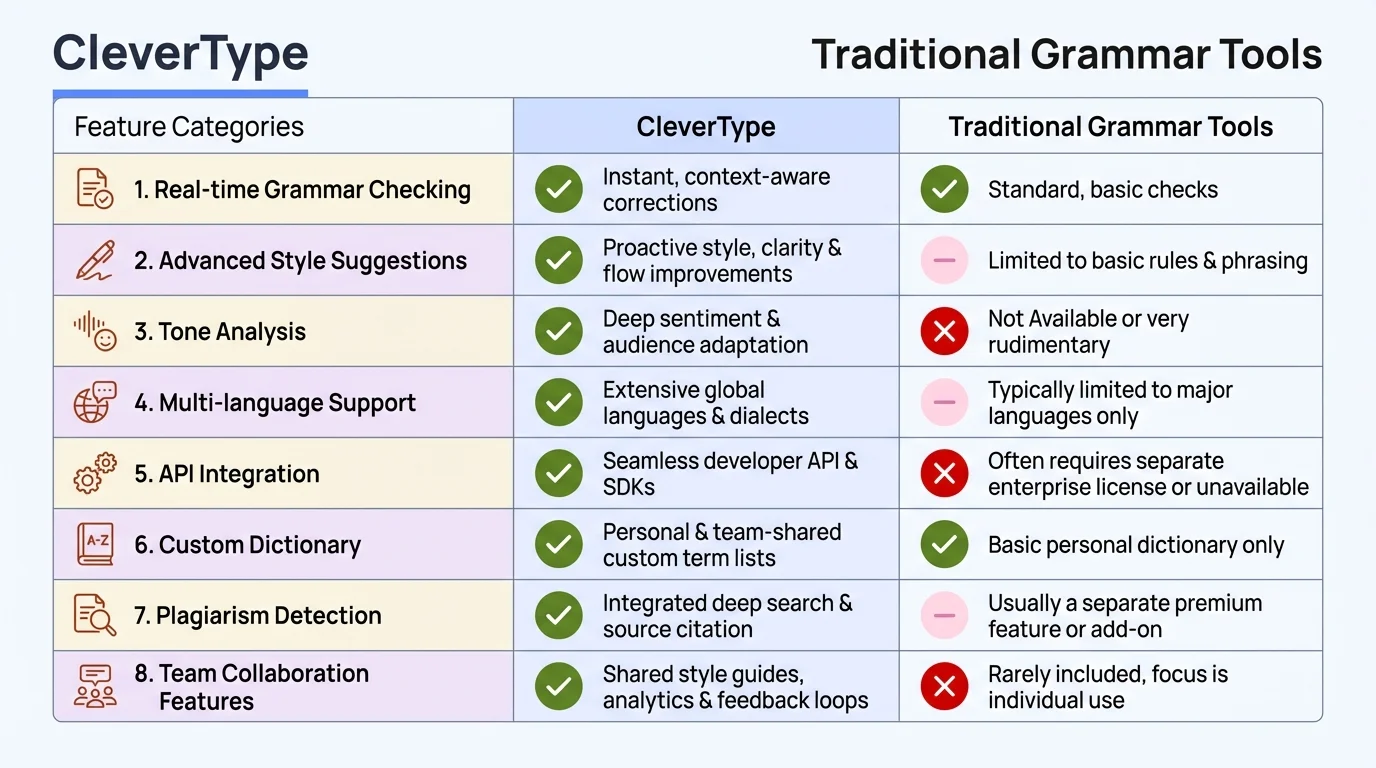
Comprehensive comparison: How CleverType outperforms traditional grammar tools across key features
Frequently Asked Questions
### Q: Are Grammarly alternatives really as good as Grammarly?
A: Yes, many alternatives have caught up to or even surpassed Grammarly in specific areas. While Grammarly offers comprehensive features, alternatives like CleverType excel at mobile integration, LanguageTool offers superior multilingual support, and ProWritingAid provides more detailed style analysis. The "best" tool depends on your specific needs—mobile-first users, non-native speakers, and privacy-conscious individuals often find alternatives better suited to their requirements than Grammarly.
### Q: Do I need to pay for a grammar checking tool, or are free versions good enough?
A: Free versions have become surprisingly capable in 2026 and are often sufficient for casual users. They typically catch basic grammar, spelling, and punctuation errors effectively. However, paid versions offer advanced features like tone adjustment, style recommendations, plagiarism detection, and more nuanced contextual suggestions. If you write professionally, are a student submitting important work, or communicate across different contexts daily, a paid tool is usually worth the investment.
### Q: Can AI writing assistants help non-native English speakers?
A: Absolutely, and they're game-changers for English learners. Modern AI assistants provide detailed explanations of corrections, identify common ESL mistakes, and some even detect your native language to offer tailored help. They're particularly valuable because they provide immediate, judgment-free feedback and help users learn patterns over time rather than just correcting isolated mistakes.
### Q: Is my text data private when using these tools?
A: It depends on the tool. Traditional services often upload your text to cloud servers for analysis, which raises privacy concerns. However, many newer alternatives offer on-device processing where your text never leaves your device. Always read the privacy policy carefully—look for tools that offer offline modes, clear data retention policies, and the ability to opt out of AI training data collection if privacy is a concern for you.
### Q: How do mobile keyboard integrations compare to desktop browser extensions?
A: Mobile keyboard integrations are generally more seamless for on-the-go communication since they work across all apps without copying and pasting. Desktop browser extensions excel at long-form writing and provide more detailed analysis. The best approach in 2026 is using cross-platform tools that offer both, ensuring consistent assistance whether you're typing a quick text or drafting a detailed document.
### Q: Will using AI writing assistants make me a worse writer?
A: Research suggests the opposite—when used properly, these tools actually improve writing skills over time. The immediate feedback helps users learn correct patterns and avoid repeating mistakes. However, blindly accepting all suggestions without understanding why they're made can limit learning. The key is engaging with the suggestions, understanding the reasoning, and gradually internalizing good writing habits.
### Q: What's the main difference between older grammar checkers and modern AI alternatives?
A: Older tools followed rigid, rule-based systems that couldn't understand context or nuance. Modern AI alternatives understand context, tone, and intent. They recognize that "their" vs "there" depends on context, that casual writing has different standards than formal writing, and that some "errors" are actually intentional stylistic choices. They're collaborative partners that adapt to your needs rather than robotic rule enforcers.
Conclusion: The Democratization of Quality Writing
The rise of Grammarly alternatives represents somethin' bigger than just new software options—it's part of a fundamental shift in how we communicate. Writing well is no longer a skill reserved for those with advanced education or natural talent. It's becoming accessible to everyone.
These tools are leveling the playing field, helping people overcome language barriers, learning differences, and lack of formal training. They're enabling clearer, more effective communication across contexts and cultures.
As we look to the future, the question isn't whether to use writing assistance technology, but how to best harness it to enhance our natural abilities. The most successful writers won't be those who avoid these tools, but those who learn to work with them as collaborative partners in the writing process.
The way we type is changing forever—and that's a good thing. With thoughtful integration of these new assistants into our writing practice, we can all communicate with greater clarity, confidence, and impact than ever before.