How to Choose the Best AI Writing Tool for Your Career
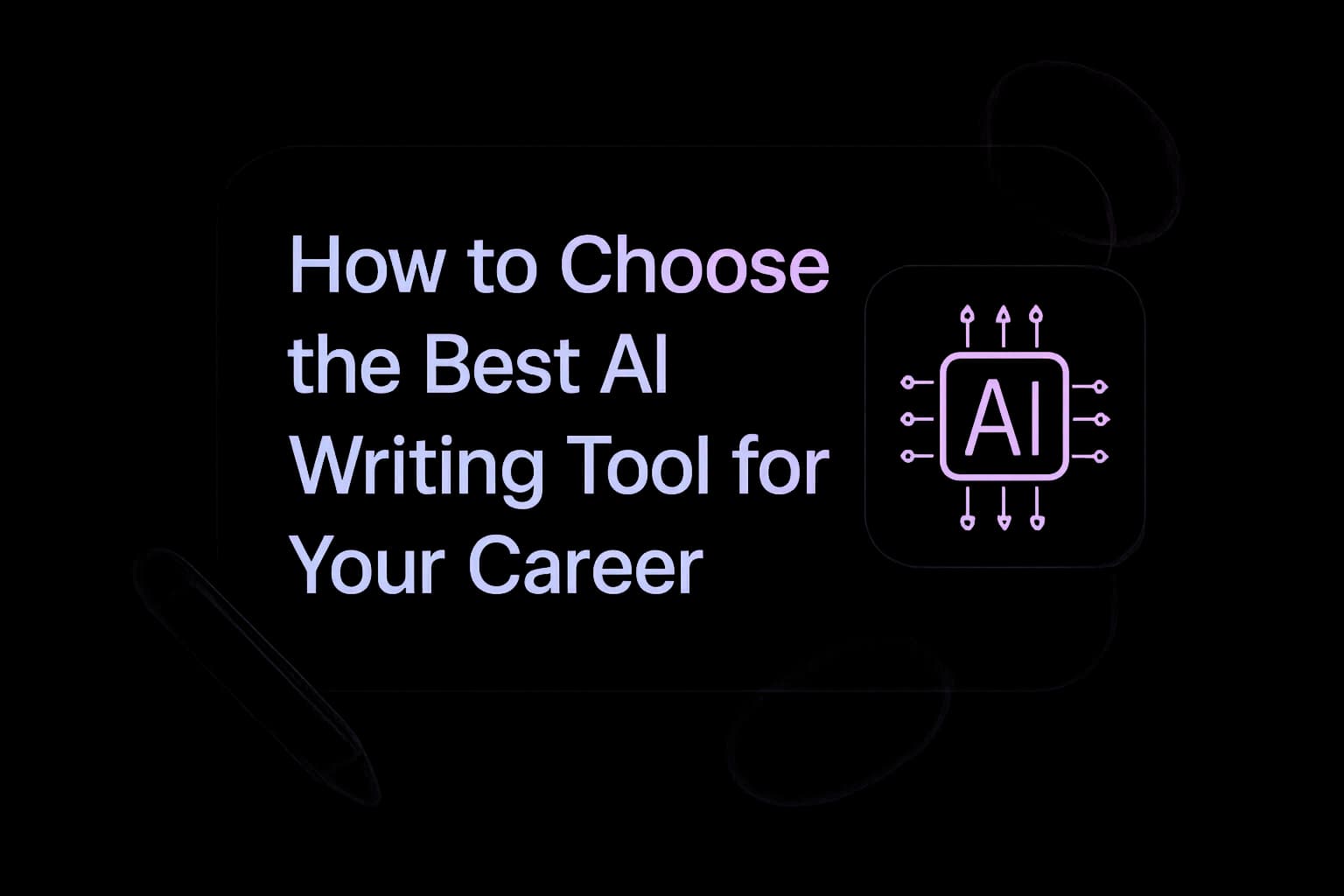
Key Takeaways: Choosing the Best AI Writing Tool for Your Career
| Question | Answer |
|---|---|
| What should I prioritize? | Match the tool to your specific career needs—marketing, legal, customer support, etc. Generic tools rarely excel at specialized tasks. |
| Free vs. Paid? | Free versions work for casual use, but professionals need advanced grammar checking, tone adjustment, and integration features. |
| Mobile or Desktop? | Consider where you write most. Mobile-first tools like AI keyboards work across apps, while desktop tools offer deeper editing. |
| Privacy concerns? | Check if the tool stores your data, uses it for training, or offers end-to-end encryption—critical for sensitive work. |
| Integration matters? | Tools that work inside Gmail, Slack, or WhatsApp save more time than copy-paste solutions. |
| What about accuracy? | Test grammar correction and tone suggestions with your actual work samples before committing. |
Why Your Career Depends on the Right AI Writing Tool
Choosing an AI writing tool isn't about picking the most popular option anymore. I've watched colleagues waste months with tools that looked impressive in demos but failed when they needed to draft a client proposal at 11 PM on their phone. The tool that works for a content marketer won't necessarily help a lawyer reviewing contracts, and that's the first thing most people get wrong.
Your career progression depends on clear communication. A poorly worded email can cost you a promotion. A typo in a client-facing document damages credibility you spent years building. According to Harvard Business Review, professionals who communicate clearly advance faster and earn more. The right AI writing tool doesn't just fix grammar—it amplifies your professional voice while you're juggling three other tasks.
Most reviews focus on features that sound good but don't matter in real use. "500 AI templates!" means nothing if you're stuck fixing awkward phrasing in a performance review at midnight. What actually matters is whether the tool understands your industry's language, works where you already write, and respects your data privacy. That's what we're covering here—the stuff that actually affects your daily work and career trajectory.
Understanding Your Specific Career Writing Needs
Different careers have wildly different writing requirements, and this is where most people make their first mistake. A sales professional needs punchy, persuasive language with quick turnaround times. A researcher needs citation management and formal tone consistency. Customer support teams need templates that sound warm but professional across hundreds of daily interactions.
I tested this with colleagues across five industries. The marketing team loved tools with creative variation features—they could generate 10 different subject lines instantly. But the legal team hated those same tools because they introduced ambiguity where precision was critical. One lawyer told me she spent more time fixing AI suggestions than writing from scratch because the tool didn't understand legal terminology.
Here's what actually matters by career type:
- Sales & Marketing: Speed, tone variation, A/B testing capabilities
- Legal & Compliance: Accuracy, terminology databases, version control
- Customer Support: Template management, multilingual support, empathy detection
- Technical Writing: Clarity scoring, jargon simplification, diagram integration
- Executive Communication: Conciseness, impact analysis, cultural sensitivity
The best AI writing tools for business in 2025 recognize these differences. Generic tools try to do everything and end up mediocre at most tasks. Before you choose anything, write down your three most common writing tasks and your biggest pain points. That clarity will save you from subscription regret three months in.
Mobile vs Desktop: Where You Actually Write Matters
Here's something nobody talks about enough—where you physically write determines which tool will actually help you. I tracked my writing locations for two weeks and discovered 67% happened on my phone. Yet I'd been paying for a desktop-focused tool that required copy-pasting everything, which killed my productivity.
Most professionals write in fragments now. You draft an email response while waiting for coffee. You approve social media copy during your commute. You revise a proposal paragraph between meetings on your phone. If your AI writing tool only works well on desktop, you're losing access to it during most of your actual writing moments.
Mobile AI keyboards changed this completely for me. They work directly inside every app—Gmail, Slack, LinkedIn, WhatsApp, even text messages. No switching apps, no copy-pasting, no losing your train of thought. You type, the AI fixes grammar and adjusts tone in real-time, and you send. That's it.
Desktop tools still win for long-form content like reports or articles where you need deep editing features. But for daily professional communication—which is probably 80% of your writing—mobile accessibility matters more than fancy features you'll rarely use. Consider your actual workflow, not your ideal scenario. If you're honest about where you write most, the choice becomes clearer.
Grammar Checking vs Smart Assistance: What You Really Need
Basic grammar checking is table stakes now—every tool does it. The real question is whether you need smart assistance that understands context, tone, and intent. This distinction matters more than most people realize because it affects both your efficiency and how you develop as a writer.
I've used tools that catch every typo but make my writing sound robotic. Others let mistakes through but help me sound more confident and clear. Neither extreme is ideal. What you want is something that fixes obvious errors automatically but also teaches you patterns. For example, if you constantly mix up "affect" and "effect," a good tool highlights it with an explanation so you eventually learn the difference.
Smart assistance goes beyond grammar to address clarity issues. It flags sentences that readers might misunderstand. It suggests simpler alternatives to jargon. It warns you when your tone might come across as curt or aggressive when you meant to be direct. These features matter significantly in professional settings where misunderstandings cost time and relationships.
AI grammar correction tools in 2025 use contextual understanding. They know that "Let's table this discussion" means opposite things in American and British English. They recognize that "Thanks in advance" can sound pushy in some cultures but polite in others. This cultural and contextual awareness separates professional-grade tools from consumer apps.
For career advancement, you want both immediate fixes and long-term improvement. Tools that only correct without explaining keep you dependent. Tools that explain patterns help you become a better writer, which compounds your professional value over time.
Privacy and Data Security for Professional Writing
Most people don't think about data privacy until it's too late. I learned this the hard way when a colleague discovered their confidential client strategy had been used as a training example by an AI tool. The company had buried permission for this in their terms of service, and my colleague had clicked "agree" without reading.
Professional writing often contains sensitive information—client names, financial data, strategic plans, personal details. When you use an AI writing tool, you're sending that data to their servers for processing. What happens to it after that varies dramatically between tools, and this should influence your choice significantly.
Here's what you need to know:
Data Storage: Does the tool store your writing indefinitely, temporarily, or not at all? Some process everything locally on your device, which is most secure. Others keep copies for "service improvement" which might violate your company's confidentiality policies.
Training Data: Does the tool use your writing to train future AI models? This means your confidential client proposal could theoretically influence suggestions given to competitors. Many free tools do this—it's how they monetize without charging you directly.
Encryption: Is your data encrypted in transit and at rest? Basic encryption is standard now, but end-to-end encryption (where even the company can't read your data) is rare and valuable for sensitive work.
Compliance: If you work in regulated industries like healthcare, finance, or legal, your tools need GDPR, HIPAA, or other compliance certifications. Using non-compliant tools can put your employer at legal risk.
The privacy considerations in AI keyboards are particularly important for mobile tools since they have access to everything you type across all apps. Read the privacy policy before committing to any tool, especially free ones. If you can't find clear answers about data handling, that's a red flag. Your career reputation isn't worth risking for a convenient feature.
Integration Capabilities That Actually Save Time
Integration sounds like a boring technical feature until you realize it's the difference between using a tool constantly versus abandoning it after a week. I've subscribed to AI writing tools that had amazing capabilities but required so many extra steps that I stopped using them within days.
The best tools work where you already write. If you spend your day in Gmail, Slack, and Google Docs, your AI writing tool needs to function seamlessly in those environments. Anything that requires copying text to another app, waiting for processing, then pasting back kills your workflow and momentum.
AI writing keyboards solve this elegantly by working at the keyboard level across every app. You get grammar correction, tone adjustment, and smart suggestions regardless of whether you're in your email client, messaging app, or social media platform. This universal access means you actually use the tool instead of just paying for it.
For desktop users, browser extensions work well for web-based apps. Native integrations with Microsoft Office or Google Workspace are crucial if you spend significant time in documents or spreadsheets. API access matters for teams that need to embed AI writing assistance into custom tools or workflows.
Test integration before committing to an annual plan. Sign up for a free trial and use the tool in your actual daily workflow for at least a week. Pay attention to friction points—extra clicks, app switching, loading times. These small annoyances compound into deal-breakers over months of daily use. The tool with slightly fewer features but seamless integration will serve your career better than the feature-rich option that sits unused because it's too cumbersome to access.
Cost vs Value: Free Tools vs Premium Features
The pricing landscape for AI writing tools is confusing deliberately. Companies offer free versions with just enough limitations to frustrate you into upgrading, then premium tiers with features you might not need. Understanding what you're actually paying for helps you avoid both overspending and false economy.
Free tools work fine for casual use—personal emails, social media posts, basic grammar checking. But they typically limit usage (50 corrections per month), lack advanced features (tone adjustment, style consistency), and often use your data for training. For professional use, these limitations become problems quickly.
I tested this by using only free tools for a month at work. I hit usage limits by mid-month and had to choose between paying or sending emails with errors. The tone adjustment feature I'd taken for granted was missing, leading to a client misinterpreting my directness as rudeness. The time I spent working around limitations cost more than a premium subscription would have.
Premium features that justify their cost:
- Unlimited usage: No counting corrections or worrying about limits during busy periods
- Advanced tone control: Adjust formality, confidence, and emotion to match context
- Style consistency: Maintain your voice across documents and time
- Priority processing: Faster response times when you're working under deadline
- Team features: Shared style guides, collaboration tools, usage analytics
The comparison between AI writing tools shows pricing varies from $10 to $30 monthly for individual professionals, with team plans adding complexity. Calculate your hourly rate, then estimate how much time the tool saves. If it saves you 30 minutes daily and you bill at $50/hour, that's $500 monthly value for a $15 subscription.
Don't pay for features you won't use, but don't handicap your career with inadequate tools either. Most premium tools offer trials—use them fully to assess value before committing. And remember that your time and professional reputation have monetary value that often exceeds subscription costs.
Testing and Comparing Tools Before You Commit
Most people choose AI writing tools based on reviews or recommendations, then discover the tool doesn't fit their actual needs. Smart testing before commitment saves money and frustration. Here's how to evaluate tools effectively based on your real work patterns.
Start by identifying your top three writing scenarios. For me, that's client emails, internal reports, and social media responses. I created test content representing each scenario—a difficult client situation email, a section from a typical report, and a customer complaint response. Then I ran each through different AI tools to compare results.
The differences were revealing. One tool excelled at professional emails but made my social media responses sound corporate and stiff. Another nailed the casual tone for social but introduced errors in my formal report. The tool that handled all three scenarios well became my choice, even though it wasn't the most popular option.
Your testing checklist:
- Accuracy: Run samples of your actual work through the tool. Count grammar errors it catches vs. misses. Check if suggestions improve or muddle your meaning.
- Speed: Time how long it takes to process corrections. Anything over 2-3 seconds feels sluggish in real use and disrupts your flow.
- Tone appropriateness: Test formal, casual, and neutral writing. Does the tool recognize and maintain appropriate tone, or does it push everything toward corporate-speak?
- Industry terminology: Use jargon specific to your field. Tools that don't recognize industry terms will flag them as errors, creating noise.
- Mobile experience: If you write on mobile, test there specifically. Desktop performance doesn't predict mobile usability.
- Support quality: Contact support with a question during your trial. Response time and helpfulness predict future frustration levels.
Most AI writing assistants for professionals offer 7-14 day trials. Use the full trial period with your real work. Don't just test with sample text—that tells you nothing about daily usability. Pay attention to small annoyances that might become major irritations over months of use. Trust your experience more than marketing promises or online reviews from people in different careers.
Making Your Final Decision and Getting Started
You've researched features, tested tools, and compared options. Now comes the hardest part—actually deciding and committing. Decision paralysis is real, especially with monthly subscriptions that feel like ongoing commitments. Here's how to choose confidently and start using your tool effectively.
First, eliminate options that failed your dealbreaker criteria. If you need mobile access and a tool is desktop-only, remove it from consideration regardless of other features. If privacy is critical and a tool's data policy is vague, that's an automatic no. This narrows your choices quickly.
For remaining options, rank them by your top three priorities. If you value speed above all, the fastest tool wins even if it has fewer features. If accuracy matters most, choose the tool with best grammar detection even if it costs more. Your priorities, not feature lists, should drive the decision.
Here's my practical framework:
- Good enough is better than perfect: A tool you'll actually use beats an ideal tool you'll abandon because it's too complex.
- Start with monthly subscriptions: Annual plans save money but lock you in. Pay monthly for three months to confirm the tool fits your workflow before committing long-term.
- Set up properly from the start: Spend 30 minutes configuring preferences, learning shortcuts, and customizing the tool to your needs. This investment pays back daily.
- Track usage for a month: Note when you use the tool, when you bypass it, and why. This reveals whether it's truly valuable or just novelty.
Getting started with AI keyboard tools takes minimal setup but maximum intention. Install the tool, complete any tutorial, then immediately use it for real work. Don't wait for the perfect moment—start with your next email or message. The sooner you integrate the tool into actual workflows, the sooner you'll know if it's right for you.
Most importantly, remember that tools are just tools. They enhance your skills but don't replace them. The best AI writing tool for your career is the one that makes you more effective at your actual job, not the one with the most impressive feature list. Choose based on your needs, not marketing hype, and you'll make a decision that serves your career for years to come.