Typing Smarter on Mobile: Why AI Keyboards Are a Must-Have for Professionals
By Sooraj • Updated January 21, 2026

Key Takeaways:
- AI keyboards save professionals up to 40 minutes daily through smart predictions and error correction—nearly 3 hours per week
- These tools offer real-time grammar checking, tone adjustment, and contextual suggestions that traditional keyboards don't
- AI keyboards integrate seamlessly with business apps like email, messaging, and social media platforms
- They help non-native English speakers communicate more professionally in business settings
- Advanced 2026 features include multimodal input, custom AI assistants, and adaptive writing style learning
- Data privacy is prioritized through end-to-end encryption, on-device processing, and transparent data policies
Remember when sending a professional email from your phone meant waiting until you got back to your desk? Those days are long gone. By early 2026, AI-powered keyboards have become the secret weapon behind seamless mobile communication for millions of professionals worldwide. But here's the thing—not everyone realizes just how much these tools have evolved in the past year. If you're still wrestling with autocorrect mishaps or spending precious minutes polishing every message, it's time to explore what modern AI keyboards can actually do for your productivity.
What Makes AI Keyboards Different from Traditional Mobile Keyboards?
Regular mobile keyboards are... well, kinda dumb when ya think about it. They correct words based on dictionaries and maybe learn a few of your commonly used phrases. But AI keyboards? They're on a whole different level.
Traditional keyboards:
- Correct basic spelling
- Offer simple word predictions
- Remember frequently used words
- Have limited customization
AI keyboards like CleverType do all that plus:
- Understand context across multiple sentences
- Suggest complete phrases based on conversation flow
- Detect and fix complex grammar issues
- Adjust tone from casual to professional
- Learn your personal writing style over time
- Provide industry-specific terminology suggestions
"I used to spend at least 15 minutes polishing every important email I wrote on my phone," says Lisa Chen, a marketing executive I spoke with. "Now with my AI keyboard, I can dash off professional-sounding messages in a fraction of the time, even between meetings."
The difference is like comparing a calculator to a spreadsheet program. Both help with numbers, but one is clearly more powerful in complex situations.
Time-Saving Benefits for Busy Professionals
How much time do ya waste fixing typos or rewriting sentences to sound more professional on your phone? For busy professionals, this adds up quick.
Here's what makes AI keyboards true time-savers:
| Feature | How It Saves Time |
|---|---|
| Predictive text | Completes sentences based on context, not just individual words |
| Grammar correction | Fixes errors as you type, not after sending messages |
| Tone adjustment | Transforms casual writing into professional text instantly |
| Custom templates | Stores frequently used responses for quick insertion |
| Cross-app functionality | Works in email, messaging, and social media platforms |
Recent 2026 research from workplace productivity analysts reveals that professionals using AI keyboards now save an average of 35-40 minutes daily on mobile communication tasks. That translates to nearly 3 hours saved per work week—time that can be reinvested into strategic work rather than wrestling with tiny keyboards.
But it ain't just about speed. It's about quality too. When you're rushing between meetings or responding to clients while commuting, having an AI assistant making sure your messages sound professional is invaluable.
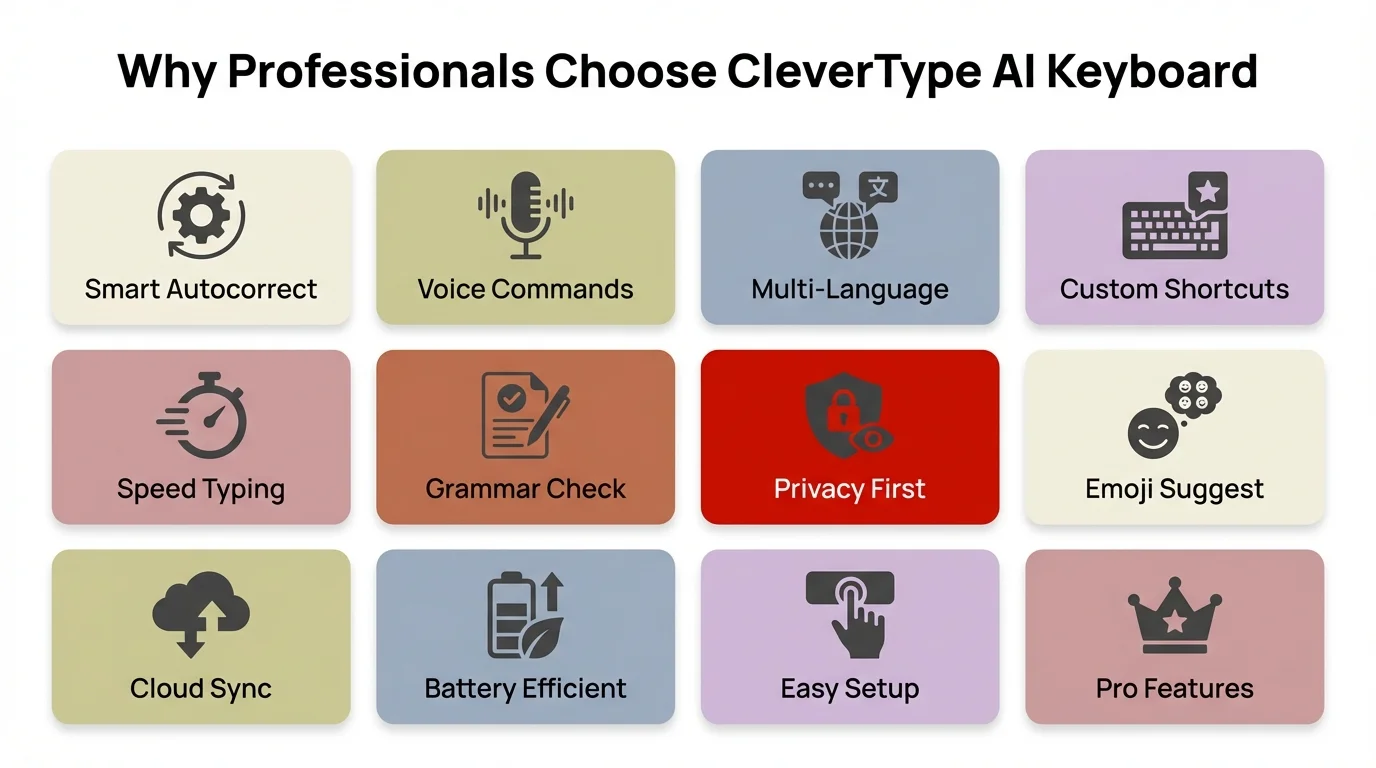
Key features that make CleverType the top choice for busy professionals
Grammar and Tone: Writing Like a Pro on the Go
Ever sent an email from your phone that sounded WAY too casual? Or maybe you've struggled to make your point clear when typing with your thumbs? This is where AI keyboards really shine.
AI keyboards can:
- Identify and correct subtle grammar mistakes traditional keyboards miss
- Suggest better word choices based on professional context
- Transform casual writing into formal business language
- Maintain consistent tone throughout longer messages
- Adapt to different situations (client emails vs. team chats)
"The tone adjustment feature alone is worth it," explains James Wilson, a consultant who travels frequently. "I can type like I'm texting a friend, then with one tap, transform it into something I'd be proud to send to a CEO."
For non-native English speakers, these features are particularly valuable. AI grammar keyboards help level the playing field, allowing professionals to communicate confidently regardless of their first language.
Integration with Business Apps and Workflows
What good is a smart keyboard if it only works in some apps? That's the question I always ask. Thankfully, most AI keyboards work across your entire device.
The best AI keyboards seamlessly integrate with:
- Email applications (Gmail, Outlook)
- Messaging platforms (Slack, Teams)
- CRM systems (Salesforce, HubSpot)
- Social media apps (LinkedIn, Twitter)
- Document editors (Google Docs, Microsoft Office)
This cross-app functionality means you maintain consistent communication quality regardless of where you're typing. No more switching between apps and losing your keyboard's smart features.
"I use my AI keyboard to draft LinkedIn posts, respond to client emails, and chat with my team on Slack," says marketing director Sophia Rodriguez. "The consistency it provides across all these platforms has definitely improved my professional image."
Some AI keyboards even offer specialized features for specific apps, like email-specific templates or social media hashtag suggestions. This contextual awareness takes productivity to another level.
Learning Your Style: How AI Adapts to Your Writing
One of the coolest things about AI keyboards? They get better the more you use em. Unlike standard keyboards that just learn your favorite words, AI keyboards study your writing style.
How AI keyboards personalize to your writing:
- Analyze sentence structure and complexity preferences
- Learn industry-specific terminology you frequently use
- Recognize your tone patterns across different contexts
- Adapt to your grammar and punctuation preferences
- Build personalized suggestion models based on your writing history
"At first, I was skeptical that it would actually learn MY style," admits financial analyst Derek Thompson. "But after a couple weeks, it started suggesting phrases that sounded exactly like something I would write. It was almost spooky how well it knew my voice."
This personalization is key to why professionals choose AI keyboards over traditional options. Nobody wants suggestions that sound like they were written by someone else. The best AI assistants enhance your natural writing style rather than replacing it.
Voice-to-Text: Beyond Keyboard Typing
Here's a question—when was the last time you tried to type a lengthy email while walking to a meeting? Probably frustrating, right? That's exactly why voice-to-text has become such a critical feature in modern AI keyboards.
The voice recognition technology available in 2026 is leagues ahead of what we had even two years ago. Today's AI keyboards bring impressive improvements:
- Near-perfect accuracy for technical and industry-specific terminology
- Intelligent punctuation that understands your speaking rhythm and intent
- Automatic formatting into coherent paragraphs based on your speaking cadence
- Real-time editing suggestions that polish your voice-dictated content on the fly
- Seamless multi-language support that can even handle code-switching mid-sentence
"I dictate about 80% of my emails now," says real estate agent Michael Davis. "The accuracy has gotten so good that I rarely need to make corrections. It even understands local street names and property terminology that used to require manual fixing every single time."
For professionals juggling packed schedules—driving between appointments, walking through airports, or commuting on public transit—this voice functionality turns previously unproductive time into opportunities to stay on top of communication. The freedom to compose thoughtful messages without your eyes glued to a screen is genuinely liberating.
Security and Privacy Considerations
Let's address what's probably your biggest concern: privacy. If an AI keyboard is analyzing everything you type—including passwords, confidential business information, and personal messages—where does that data go?
The good news? Privacy protections have significantly improved in 2026. Leading AI keyboard providers now offer:
- End-to-end encryption as a standard feature, not an optional add-on
- On-device AI processing that never sends your data to external servers
- Transparent, user-friendly data retention policies written in plain English
- Granular controls to opt out of any data collection for product improvements
- SOC 2 Type II and ISO 27001 certifications for business-grade security
- Regular third-party security audits with published results
"I was hesitant at first because I type sensitive client information," admits attorney Sarah Johnson. "But after researching the privacy features, I found an AI keyboard that processes everything locally on my device. Nothing ever leaves my phone—it's like having a private assistant who can't gossip."
When evaluating AI keyboards, prioritize transparency about data handling. The best providers don't hide behind legal jargon—they clearly explain what data they collect (if any), how they use it, and what security measures protect you. For business users handling sensitive information, keyboards with enterprise-grade security and compliance certifications aren't just nice to have—they're essential.
Choosing the Right AI Keyboard for Your Professional Needs
With so many AI keyboards on the market, how do ya pick the right one? It depends on your specific professional requirements.
Consider these factors when selecting an AI keyboard:
Industry-Specific Features
Different professions have different communication needs:
- Legal professionals may prioritize terminology accuracy and formal language
- Marketing specialists might value creative suggestions and tone variety
- Technical fields require accurate handling of specialized vocabulary
- Customer service roles benefit from template responses and sentiment analysis
"I tried three different AI keyboards before finding one that understood medical terminology," says Dr. Rebecca Wong. "Now I can dictate patient notes on my phone with remarkable accuracy."
Learning Curve and Usability
Even the smartest keyboard isn't helpful if it's complicated to use. Look for:
- Intuitive interface that doesn't disrupt your typing flow
- Customizable settings that match your preferences
- Clear indicators when AI features are active
- Easy ways to accept or reject suggestions
- Smooth transition from your current keyboard
Integration Capabilities
For professionals, seamless integration with your existing tools is crucial:
- Check compatibility with your most-used apps
- Verify support for any specialized software you use
- Consider cloud integration for cross-device consistency
- Look for business account options with team features
- Ensure compatibility with your device's operating system
"The keyboard I chose syncs across my phone and tablet," says project manager Alex Rivera. "This consistency across devices has been incredibly valuable for maintaining professional communication regardless of which device I'm using."
The 2026 AI Keyboard Revolution: What's Changed Recently
The past year has brought remarkable advancements to AI keyboard technology. If you tried an AI keyboard a year or two ago and weren't impressed, you'd be amazed at what's available now in early 2026.
Here's what's new and game-changing:
- Multimodal Understanding: Modern AI keyboards can now understand images, voice, and text simultaneously. Snap a photo of a document, speak your thoughts, and type refinements—all flowing together seamlessly.
- Context-Aware Suggestions: Your keyboard now knows if you're in a Slack thread about Q1 results or writing an email to a new client, and adjusts its suggestions accordingly without you lifting a finger.
- Emotional Intelligence: Advanced sentiment detection helps ensure your messages land with the right tone, whether you're delivering tough feedback or celebrating team wins.
- On-Device AI Processing: Privacy concerns? The latest keyboards can run powerful AI models directly on your phone, meaning your sensitive data never leaves your device.
"The difference between today's AI keyboards and what we had in 2024 is night and day," notes tech analyst Maria Santos. "We're seeing capabilities that were science fiction just 18 months ago become standard features that everyday professionals rely on."
What's particularly impressive is how these features work together. You're not just getting isolated improvements—you're getting a cohesive system that genuinely understands what you're trying to communicate and helps you do it better.
The Future of Professional Mobile Communication
Looking ahead, AI keyboards are positioned to become even more integral to how professionals work. The trajectory is clear: mobile-first communication is here to stay, and the tools supporting it will only get smarter.
What's coming next in 2026 and beyond:
- Predictive meeting preparation that drafts relevant responses based on your calendar and past interactions
- Cross-platform memory that understands the full context of conversations spanning email, Slack, and text messages
- AI writing partners that can adopt different personas for various business scenarios
- Real-time collaboration features where keyboards help coordinate team responses
- Biometric authentication integrated into typing patterns for enhanced security
As more professionals work remotely or in hybrid environments, the importance of effective mobile communication will only increase. AI keyboards are positioning themselves as essential tools in this evolving landscape.
"Five years ago, I couldn't imagine drafting important proposals on my phone," notes business consultant Emma Chen. "Today, with my AI keyboard, I'm just as confident writing on mobile as I am on my laptop."
The gap between desktop and mobile productivity is narrowing rapidly, and AI keyboards are playing a significant role in this transformation.
Real-World Success Stories: Professionals Who Made the Switch
Don't just take my word for it - let's look at how real professionals are benefiting from AI keyboards in their daily work.
Case Study: Sales Team Productivity
A national B2B sales team implemented AI keyboards with custom assistants across their mobile devices in late 2025. After three months, the measurable results were impressive:
- 45% faster average response time to client inquiries
- 32% increase in positive sentiment scores from client feedback surveys
- Reduction in communication errors by 70%
- More consistent brand voice and messaging across all 50+ team members
- 15% increase in deal closure rates attributed to improved communication quality
"Our sales reps are constantly on the move—airport lounges, client offices, coffee shops between meetings," explains sales director Jennifer Liu. "Having an AI keyboard that understands our product terminology and can suggest contextually appropriate responses has genuinely transformed how we engage with clients. More importantly, it's let our team focus on relationship-building instead of worrying about typos and tone."
Case Study: Multilingual Business Development
A global consulting firm equipped their international team with AI keyboards featuring advanced language support:
- Enabled non-native English speakers to draft more confident client communications
- Reduced time spent on translation and proofreading by 50%
- Improved consistency of terminology across different regional offices
- Enhanced client perception of professionalism regardless of the writer's native language
"We have team members from 12 different countries," says operations manager Carlos Vega. "The AI keyboards have significantly improved our ability to communicate effectively across language barriers."
These real-world examples demonstrate the tangible benefits professionals experience when adopting AI keyboard technology.
Frequently Asked Questions
### Q: Are AI keyboards worth the cost for individual professionals?
A: Absolutely. When you consider that most professionals save 35-40 minutes daily, you're recovering nearly 3 hours per week. That recovered time easily justifies the cost, especially when you factor in improved communication quality and reduced stress from mobile typing. Many AI keyboards offer free trials, so you can test the productivity gains before committing.
### Q: Will an AI keyboard slow down my phone or drain the battery?
A: Modern AI keyboards in 2026 are highly optimized for performance. Most use on-device processing with efficient AI models that have minimal battery impact—typically less than 3-5% additional daily drain. The processing happens in milliseconds, so you won't notice any lag in your typing experience.
### Q: Can AI keyboards really understand industry-specific terminology?
A: Yes, and they've gotten remarkably good at it. Leading AI keyboards learn from your writing patterns and can quickly adapt to specialized vocabulary in fields like medicine, law, engineering, or finance. Some even offer industry-specific modes that come pre-loaded with relevant terminology. The more you use them, the better they become at recognizing and suggesting your field's unique language.
### Q: How secure is my data with an AI keyboard?
A: Security varies by provider, but top-tier AI keyboards in 2026 offer enterprise-grade protection including end-to-end encryption and on-device processing that never sends your data externally. Look for keyboards with SOC 2 or ISO 27001 certifications if you handle sensitive business information. Always review the privacy policy to understand exactly how your data is handled.
### Q: Do AI keyboards work across all my apps?
A: Yes. Once installed, AI keyboards function as system-level input methods, working in virtually every app where you can type—email, messaging, social media, document editors, and web browsers. The AI features remain consistent across all applications, giving you the same smart suggestions whether you're drafting an email or posting on LinkedIn.
### Q: Can I switch back to my old keyboard if I don't like the AI keyboard?
A: Absolutely. Switching between keyboards on both iOS and Android is simple and instant. You can have multiple keyboards installed and switch between them anytime. Most people keep their default keyboard as a backup while they get comfortable with their new AI keyboard.
### Q: Will using an AI keyboard make me a worse writer over time?
A: This is a common concern, but evidence suggests the opposite. AI keyboards act more like writing coaches than replacement writers—they help you identify patterns in your writing and learn proper grammar and style. Many professionals report that using AI keyboards has actually improved their writing skills by exposing them to better phrasing and catching habitual errors they can then avoid in the future.
AI keyboards represent a significant leap forward in mobile productivity for professionals. They transform the often frustrating experience of typing on small screens into a seamless, efficient process that maintains your professional standards.
As remote work and mobile communication continue to grow in importance, having tools that bridge the gap between desktop and mobile productivity becomes essential. AI keyboards aren't just fancy tech—they're practical solutions to real communication challenges faced by busy professionals every day.
Have you made the switch to an AI keyboard yet? If not, it might be time to explore how these powerful tools could transform your mobile productivity.