CleverType Blogs
Expert reviews and comprehensive guides for AI writing assistants and mobile keyboards
Discover the latest tools, tips, and techniques to enhance your writing productivity
Page 13
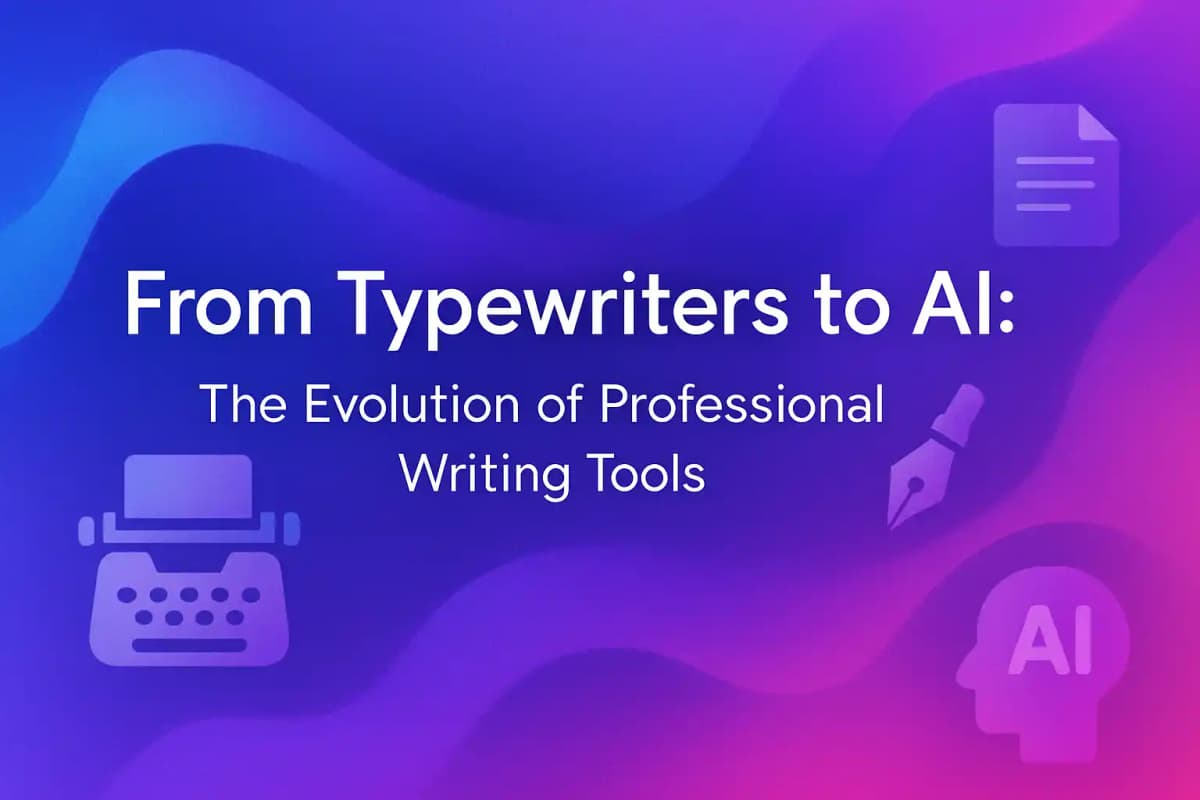
From Typewriters to AI: The Evolution of Professional Writing Tools
A historical perspective on how writing technology evolved to AI.

Top AI Writing Trends Professionals Should Watch
A breakdown of emerging AI writing features like grammar fix, tone rewriting, and auto-summarization.

The Future of Writing: Why AI Is Here to Stay
Understand why AI writing tools are shaping the next decade of professional communication.

Boost Sales Outreach With AI-Powered Writing Tools
See how AI writing improves tone and clarity in sales emails and pitches.

AI Writing for Customer Support: Faster, Polished Replies
Explore how AI helps customer support teams craft accurate and professional responses.
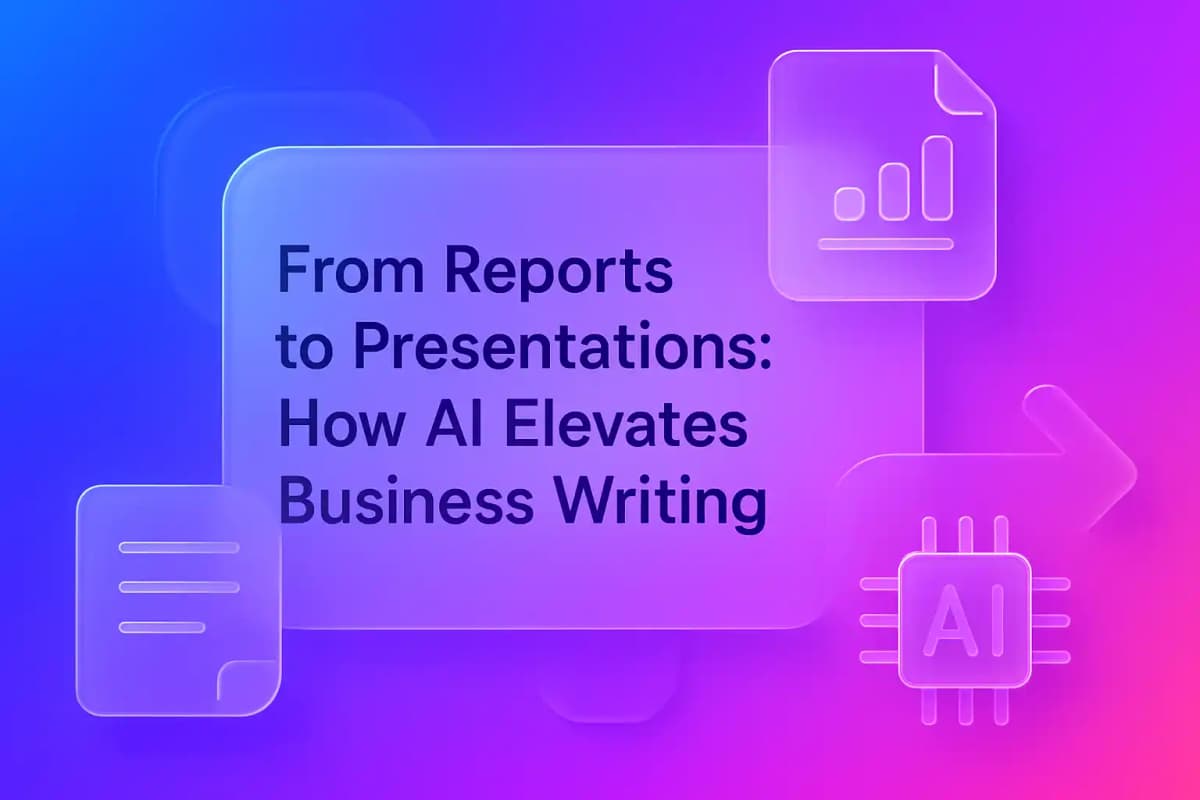
From Reports to Presentations: How AI Elevates Business Writing
Learn how AI helps professionals create clear reports and presentations with less effort.

How AI Writing Tools Improve Team Communication
See how teams use AI to reduce misunderstandings and improve workplace collaboration.

AI for Business Emails: Write With Confidence, Every Time
Discover how AI tools help professionals draft, edit, and polish emails faster.

How AI Helps Non-Native English Speakers Write Flawless Content
Explore how AI supports global professionals by fixing grammar and tone automatically.