AI Writing vs Traditional Proofreading: Pros and Cons
By John James | January 15, 2025
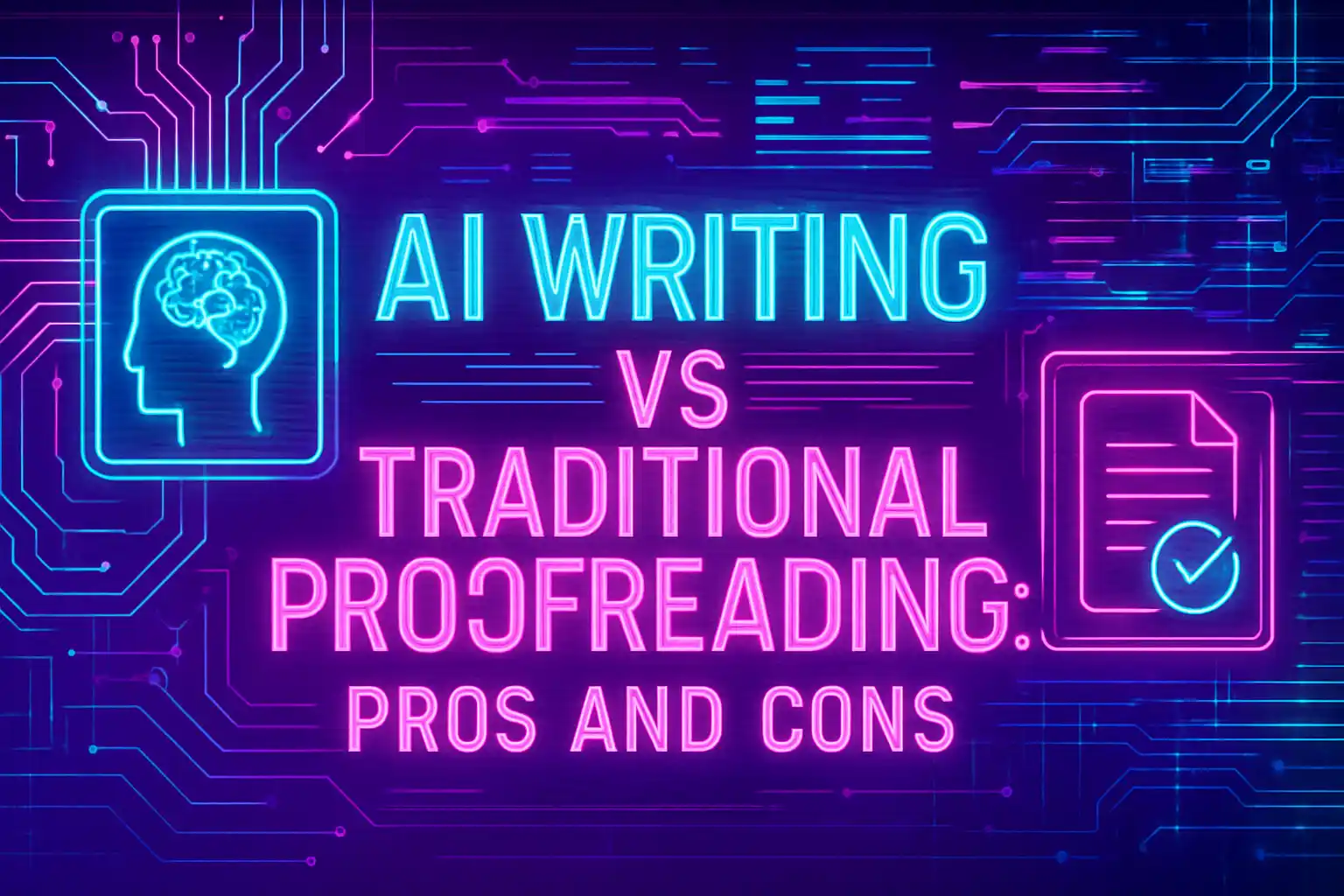
Key Takeaways
| Aspect | AI Writing Tools | Traditional Proofreading |
|---|---|---|
| Speed | Instant corrections in seconds | Hours to days depending on document length |
| Cost | $0-30/month for unlimited use | $20-50+ per hour or per project |
| Accuracy | 85-95% accuracy on grammar and spelling | 95-99% accuracy with human context |
| Availability | 24/7 access anywhere | Limited to business hours or schedules |
| Context Understanding | Improving but still limited | Excellent grasp of nuance and intent |
| Learning Curve | Minimal setup required | Requires finding and vetting professionals |
| Best For | Daily writing, emails, social media | Important documents, creative work, publications |
What Makes AI Writing Different From Human Proofreading
So what's actually happening when you use AI to check your writing versus sending it to a human proofreader? The difference is bigger than most people think, and it goes way beyond just speed.
AI writing tools like grammar checker AI work by analyzing patterns in millions of text samples. They spot common mistakes instantly - things like "your" vs "you're" or subject-verb agreement issues. These tools scan your text and compare it against learned patterns of correct English. The technology has gotten really good at catching surface-level errors that would take a human several minutes to spot.
Traditional proofreading involves an actual person reading through your work, usually multiple times. They're looking for the same grammar and spelling issues, but they're also considering tone, flow, and whether your message actually makes sense. A human proofreader might say "technically this sentence is correct, but it doesn't sound right" - something AI still struggles with.
The real kicker? AI doesn't get tired or distracted. It applies the same level of attention to your 50th email as it does to your first. But it also doesn't understand sarcasm, cultural references, or industry-specific jargon the way a human does. I've seen AI tools flag perfectly correct technical terms as errors simply because they weren't in the training data.
According to research from Stanford's Human-Centered AI Institute, AI writing assistants have improved their accuracy by 40% in the past three years alone. But they still miss context-dependent errors that humans catch immediately.
The Speed Factor Nobody Talks About
Let's be honest about time because this is where AI completely changes the game. When you're typing an email on your phone and need to fix something quickly, waiting for a human proofreader isn't realistic. This is where AI keyboards for professionals have become genuinely useful.
I can write a 500-word email, run it through an AI grammar checker, make corrections, and hit send in about 10 minutes. That same email sent to a professional proofreader? You're looking at a turnaround time of at least a few hours, more likely a full day. For urgent business communication, that delay just doesn't work.
But here's what people don't mention enough - speed comes with tradeoffs. AI gives you fast feedback, but it's not always right. I've had AI tools try to "correct" perfectly valid sentences because they didn't understand the context. You still need to review the suggestions instead of accepting them blindly.
Real-world time comparisons:
- AI proofreading: 10-30 seconds for average emails
- Human proofreading: 30 minutes to 2 hours for the same content
- AI for long documents: 2-5 minutes
- Human for long documents: Several hours to days
For daily communication like texts, social messages, or quick emails, AI writing tools are unbeatable. For important presentations, published articles, or legal documents? The extra time with a human is worth it.
Cost Comparison That Actually Matters
Money talks, especially when you're deciding between subscription services and hiring professionals. The economics of AI versus traditional proofreading are pretty straightforward, but the value calculation isn't as simple as comparing price tags.
Most AI writing tools cost between $0 and $30 per month. Some like Grammarly alternatives offer free versions with basic features. You get unlimited use - check 100 emails or 1,000, the cost stays the same. For someone who writes frequently, that's incredible value.
Professional proofreaders typically charge $20-50 per hour, or they price per word (usually $0.01-0.05 per word). A 2,000-word article could cost you $20-100 to proofread. If you're writing multiple pieces per week, those costs add up really fast. I know freelance writers who spend $500+ monthly on professional editing.
But here's where it gets interesting. The cheapest option isn't always the best value. AI might miss nuanced errors that damage your professional reputation. A human proofreader might catch that you accidentally wrote something that could be interpreted as offensive, or that your tone doesn't match your audience.
Monthly cost breakdown:
- Free AI tools: $0 (limited features)
- Premium AI tools: $10-30
- Human proofreader (10 documents): $200-500
- Hybrid approach: $30-100
For most professionals, a hybrid approach makes sense. Use AI keyboards for daily communication, but hire a human for important documents. That's how you get the best of both worlds without breaking the bank.
Accuracy Issues Both Methods Face
Neither AI nor humans are perfect, and that's something people need to understand before choosing either option. The mistakes each makes are different though, and knowing those differences helps you decide what works for your needs.
AI writing tools are incredibly consistent with basic grammar rules. They catch spelling errors, missing punctuation, and common grammatical mistakes with near-perfect accuracy. Where they struggle is with context. I've seen AI suggest changing "lead" to "led" in a sentence about lead poisoning. Technically it's applying a rule, but it's wrong because it doesn't understand the subject matter.
Humans make different kinds of mistakes. We get tired, we miss things when we're reading too fast, and we bring our own biases. A proofreader might "correct" something to match their preferred style even when your original version was fine. But humans are much better at catching logical inconsistencies or spotting when a sentence is technically correct but doesn't make sense.
Common AI mistakes:
- Misunderstanding technical terminology
- Suggesting changes that alter intended meaning
- Missing context-dependent errors
- Over-correcting informal writing that's intentionally casual
Common human mistakes:
- Inconsistent application of style rules
- Missing errors due to fatigue
- Personal style preferences overriding author's voice
- Higher error rates on repetitive tasks
The AI vs human proofreading debate isn't really about which is more accurate overall. It's about which type of accuracy matters more for your specific use case. For a casual text message, AI's 90% accuracy is plenty. For a published article, you want that human 99% accuracy.
When AI Writing Tools Excel
There are specific situations where AI writing assistance is clearly the better choice, and understanding these scenarios helps you use the technology effectively. It's not about AI being "better" universally - it's about matching the tool to the task.
Daily communication is where AI shines brightest. When you're responding to emails, texting colleagues, or posting on social media, you need quick corrections without overthinking. AI keyboards give you instant feedback as you type, catching mistakes before you hit send. This is genuinely useful for maintaining professionalism without slowing down your workflow.
Non-native English speakers benefit enormously from AI tools. If English isn't your first language, AI provides constant learning opportunities. You see corrections in real-time and start to internalize grammar rules. Several of my colleagues who learned English as a second language say AI keyboards helped them improve faster than any class did.
High-volume writing scenarios are another sweet spot. If you're creating multiple social media posts, responding to dozens of customer service inquiries, or drafting numerous short emails, AI handles the repetitive proofreading without complaint. A human proofreader would charge hundreds of dollars for the same volume of work.
Best use cases for AI:
- Quick email responses at work
- Social media posts and comments
- Text messages and instant messaging
- First drafts that need basic cleanup
- Learning grammar rules through practice
- High-volume, low-stakes writing
The technology works best when you need fast, consistent feedback on straightforward writing. It's like having a grammar-focused assistant available 24/7. Just don't expect it to understand complex nuance or provide strategic writing advice.
When Human Proofreading Is Essential
Some writing situations absolutely require human judgment, and trying to save money with AI in these cases can backfire badly. The cost of a mistake in high-stakes writing usually exceeds the cost of hiring a professional.
Legal documents are an obvious example. One misplaced comma or ambiguous phrase in a contract can cost thousands of dollars in disputes. AI might catch spelling errors, but it won't flag legally problematic language or ensure consistency with legal terminology. Lawyers hire specialized legal proofreaders for good reason.
Creative writing needs human sensitivity. If you're working on a novel, screenplay, or creative nonfiction, you need feedback on voice, style, and emotional impact - things AI simply can't evaluate. A human editor understands whether your metaphor works, whether your dialogue sounds natural, whether your pacing maintains reader interest. AI writing tools can help with basic grammar, but they can't tell you if your story is compelling.
Academic writing often requires human proofreading because citation styles, discipline-specific terminology, and argument structure need expert review. AI might catch a missing comma in your bibliography, but it won't notice that you've misapplied a theoretical framework or that your methodology section has logical gaps.
Situations requiring human proofreading:
- Legal contracts and official documents
- Academic papers and dissertations
- Published books and articles
- Marketing copy for major campaigns
- Medical or technical writing with safety implications
- Any writing where errors have serious consequences
According to Oxford University Press, professional editing improves publication acceptance rates by approximately 30%. That's not just about catching typos - it's about human expertise improving the overall quality and clarity of complex writing.
The Hybrid Approach Most Professionals Use
Here's what actually works in practice for most people - they use both AI and human proofreading, just for different purposes. This isn't fence-sitting, it's being strategic about your time and money.
The typical workflow looks like this: use AI writing keyboards for everyday communication and first drafts. Let the AI catch obvious errors and improve your grammar in real-time as you type. This handles probably 80-90% of your writing needs without any additional cost or effort.
For important documents - presentations, reports, published articles, anything client-facing - you run it through AI first to catch basic errors, then send it to a human proofreader. This hybrid approach saves the human proofreader time (and you money) because they're not fixing simple typos. They can focus on improving clarity, tone, and overall quality.
I've used this approach for years. Daily emails and messages go through my AI keyboard and get sent immediately. Articles I'm publishing? AI first for grammar, then a human editor for style and content review. It's efficient and cost-effective.
Hybrid workflow example:
- Write your content with AI grammar checking enabled
- Review AI suggestions and make initial corrections
- For important content, send to human proofreader
- Review human feedback and make final edits
- Use AI for one final grammar check before publishing
This approach gives you the speed and convenience of AI with the quality assurance of human expertise where it matters most. You're not choosing one over the other - you're using each tool for what it does best.
Making The Right Choice For Your Needs
So which should you actually use? The answer depends entirely on what you're writing, who's reading it, and what mistakes would cost you. There's no universal "better" option - there's only what works for your specific situation.
Start by honestly assessing your writing volume and stakes. If you're sending 50+ messages per day at work, paying for human proofreading on each one is unrealistic. You need AI writing tools that work in real-time. But if you're writing a report that your CEO will present to the board? That's worth hiring a professional.
Consider your budget realistically. If spending $500/month on proofreading isn't feasible, AI is your primary option. But maybe you can budget $100/month for human proofreading of your most important documents while using AI for everything else.
Think about your audience's expectations. Internal team messages can have minor errors without major consequences. Client-facing proposals need to be flawless. Adjust your proofreading approach based on who's reading and what impression you need to make.
Decision framework:
- High volume, low stakes → AI only
- Low volume, high stakes → Human proofreading
- Medium volume, medium stakes → Hybrid approach
- Learning/improvement focus → AI with occasional human review
- Budget constrained → AI primary, human for crucial documents
- Time constrained → AI for speed, human when time allows
The best approach for most professionals is starting with good AI keyboard tools for daily use, then building in human proofreading for important work. You're not locked into one method forever - adjust based on what you're writing and what resources you have available.
Both AI writing tools and traditional proofreading have legitimate strengths. The goal isn't picking a side, it's building a writing process that matches your actual needs and constraints.
Share This Article
Found this comparison helpful? Share it with others who might benefit: