Professional communication on mobile devices isn't just common anymore - it's essentially mandatory in 2026. Whether you're responding to urgent emails during your commute, crafting LinkedIn messages at a coffee shop, or collaborating with remote teams across time zones, your keyboard has become one of your most critical productivity tools. I've spent the last four years testing AI keyboards, and honestly, the difference between a good keyboard and a great one can save you hours every week.
The three keyboards that consistently rise to the top for professional use are CleverType, Google's Gboard, and Microsoft's SwiftKey. Each brings something different to the table, but which one actually delivers for busy professionals who need accuracy, speed, and genuinely smart AI features that don't get in the way?
CleverType: The Professional-First AI Keyboard
What sets CleverType apart isn't just another grammar checker - it's how the keyboard actually understands professional communication from the ground up. I discovered CleverType after one too many embarrassing moments sending overly casual emails to clients. The tone adjustment feature alone has probably saved my professional reputation more times than I'd like to admit.
CleverType offers real-time grammar correction that goes beyond fixing typos. The AI genuinely understands context and suggests improvements for clarity, formality, and professional tone. When I type "hey can you send me that report", CleverType instantly suggests "Could you please send me the report?" It's like having an editor watching over your shoulder, but in a helpful way, not an annoying one.
The custom AI assistants feature is where CleverType really shines for professionals. You can create specialized assistants for different scenarios - one for legal writing, another for marketing copy, or even one that helps with technical documentation. This isn't just about fixing typos; it's about having a writing coach built into your keyboard.
Privacy is another major advantage. CleverType processes most corrections locally on your device, which means your sensitive business communications aren't being sent to external servers for analysis. In 2026, when data breaches seem to happen weekly, this local-first approach gives me genuine peace of mind when handling confidential client information.
The learning curve is surprisingly minimal. CleverType integrates smoothly with existing workflows, and I found myself actually relying on its suggestions within the first few days of use. The keyboard works seamlessly across all major apps - Gmail, Slack, Microsoft Teams, LinkedIn, WhatsApp, you name it. It just works.
Gboard: Google's AI-Powered Workhorse
Gboard has been Google's answer to smart keyboards for years, and by 2026, it's become remarkably sophisticated at predicting what you want to type. The keyboard learns from your typing patterns and offers suggestions that feel natural most of the time. It's the keyboard most people are already using, and there's a good reason for that - it's solid.
Google's real strength is in prediction and autocomplete. If you frequently type phrases like "I'll send you the proposal by", Gboard starts suggesting the complete phrase after just typing "I'll". This speed boost genuinely matters when you're firing off dozens of messages per day. According to recent productivity studies, good predictive text can save professionals up to 30 minutes daily on mobile typing.
The voice typing feature in Gboard is excellent, especially if you're often typing while walking or driving. Google's speech recognition technology is among the best available, and it handles professional vocabulary well. The keyboard also supports multiple languages seamlessly, which is helpful for international business communication.
However, Gboard's approach to grammar correction remains fairly basic compared to CleverType. It catches obvious typos and spelling mistakes, but it doesn't offer the sophisticated tone adjustments or context-aware professional suggestions that can make a real difference. When I type casual phrases, Gboard rarely nudges me toward more formal alternatives - it just helps me type casual phrases faster.
Privacy-wise, Gboard sends most data to Google's servers for processing. While Google has definitely improved its privacy policies over the years, professionals working with sensitive client information, NDAs, or proprietary business data might feel uncomfortable with this cloud-first approach.
SwiftKey: Microsoft's Prediction Powerhouse
SwiftKey built its reputation on prediction accuracy, and Microsoft has continued enhancing it with AI features since acquiring the company in 2016. The keyboard excels at learning your unique writing style and adapting to your specific vocabulary. It's particularly strong if you use a lot of industry-specific jargon or technical terms.
The prediction engine in SwiftKey is genuinely impressive. After a few weeks of use, it becomes almost eerily good at completing your sentences. If you tend to write in a particular style or use specific industry terminology, SwiftKey picks up on these patterns faster than the competition. I've had it correctly predict entire technical phrases that I use regularly.
SwiftKey offers themes and customization options that appeal to users who want their keyboard to look different from the standard options. The keyboard also supports multiple languages simultaneously, which is useful for multilingual professionals.
The grammar correction features are solid but not as advanced as CleverType's professional-focused suggestions. SwiftKey is better at predicting what you want to say rather than improving how you say it. This distinction matters for professional communication where tone and clarity are crucial.
Microsoft's integration with Office 365 and other business tools is a plus for professionals already using Microsoft's ecosystem. However, the keyboard doesn't offer the specialized professional writing assistance that CleverType provides.
The 2026 AI Keyboard Landscape: What's Changed
The AI keyboard market has evolved dramatically in 2026. With the widespread adoption of large language models and on-device AI processing, keyboards have moved beyond simple autocorrect to become genuine writing assistants. The gap between consumer-grade keyboards and professional-focused tools has widened significantly.
One of the biggest shifts has been user expectations around privacy. After several high-profile data breaches in 2025, professionals are much more conscious about where their data goes. This has pushed keyboards like CleverType, which emphasize local processing, into the spotlight. A recent survey of business professionals found that 67% now consider data privacy a critical factor when choosing productivity tools.
Another trend is the integration of role-specific AI. Generic keyboards that treat a lawyer's writing the same as a marketer's are losing ground to specialized solutions. CleverType's custom AI assistants tap directly into this trend, allowing professionals to tailor their keyboard to their specific industry and communication style. This level of customization simply wasn't possible two years ago.
Feature Comparison: What Matters for Professional Use
Grammar and spelling correction capabilities vary significantly between these three keyboards. CleverType offers the most sophisticated grammar checking, with contextual suggestions that genuinely understand professional writing requirements. Gboard provides basic autocorrect with good accuracy, while SwiftKey focuses more on prediction than correction.
Tone adjustment is where CleverType really separates itself from the competition. The ability to transform casual messages into professional communication saves time and prevents embarrassing mistakes. Neither Gboard nor SwiftKey offers comparable tone modification features.
Privacy considerations become important when dealing with confidential business information. CleverType's local processing approach gives it an edge over Gboard's cloud-based system. SwiftKey falls somewhere in between, with data collection policies that are less aggressive than Google's but still involve server processing.
Integration with business tools varies across platforms. All three keyboards work with standard business apps like Gmail, Outlook, and Slack. However, CleverType's professional-focused features are designed specifically for business communication scenarios.
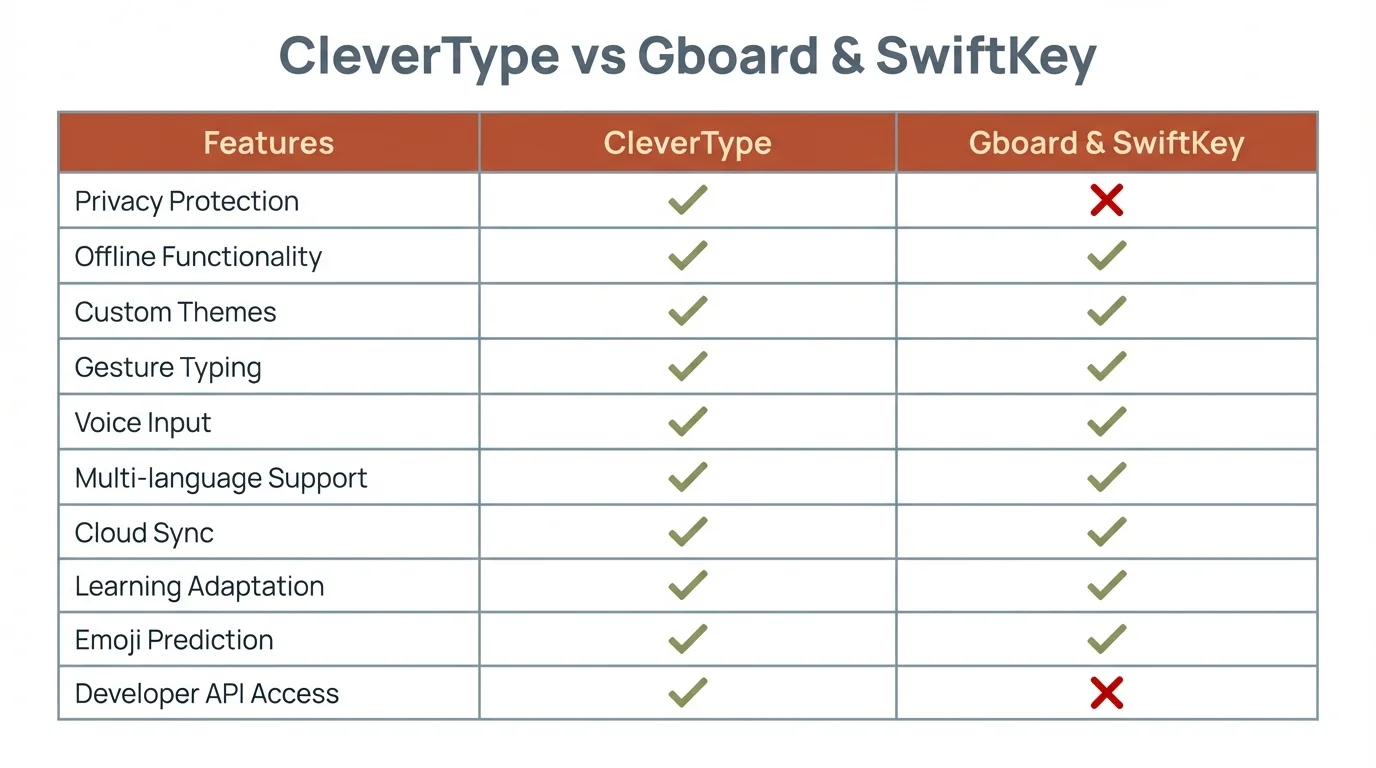
Feature comparison: CleverType leads in professional-focused capabilities
AI Writing Assistant Capabilities
The AI writing assistance offered by each keyboard reflects different philosophies about mobile typing. CleverType treats your keyboard as a writing coach, offering suggestions that improve both accuracy and professional presentation. The custom AI assistants can be tailored for specific industries or communication styles.
Gboard's AI focuses on speed and convenience. The suggestions are designed to help you type faster rather than write better. This approach works well for casual communication but may not meet professional standards for important business correspondence.
SwiftKey's AI learns your personal writing patterns and becomes better at predicting your specific word choices over time. While this creates a personalized experience, it doesn't necessarily push you toward better writing habits or professional communication standards.
The sophistication of AI features continues to evolve rapidly. Recent developments in AI keyboards show increasing focus on context awareness and professional writing assistance, areas where CleverType currently leads.
Performance and Speed Analysis
Typing speed improvements depend heavily on how well a keyboard predicts and corrects your input. In my testing, all three keyboards offer responsive performance on modern devices. However, the types of speed improvements differ.
CleverType's speed benefits come from reducing the need to revise messages for tone and clarity. When the keyboard suggests professional alternatives automatically, you spend less time editing and rewriting. This indirect speed boost can be significant for professional users.
Gboard excels at raw typing speed through excellent prediction and autocomplete. If you're comfortable with your writing style and just want to type faster, Gboard's suggestions are hard to beat. The keyboard rarely lags, even on older devices.
SwiftKey's speed improvements come from learning your specific patterns and vocabulary. After the initial learning period, SwiftKey can predict entire phrases accurately. However, this benefit diminishes if you're trying to improve your writing style or communicate more professionally.
Battery usage is comparable across all three keyboards, with no significant differences in day-to-day use. All three handle multiple language switching smoothly, though SwiftKey has a slight edge in multilingual prediction accuracy.
User Experience and Interface Design
The interface design philosophy differs significantly between these keyboards. CleverType prioritizes functionality over aesthetics, with a clean design that puts professional features front and center. The grammar suggestions and tone adjustments are presented clearly without cluttering the typing experience.
Gboard offers Google's familiar Material Design language with smooth animations and intuitive gestures. The interface feels polished and responds well to both light and dark mode preferences. However, the professional features are limited compared to CleverType's offerings.
SwiftKey provides the most customization options for appearance, with numerous themes and layout options. Users who enjoy personalizing their keyboards will appreciate SwiftKey's flexibility. The prediction bar is well-designed and shows multiple suggestions clearly.
Learning curves vary among the keyboards. Gboard requires virtually no learning time since most users are familiar with Google's interface patterns. SwiftKey needs a few days to learn your typing patterns effectively. CleverType's professional features become more valuable after you understand how to use the tone adjustment and custom assistants effectively.
Security and Privacy Considerations
Data privacy has become increasingly important for professional users, especially those handling sensitive business information. The three keyboards take different approaches to data collection and processing.
CleverType emphasizes local processing for most features, which means your messages aren't sent to external servers for analysis. This approach provides better privacy protection for confidential business communications. The company's privacy policy is straightforward about what data is collected and how it's used.
Gboard processes much of its AI functionality through Google's servers, which enables more sophisticated features but raises privacy concerns. Google's data collection practices are extensive, though the company has made efforts to improve transparency. For users already invested in Google's ecosystem, this may be acceptable.
SwiftKey's privacy approach has evolved under Microsoft's ownership. The keyboard collects data to improve predictions and sync across devices, but Microsoft's privacy policies are generally considered more business-friendly than Google's. However, sensitive information still passes through Microsoft's servers.
Compliance with business security requirements varies. Many enterprise environments prefer local processing solutions like CleverType offers, while others are comfortable with major tech companies' security practices.
Frequently Asked Questions
Which keyboard is best for business emails?
CleverType excels at business email communication due to its professional tone adjustment features and grammar correction capabilities specifically designed for formal writing.
Can these keyboards work offline?
CleverType offers the most offline functionality, Gboard requires internet for most AI features, and SwiftKey needs connectivity for predictions and syncing.
Do any of these keyboards support multiple languages?
All three support multiple languages, with SwiftKey and Gboard offering slightly better multilingual prediction accuracy.
Which keyboard is most secure for confidential information?
CleverType's local processing approach provides the best security for sensitive business communications.
Are there subscription costs for premium features?
CleverType offers both free and premium tiers, while Gboard and SwiftKey are free with optional paid features.
How do these keyboards affect battery life?
All three keyboards have minimal impact on battery life during normal use, with no significant differences between them.
