Master Grammar with AI: Your Digital Writing Coach
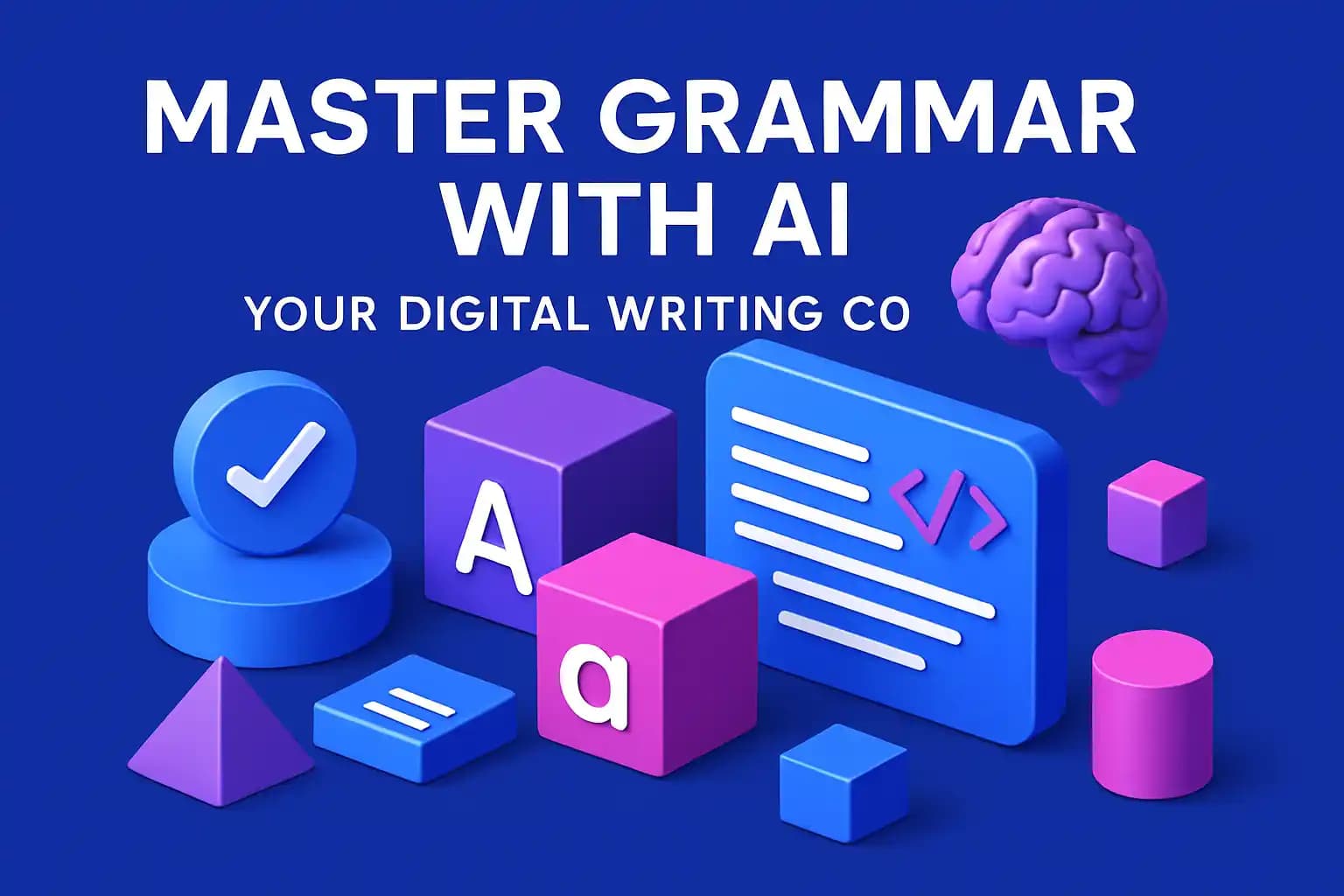
Key Takeaways: Master Grammar with AI
| Topic | Key Information |
|---|---|
| What is an AI Grammar Checker? | Real-time writing assistant that catches errors as you type, offering instant corrections and suggestions |
| Main Benefits | Fixes grammar mistakes in seconds, improves writing clarity, saves time on proofreading, works across all apps |
| Best For | Professionals, students, non-native English speakers, anyone writing emails or messages daily |
| How It Works | Uses machine learning to analyze sentence structure, context, and grammar rules in real-time |
| Top Features | Grammar correction, tone adjustment, sentence restructuring, vocabulary enhancement |
| Cost | Most AI keyboards offer free versions with premium options starting around $5-10/month |
| Privacy | Reputable tools process text securely and don't store sensitive information |
| Getting Started | Download an AI keyboard app, enable it in settings, start typing with confidence |
What Actually Is an AI Grammar Checker and Why Should You Care
An AI grammar checker isn't just fancy autocorrect – it's your personal writing coach that lives right in your phone's keyboard. Think about how many times you've sent a text or email and immediately spotted a mistake. That sinking feeling? Yeah, AI grammar tools are designed to prevent exactly that.
These tools use something called natural language processing to understand not just what you're typing, but what you're trying to say. They catch subject-verb agreement issues, fix awkward phrasing, and even suggest better word choices. The difference between "Your welcome" and "You're welcome" might seem small, but it can make you look unprofessional in a work email.
What makes modern AI grammar checkers different from old-school spell checkers is context awareness. They know that "their," "there," and "they're" are all spelled correctly, but only one fits in each situation. A traditional spell checker just shrugs and moves on. An AI writing assistant actually understands the sentence structure and flags the wrong choice.
The real magic happens when you're typing on mobile. Most people make way more mistakes on their phones than on computers – smaller keyboards, faster typing, more distractions. An AI keyboard for Android or iOS catches these errors before you hit send, which is honestly a lifesaver for anyone who does serious work from their phone.
How AI Grammar Tools Actually Fix Your Mistakes in Real-Time
So here's something most people don't realize – when you're using an AI grammar checker, there's a ton of computational work happening behind the scenes. Every word you type gets analyzed through multiple layers of language models that have been trained on millions of writing samples. It's checking grammar rules, sure, but it's also looking at syntax patterns, common usage, and even the tone of your message.
The way it works is pretty straightforward once you break it down. As you type, the AI compares your sentence structure against its database of correct patterns. When it spots something off – maybe you wrote "between you and I" instead of "between you and me" – it doesn't just flag it. It understands why it's wrong and suggests the correct version. This happens in milliseconds, which is why the corrections feel instant.
What's really useful is how these tools handle complex grammar issues that even native speakers mess up. Take comma splices, for example. Most people don't even know what those are, but they use them all the time. An AI grammar tool spots these automatically and either adds the right punctuation or suggests restructuring the sentence entirely. You're learning proper grammar without even trying.
Here's what an AI grammar correction typically catches:
- Subject-verb agreement errors
- Incorrect verb tenses
- Misplaced modifiers
- Run-on sentences
- Passive voice overuse
- Punctuation mistakes
- Capitalization issues
- Common homophone confusions
The best part? Unlike a human editor who might take hours to review your work, an AI grammar keyboard gives you feedback immediately. You can see the mistake, understand the correction, and keep moving. No waiting, no back-and-forth emails with editors, no second-guessing yourself before hitting send.
The Top Features That Make AI Writing Assistants Actually Useful
When you're looking at different AI writing tools, it's easy to get overwhelmed by feature lists. But here's what actually matters in day-to-day use – the stuff that saves you time and makes your writing better without adding extra steps.
Grammar correction is obviously the main thing, but the way different tools handle it varies a lot. Some just underline errors and make you click to see suggestions. Others auto-correct as you type, which can be helpful or annoying depending on your preference. The best ones strike a balance – they catch obvious mistakes automatically but let you review more nuanced suggestions before applying them.
Tone adjustment is becoming huge, especially for professional communication. You might write an email that's technically correct but sounds way too casual for a client meeting. Or maybe you're texting a friend and your message comes across as weirdly formal. Good AI keyboards can shift your tone on the fly – make it more professional, more friendly, more concise, whatever you need. This feature alone has probably saved countless work relationships.
Sentence restructuring goes beyond just fixing grammar. Sometimes your sentence is grammatically correct but reads awkwardly or uses passive voice when active would be better. An AI writing assistant can suggest complete rewrites that keep your meaning but improve clarity. It's like having a skilled editor looking over your shoulder, except they work instantly and don't charge by the hour.
| Feature | AI Grammar Checker | Traditional Proofreading | Built-in Spell Check |
|---|---|---|---|
| Speed | Instant | Hours to days | Instant |
| Context awareness | High | High | Low |
| Tone suggestions | Yes | Sometimes | No |
| Learning capability | Improves over time | Depends on editor | Static |
| Cost | $0-10/month | $50-100/hour | Free |
| Availability | 24/7 | Limited | 24/7 |
| Works across apps | Yes | No | Limited |
Vocabulary enhancement is another feature that doesn't get enough credit. If you tend to use the same words repeatedly, AI tools will suggest alternatives that might fit better. Not in an annoying thesaurus way where every word becomes unnecessarily complex, but in a natural way that expands your writing range. Over time, you actually start using these better words on your own.
Why Non-Native English Speakers Swear by AI Grammar Checkers
Learning English as a second language is tough, and grammar rules don't always make sense. You've got irregular verbs, phrasal verbs, articles that seem to follow no consistent logic – it's a lot. This is where AI keyboards help non-native speakers in ways traditional learning methods can't match.
The immediate feedback loop changes everything. Instead of making a mistake, submitting something, and finding out later what you did wrong, you learn in the moment. You type "I am living here since 2020" and the AI immediately suggests "I have been living here since 2020." You see the pattern, understand the correction, and start internalizing the proper present perfect tense usage. This real-time learning sticks way better than memorizing rules from a textbook.
Context is massive for language learners. English has so many words that sound similar or look similar but mean completely different things. "Accept" versus "except," "affect" versus "effect," "complement" versus "compliment" – these trip up even native speakers sometimes. An AI grammar tool doesn't just catch these mistakes; it explains why one is correct in your specific sentence. You're not just fixing errors; you're actually learning the language better.
Professional communication becomes way less stressful when you've got AI backup. Many non-native speakers worry constantly about making mistakes in work emails or important messages. That anxiety can make you overthink every sentence and take forever to write simple emails. With an AI grammar correction tool, you can write more naturally and let the AI catch any issues. Your confidence improves, your writing speed increases, and honestly, your English gets better faster.
I've talked to users who say they've learned more practical English from using AI writing tools for six months than they did from years of traditional classes. That might sound like an exaggeration, but there's truth to it. You're practicing constantly, getting instant feedback, and seeing correct usage in context – which is exactly how native speakers learned the language as kids.
Setting Up Your AI Grammar Coach Takes About Five Minutes
Getting started with an AI grammar checker is simpler than you'd think. You don't need technical skills or complicated setup processes. Most AI keyboards can be up and running in less time than it takes to make coffee.
First step is downloading the app. Whether you're on Android or iOS, head to your app store and search for AI keyboard apps. There are several good options out there. Once you download it, you'll need to enable it in your phone's keyboard settings. This usually means going to Settings - General - Keyboard - Keyboards - Add New Keyboard and selecting your AI keyboard from the list. iPhone users might need to allow full access for all features to work properly.
The permission requests can seem a bit scary – "allow full access" sounds like you're giving away your data. But reputable AI keyboard companies are upfront about privacy and data security. They process your text to provide suggestions but don't store your messages or sell your data. Still, always check the privacy policy before enabling any keyboard app.
After enabling the keyboard, you can customize it to match your needs. Most AI keyboards let you adjust:
- Autocorrect aggressiveness (how often it fixes things automatically)
- Tone preferences (formal, casual, professional)
- Language settings (if you write in multiple languages)
- Custom shortcuts and phrases
- Theme and appearance
Once setup is complete, the keyboard works everywhere – texts, emails, social media, work apps, you name it. You don't need to copy-paste into a separate app or open a browser extension. The AI grammar checking happens right where you're typing, which is the whole point. It's seamless.
Common Grammar Mistakes AI Catches That You Probably Make
Everyone makes grammar mistakes, even people who consider themselves good writers. The difference is whether those mistakes make it into your final message or get caught beforehand. Here are the errors that AI can fix in seconds that slip past most people's self-editing.
Its versus it's trips up more people than you'd think. "Its" is possessive (the dog wagged its tail), while "it's" is a contraction of "it is" (it's raining outside). Your brain knows this, but your fingers don't always cooperate when you're typing fast. AI grammar checkers catch this every single time because they understand the context of the sentence.
Comma splices are everywhere in casual writing. That's when you join two independent clauses with just a comma instead of proper punctuation. "I went to the store, I bought milk" is technically wrong – it should be "I went to the store, and I bought milk" or "I went to the store; I bought milk." Most people don't even realize they're doing this, but AI tools flag it immediately.
Apostrophe misuse in plurals drives grammar enthusiasts crazy. "The 1990's" should be "the 1990s" (no apostrophe for decades). "Menu's" should be "menus" when you're just talking about multiple menus. Apostrophes show possession or contractions, not plural forms. Yet somehow this mistake is everywhere, probably because autocorrect doesn't catch it since both versions are technically valid words.
Subject-verb agreement gets messy in longer sentences. "The list of items are on the table" sounds right but it's wrong – "list" is singular, so it should be "is on the table." When you've got a bunch of words between the subject and verb, it's easy to lose track. AI grammar tools parse the sentence structure and catch these agreement issues automatically.
Here's a quick reference of mistakes AI catches constantly:
- Their/There/They're confusion – Different meanings, commonly mixed up
- Your/You're mistakes – Possessive versus contraction
- Then/Than errors – Time versus comparison
- Affect/Effect mix-ups – Verb versus noun (usually)
- Who/Whom usage – Subject versus object (even native speakers struggle)
- Less/Fewer confusion – Countable versus uncountable nouns
- Me/I in compound subjects – "Between you and I" is wrong
- Double negatives – "I don't have nothing" technically means you have something
The thing about these mistakes is that they're often invisible to the person making them. You know what you meant to say, so your brain fills in the correct version when you read it back. An AI grammar checker doesn't have that bias – it sees exactly what you wrote and flags anything that doesn't follow proper grammar rules.
How AI Grammar Tools Save You Time Every Single Day
Time savings might not sound exciting compared to better writing, but it adds up fast. Think about how much time you spend proofreading emails, rereading texts before sending them, or having someone else review your important messages. An AI grammar checker handles all that automatically while you're typing.
The average person spends about 2-3 minutes proofreading a professional email. That doesn't sound like much until you multiply it by the 20-30 emails many professionals send daily. That's an hour or more spent just checking for mistakes. With an AI writing keyboard, that time drops to nearly zero because errors get caught as you type. You can review and send immediately with confidence.
Rewriting awkward sentences used to mean stopping, thinking about better phrasing, maybe consulting a colleague or doing a Google search to check if your wording is correct. Now you just tap a suggestion and move on. The AI has already done the thinking about how to improve your sentence structure or make your meaning clearer. What used to take 5-10 minutes of deliberation now takes 5 seconds.
For people who write in a non-native language, the time savings are even more dramatic. You're not constantly opening translation apps, checking grammar websites, or asking native speakers if your message sounds natural. The AI handles all that context-checking in real-time. You write, it corrects, you keep going. Your writing speed probably doubles or triples compared to manual checking.
Research and drafting become faster too. When you're working on a longer document or important proposal, AI writing assistants can help you structure your thoughts better. They suggest clearer ways to express complex ideas, catch redundant phrasing, and help maintain consistent tone throughout. This kind of editing assistance used to require hiring a professional editor or spending hours on self-revision.
The Difference Between Free and Premium AI Grammar Features
Most AI grammar checkers offer free versions, but they're usually limited in what they can do. Understanding what you get at each tier helps you decide if upgrading is worth it for your needs. The free version of most tools catches basic spelling and grammar errors – stuff like "your" versus "you're" or obvious typos. That's honestly enough for casual use.
Premium features typically include advanced grammar checking that goes beyond surface-level mistakes. This means catching complex issues like misplaced modifiers, unclear antecedents, or subtle agreement errors that free versions miss. You also get style suggestions that help improve overall writing quality, not just correctness. Things like reducing wordiness, varying sentence structure, or maintaining consistent tone.
Tone adjustment is almost always a premium feature. Free versions might tell you a sentence has grammar issues, but they won't suggest rewriting it to sound more professional or more friendly. If you need to adjust how your message comes across – which is crucial in professional settings – you'll probably need the paid tier. This is one of those features that seems nice-to-have until you start using it, then it becomes essential.
Integration across devices and platforms is another common premium perk. Free versions might only work on mobile or only in certain apps. Premium subscriptions typically give you access everywhere – phone, tablet, web browser, desktop apps. For professionals who switch between devices, this consistency is worth the cost.
Here's what typically separates free from premium tiers:
Free Version Usually Includes:
- Basic spelling and grammar checks
- Limited suggestions per day
- Mobile keyboard access
- Simple punctuation corrections
- Standard vocabulary suggestions
Premium Version Adds:
- Advanced grammar and style checking
- Unlimited suggestions
- Tone adjustment features
- Plagiarism detection (some tools)
- Priority support
- Cross-device sync
- Custom writing styles
- Detailed explanations of errors
Most premium subscriptions run $5-15 per month, which is honestly pretty reasonable if you write professionally. That's less than the cost of one lunch out, and it potentially saves you from embarrassing mistakes that could cost you business or opportunities. For students or casual users, free versions are probably sufficient. For anyone writing important emails, proposals, or client communications, premium features pay for themselves quickly.
Why Mobile Grammar Checking Changes Everything for Busy Professionals
Here's a reality check – most professional communication now happens on phones. You're answering client emails from coffee shops, sending project updates during commutes, handling urgent messages between meetings. If your grammar checking only works on your desktop computer, you're missing the majority of your writing. This is why mobile AI keyboards have become essential tools.
The quality gap between mobile and desktop writing used to be huge. People would dash off quick mobile responses full of typos and grammar mistakes, then spend time later cleaning things up on their computer. That's inefficient and looks unprofessional. With AI grammar checking built into your mobile keyboard, your phone messages can be just as polished as anything you'd write at your desk.
Context switching kills productivity. Every time you have to stop what you're doing, copy text into a separate grammar checking app, review suggestions, copy the corrected text back, and then send it – you've broken your workflow and wasted time. When grammar checking happens directly in your keyboard, you never leave the app you're working in. You type, the AI corrects, you send. The whole process stays smooth and fast.
Professional reputation matters more than people think. You might not lose a client over one typo, but consistent poor grammar in emails and messages creates an impression of carelessness or lack of attention to detail. An AI keyboard for business use ensures every message you send is polished, regardless of where or when you're typing it. Your professionalism stays consistent even when you're responding to urgent messages on the go.
The flexibility of mobile AI grammar tools means you can handle more work from anywhere. You're not tied to your desk to send important communications. You can handle client emergencies from your kid's soccer game, finalize proposals while traveling, or review and approve copy from anywhere with cell service. The grammar checking quality doesn't drop just because you're not at your computer.
Privacy Concerns and How Reputable AI Grammar Tools Handle Your Data
Whenever you install an app that reads what you type, privacy should be a concern. You're potentially giving access to sensitive information – work emails, personal messages, financial data. Understanding how AI keyboards protect your privacy helps you make informed decisions about which tools to trust.
Reputable AI grammar tools use end-to-end encryption for data transmission. This means your text gets encrypted on your device before being sent to their servers for analysis, and the suggestions come back encrypted. Even if someone intercepted the data in transit, they couldn't read it. This is the same security standard used by banking apps and secure messaging services.
Data retention policies vary between companies, but good ones don't store your actual messages. They might keep anonymized data about common errors or usage patterns to improve their AI models, but they're not keeping a database of everything you've ever typed. Before enabling any keyboard app, check their privacy policy specifically for information about data storage and retention periods.
On-device processing is becoming more common as phone processors get more powerful. Some AI grammar features can now run entirely on your phone without sending data to external servers. This obviously addresses privacy concerns since your text never leaves your device. The tradeoff is that on-device AI isn't quite as sophisticated as cloud-based processing, but the gap is narrowing.
Here's what to look for in a privacy-conscious AI grammar tool:
- Clear privacy policy that explicitly states they don't sell user data
- Encryption for data transmission
- Option for on-device processing when possible
- No storage of actual message content
- Compliance with GDPR and other privacy regulations
- Transparent about what data they collect and why
- Regular security audits from third parties
- User control over data deletion
Companies like those offering AI keyboard alternatives to Grammarly often compete on privacy features. They know users are concerned about data security, so they make privacy protection a selling point. Read reviews and check independent security assessments before committing to any tool that will have access to your typing.
The reality is that some data collection is necessary for AI grammar tools to work. They need to analyze your text to provide corrections. But there's a big difference between "we analyze your text to give you suggestions" and "we store all your messages and sell insights to advertisers." Stick with established companies that have clear privacy commitments and good reputations to protect.
Frequently Asked Questions
How accurate are AI grammar checkers compared to human editors?
AI grammar checkers catch about 90-95% of common grammar and spelling errors, which is honestly pretty impressive. They're excellent at spotting technical mistakes like subject-verb agreement, wrong verb tenses, and punctuation errors. Where they sometimes fall short is with nuance and context that requires deep understanding of meaning. A human editor might catch that your tone is slightly off for your audience or that a sentence is technically correct but confusing. For everyday writing, AI tools are more than accurate enough. For high-stakes content like legal documents or published articles, combining AI checking with human review gives you the best results.
Can AI grammar tools help me improve my writing over time?
Yes, definitely. One of the underrated benefits of using an AI grammar checker regularly is that you start learning from the corrections. When you see the same mistake flagged repeatedly, you begin to internalize the correct pattern. Many tools also provide explanations for why something is wrong, which helps you understand the underlying grammar rule. Users often report that after using AI grammar tools for several months, they make fewer mistakes even when typing without the AI active. It's like having a patient tutor who corrects you every time you practice.
Do I need different AI grammar tools for different languages?
Most modern AI grammar checkers support multiple languages, but the quality varies significantly between languages. English, Spanish, French, and German typically have the best support since those are the most common languages for these tools. If you write in less common languages, check specifically whether the tool you're considering supports your language well. Some multilingual AI keyboards handle 40+ languages with decent accuracy, but others might only work well for English. Read reviews from users who write in your target language before committing.
Will using AI grammar tools make my writing sound robotic?
This is a common concern, but it's mostly unfounded if you use the tools correctly. AI grammar checkers suggest corrections and improvements, but you're still in control of accepting or rejecting them. They're not rewriting your entire message in some generic corporate voice – they're fixing mistakes and suggesting clearer phrasing. Your personal writing style, word choices, and voice remain yours. The AI just helps you express your ideas more clearly and correctly. Think of it as having someone fix your typos and grammar errors, not ghostwriting your content.
How much do professional-grade AI grammar tools typically cost?
Free versions of most AI grammar checkers are sufficient for basic use, but professional-grade features usually run $5-15 per month. Annual subscriptions often come with discounts, bringing the monthly cost down to around $8-10. For businesses or heavy users, some tools offer team plans at $10-20 per user per month. Compared to hiring an editor or proofreader (typically $50-100 per hour), AI grammar tools are incredibly cost-effective. Most offer free trials so you can test features before committing to a subscription.
Can AI grammar checkers handle technical or industry-specific writing?
AI grammar tools are getting better at handling specialized vocabulary, but they're not perfect yet. They might flag technical terms or industry jargon as errors even when you're using them correctly. Many tools let you add words to a custom dictionary, which helps with recurring technical terms. For highly specialized fields like medicine, law, or engineering, you might need to supplement AI checking with human review from someone familiar with your field's conventions. That said, AI tools still catch the majority of grammar and punctuation errors even in technical writing, making them valuable even if they occasionally miss context-specific nuances.
Share this article: