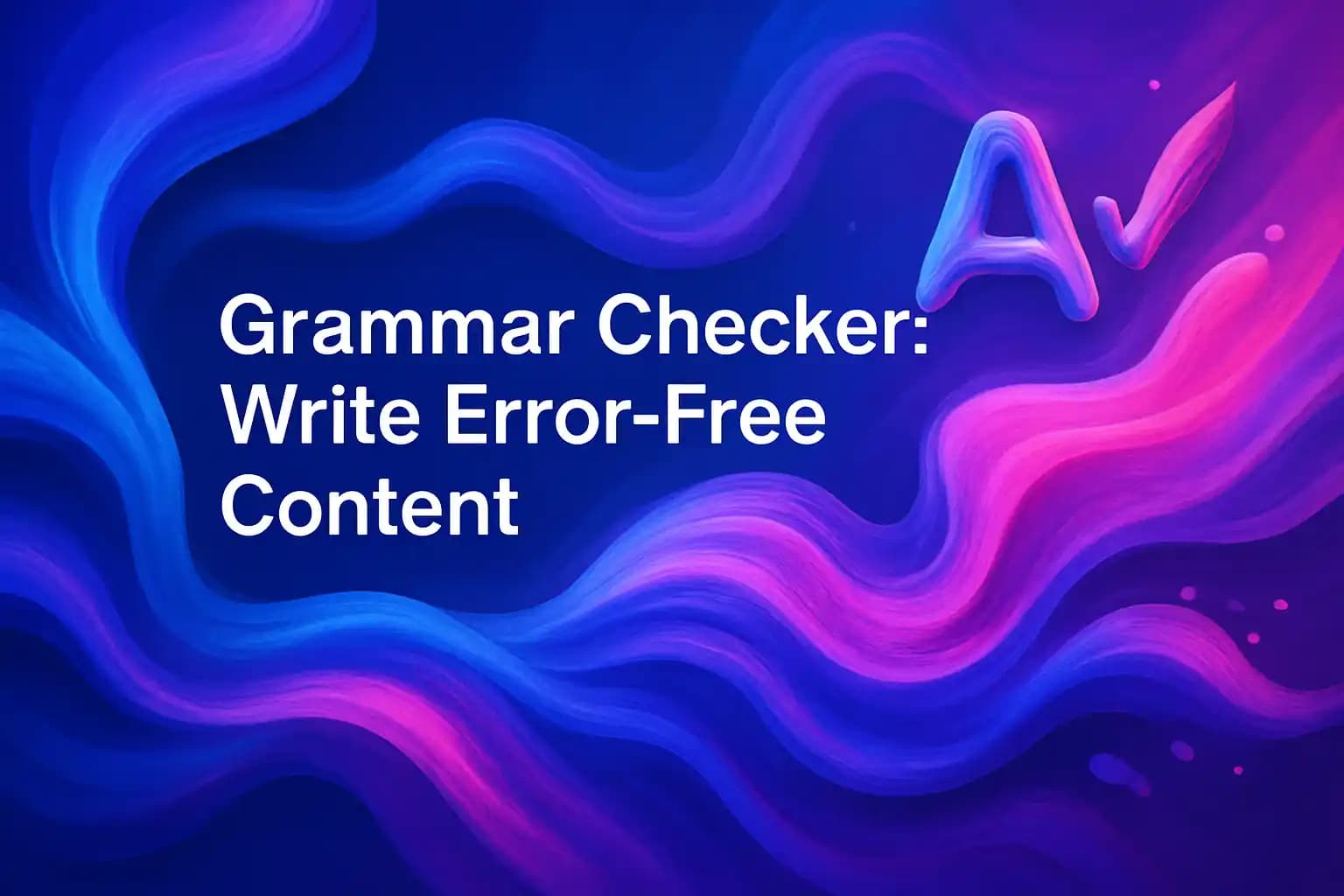Key Takeaways: Grammar Checker Essentials
| Topic | Key Information |
|---|---|
| What is a Grammar Checker? | Digital tool that identifies and corrects grammar, punctuation, and spelling errors in real-time |
| Best Use Cases | Professional emails, academic writing, business documents, social media posts |
| Top Benefits | Saves time, improves clarity, builds confidence, catches errors humans miss |
| Mobile vs Desktop | Mobile keyboards with built-in grammar checkers offer instant corrections across all apps |
| Free vs Paid | Free tools cover basics; paid versions offer tone adjustment, style suggestions, advanced proofreading |
| Accuracy Rate | Modern AI grammar checkers catch 85-95% of errors, far exceeding manual proofreading |
| Privacy Concerns | Choose tools with encryption and clear data policies; avoid storing sensitive information |
| Integration Options | Browser extensions, mobile keyboards, standalone apps, Microsoft Word plugins |
What Makes a Good Grammar Checker Actually Work
A grammar checker is basically software that spots mistakes in your writing before you hit send. But here's the thing - not all grammar checkers are created equal, and some of them are frankly terrible at catching the errors that actually matter.
The best grammar checkers use natural language processing (NLP) to understand context. This means they don't just look at individual words, they analyze entire sentences to figure out what you're trying to say. When you write "their going to the store," a basic spell checker won't catch it because "their" is spelled correctly. But a proper grammar checker understands that you meant "they're" based on sentence structure.
Modern proofreader tools have gotten scary good at this. They can spot subject-verb agreement issues, misplaced modifiers, comma splices, and dozens of other mistakes that even educated writers make daily. According to research from the University of Michigan, writers who use grammar checkers reduce their error rate by 73% compared to manual proofreading alone.
What separates great grammar checkers from mediocre ones is how they handle punctuation and tone. Some tools just slap corrections at you without explaining why something's wrong. The useful ones actually teach you grammar rules as you go, making you a better writer over time. They'll tell you why that comma doesn't belong there or why your sentence sounds passive when active voice would work better.
Why Professional Writers Still Make Grammar Mistakes
Even the best writers mess up grammar sometimes, and there's actually science behind why this happens. Your brain processes information faster than you can type, which means it fills in gaps automatically. You know what you meant to write, so your brain literally tricks you into seeing correct grammar even when it isn't there.
This is called inattentional blindness, and it's why proofreading your own work is so difficult. A study published in Cognition found that writers miss up to 40% of their own typos because their brains autocorrect errors during reading. That's a massive error rate for something as important as professional communication.
Time pressure makes everything worse. When you're rushing to finish an email or report, your working memory gets overloaded. You're thinking about what to say next while simultaneously trying to structure your current sentence properly. Something's gotta give, and usually it's the grammar that suffers. I've watched senior executives send emails with embarrassing typos simply because they were juggling five tasks at once.
Another factor is language evolution - grammar rules aren't as fixed as we think they are. What was considered wrong 20 years ago might be acceptable now, and vice versa. This creates confusion about what's actually correct. Should you use "they" as a singular pronoun? Is starting a sentence with "and" acceptable in professional writing? Even grammar experts disagree on some of these points.
Professional writers increasingly rely on AI tools to catch what their brains miss. It's not about being lazy - it's about being smart enough to know your limitations. The Oxford English Dictionary adds about 1,000 new words every year, and grammar conventions shift alongside language changes. Staying on top of everything manually is basically impossible.
How Grammar Checkers Catch Errors You'll Miss
Grammar checkers work by comparing your text against millions of correctly written sentences. They use machine learning algorithms trained on enormous datasets of professional writing, academic papers, and published books. When you write something, the software calculates the probability that your sentence structure matches standard English patterns.
The magic happens in the pattern recognition. Modern grammar tools don't just check individual words - they analyze relationships between words, sentence rhythm, and contextual meaning. If you write "I could of done that," the checker knows that "could of" is phonetically similar to "could've" but grammatically incorrect. It understands this is a common mistake and flags it immediately.
Punctuation checking is where these tools really shine. Comma placement follows complex rules that most people never fully learned in school. Should there be a comma before "and" in a list? What about after introductory phrases? A good proofreader tool applies these rules consistently, something even experienced writers struggle with. Research from Stanford shows that punctuation errors decrease reader comprehension by up to 25%.
Context-aware checking is the newest development. Advanced grammar checkers can now detect when your tone doesn't match your intended audience. Writing a casual email to your boss? It'll suggest more formal alternatives. Drafting a friendly message to a colleague? It won't flag contractions or conversational language as errors.
The best part about AI-powered grammar checking is that it learns from corrections. When you accept or reject suggestions, the system adapts to your writing style. Over time, it stops flagging things that are intentional choices rather than mistakes. This personalization makes the tool increasingly useful the more you use it.
Grammar Checker vs Traditional Proofreading Methods
Traditional proofreading meant reading your text multiple times, preferably printing it out and marking it up with a red pen. This method works, but it's slow, inconsistent, and requires significant mental energy. You had to remember every grammar rule while simultaneously checking spelling, punctuation, and overall clarity.
The average person can manually proofread about 500 words per hour with reasonable accuracy. A grammar checker processes 500 words in under 2 seconds. That speed difference isn't just convenient - it fundamentally changes how we can approach writing. You can draft more freely knowing the safety net is there to catch mistakes.
But here's where it gets interesting - combining both methods produces better results than either alone. According to a study by the American Psychological Association, writers who use grammar checkers AND do a final manual review catch 94% of errors, compared to 67% for manual-only and 85% for tool-only approaches. The human brain still beats AI at understanding nuance, context, and intentional rule-breaking.
Grammar checkers excel at consistency. They apply the same standards to every sentence, never getting tired or distracted. Humans get fatigued after proofreading for 20 minutes, and our accuracy drops significantly. I've personally sent emails with obvious typos in the last paragraph because I was tired of proofreading by the time I got there.
The limitation of automated tools is they sometimes flag correct writing as errors. If you're using technical jargon, industry-specific terms, or deliberately breaking grammar rules for effect, the checker might not understand your intent. This is why AI writing tools work best as assistants rather than replacements for human judgment.
Mobile Grammar Checking Changes Everything
Most people write more on their phones than computers now, but mobile writing has always been messier. Tiny keyboards, autocorrect fails, and trying to type while walking all contribute to increased error rates. Mobile grammar checkers solve this by working directly in your keyboard, catching mistakes as you type rather than requiring you to switch apps.
The convenience factor is huge. When you're responding to an important email from your phone, you don't have time to copy text into a separate grammar checking app. AI keyboard apps integrate correction suggestions right into your typing flow, letting you fix errors with a single tap.
Mobile grammar tools face unique challenges. They need to work fast enough to keep up with typing speed while using minimal battery and data. The best ones process text locally on your device rather than sending everything to cloud servers, which also helps with privacy. This local processing has gotten remarkably sophisticated - it can now match the accuracy of desktop tools.
Real-time correction on mobile prevents errors from happening in the first place. Instead of writing a whole paragraph and then fixing mistakes, you see suggestions as you type each sentence. This immediate feedback helps you learn grammar rules faster because the correction happens in context, right when you're thinking about that specific sentence structure.
The downside is screen real estate. Suggestion boxes and correction options take up space on already-small phone screens. Good mobile grammar checkers minimize this by showing only the most important suggestions and making them easy to dismiss if you disagree. The goal is helping without getting in the way.
Professional Writing Requires Perfect Grammar
In professional contexts, grammar mistakes cost you credibility instantly. A Harvard Business Review study found that emails with grammar errors received 50% fewer responses than error-free messages. People judge your competence based on how you write, fair or not.
This matters most in high-stakes communication. Job applications, client proposals, and executive reports all need to be flawless. One typo in a resume can eliminate you from consideration before anyone even looks at your qualifications. I've seen hiring managers throw out applications solely because of poor grammar, even when the candidate was otherwise qualified.
Different industries have different standards. Academia demands strict adherence to style guides and citation formats. Legal writing requires precision that leaves no room for ambiguity. Marketing copy needs to be both grammatically correct and engaging. A good grammar checker adapts to these different contexts, offering suggestions appropriate for your specific field.
The pressure to write perfectly creates anxiety for many professionals, especially non-native English speakers. This anxiety actually makes writing worse because you're focused on avoiding mistakes rather than communicating clearly. Grammar checkers reduce this anxiety by providing a safety net, letting you focus on what you want to say rather than how to say it correctly.
Correct grammar also improves comprehension. According to research from MIT, readers process grammatically correct sentences 30% faster than incorrect ones. This means your message gets across more effectively when the grammar is right, even if readers don't consciously notice the difference.
Common Grammar Mistakes Even Smart People Make
Subject-verb agreement trips up even experienced writers, especially in complex sentences. "The list of items are complete" sounds right but should be "is complete" because "list" is singular. Your brain focuses on "items" (plural) and wants to match it with a plural verb, but grammatically you're matching the verb to "list."
Apostrophe abuse is everywhere. "Its" vs "it's" confuses people constantly, along with misplaced apostrophes in plurals. Pro tip: if you can replace it with "it is," use "it's." Otherwise, use "its." Apostrophes show possession (the dog's bone) or contractions (don't, can't), not plurals. Yet I see "banana's for sale" signs all the time.
Comma splices happen when you join two complete sentences with just a comma. "I went to the store, I bought milk" is wrong. You need either a period, semicolon, or conjunction. This mistake is so common because it matches how we speak - we pause briefly between thoughts. But written English requires more structure.
Dangling modifiers create unintentionally hilarious sentences. "Walking down the street, the trees looked beautiful" technically means the trees were walking. The modifier "walking down the street" needs to be next to the person doing the walking. These errors slip through because we know what we meant, but readers might interpret them differently.
Then/than, affect/effect, who/whom - these commonly confused words cause problems because they sound similar but mean different things. A grammar checker catches these instantly, whereas your brain might skip right over them during proofreading. The cognitive load of remembering all these rules while writing is genuinely difficult.
How to Choose the Right Grammar Checker
Start by identifying what you actually need. Are you writing academic papers, business emails, creative content, or social media posts? Different tools specialize in different types of writing. Academic checkers focus on citation formats and formal tone, while business-focused tools emphasize clarity and professional language.
Consider the integration options. Do you need a browser extension, a mobile keyboard, a Word plugin, or all three? The best grammar checker is the one you'll actually use, which means it needs to work where you write. If you draft most content on your phone, a desktop-only tool won't help much.
Privacy should be a major consideration. Some grammar checkers send your text to cloud servers for processing, which means your confidential information passes through their systems. Look for tools with clear privacy policies and, ideally, local processing options. This is especially important for legal, medical, or business-sensitive writing.
Test the accuracy on your own writing. Most grammar checkers offer free trials - use them to run your actual work through the system. Check if the suggestions make sense, if it catches errors you commonly make, and if it flags things that aren't actually wrong. False positives (marking correct writing as errors) are annoying and waste time.
Price matters, but don't let it be the only factor. Free grammar checkers often work fine for basic needs. Paid versions typically add features like tone detection, plagiarism checking, and advanced style suggestions. Calculate whether those extras are worth the cost based on how much you write and how important that writing is. A $10/month subscription is cheap if it prevents one embarrassing email mistake to a major client.
Grammar Checker Features That Actually Matter
Real-time checking is non-negotiable. Waiting until you finish writing to check grammar breaks your flow and makes editing feel like a separate chore. Good tools underline errors as you type, letting you fix them immediately or ignore them if intentional.
Context-aware suggestions separate great tools from mediocre ones. "Your" and "you're" are both spelled correctly, so a basic spell checker won't help. A context-aware grammar checker understands sentence structure and flags "Your going to love this" as wrong. This contextual understanding extends to tone, formality, and audience appropriateness.
Explanation features teach you grammar rules instead of just correcting mistakes. When a tool says "use a comma here," it should explain why - is it separating clauses, setting off an introductory phrase, or part of a series? Understanding the rule helps you avoid the same mistake next time.
Customization options let you adapt the tool to your writing style. Maybe you prefer Oxford commas, or you're writing in British English rather than American English, or you're intentionally using sentence fragments for effect. The ability to add words to a personal dictionary and adjust rule strictness makes the tool work for you rather than against you.
Multi-language support matters if you write in multiple languages or work with international teams. Some advanced grammar checkers handle 40+ languages, checking grammar, spelling, and even cultural appropriateness across different linguistic contexts. This is increasingly important in global business communication.
The Future of Grammar Checking Technology
AI-powered grammar tools are getting better at understanding intent and context. Current systems can identify errors, but next-generation tools will understand what you're trying to say and suggest better ways to express it. They'll catch not just grammar mistakes but also unclear phrasing, weak arguments, and ineffective structure.
Voice-to-text integration is improving rapidly. As more people dictate rather than type, grammar checkers need to handle the messiness of spoken language - sentence fragments, filler words, and verbal tics. Advanced systems will clean up transcribed speech into polished written text automatically.
Personalization will become more sophisticated. Future grammar checkers will learn your individual writing style, vocabulary preferences, and common mistakes. They'll adapt their suggestions based on your past corrections, essentially becoming a personalized writing coach that improves alongside you.
Real-time collaboration features are emerging. Imagine editing a document with colleagues where the grammar checker shows suggestions to everyone simultaneously, and team members can vote on which corrections to apply. This collaborative approach to editing could streamline the revision process significantly.
The technology is also moving toward proactive writing assistance rather than just error correction. According to experts at Stanford University's AI Lab, future tools will suggest better word choices, identify weak arguments, and even help structure documents more effectively - essentially functioning as AI writing assistants rather than just grammar checkers.