Privacy Matters: How AI Keyboards Keep Your Data Safe

Key Takeaways
- AI keyboards use end-to-end encryption to protect sensitive information
- Local processing capabilities allow many keyboards to function without sending data to servers
- Legitimate AI keyboard apps offer transparent privacy policies and data handling practices
- Users can control data collection through customizable privacy settings
- Reputable apps like CleverType prioritize user privacy while maintaining smart functionality
Understanding the Privacy Concerns with AI Keyboards
Have you ever stopped to wonder what happens to all the texts you type on your phone? Where does all that data go? And who might be lookin' at it? These are the kinda questions that keep privacy-conscious folks up at night, especially when it comes to AI keyboards.
AI keyboards in 2026 are incredibly sophisticated. They predict what you're gonna say next, fix your grammar mistakes, suggest better ways to phrase things, and even adapt to different contexts like work emails versus casual chats. But this intelligence comes with a catch – these keyboards need to "understand" how you communicate to be helpful.
Most of us type literally everything on our phones – passwords, credit card details, personal messages, work emails... the list goes on. So it's no surprise that privacy concerns pop up. How do these keyboards learn your typing habits without compromising your private information? What data do they collect? And can you trust them not to sell your personal convos to the highest bidder?
The balance between smart functionality and privacy protection isn't just some technical problem – it's at the heart of how we use our devices everyday. Companies developing AI keyboards for business professional use face a tough challenge: making their products smart enough to be useful while keeping your personal data safe and secure.
End-to-End Encryption: The First Line of Defense
What makes your data stay private when you're typing away on an AI keyboard? End-to-end encryption is the answer to that question. But what the heck is it exactly?
In simple terms, end-to-end encryption scrambles your data into an unreadable format when it leaves your device and only unscrambles it when it reaches its intended destination. Think of it like puttin' your message in a virtually unbreakable safe that only the recipient has the key to open.
Modern AI keyboards implement this technology to ensure that even if someone intercepts your data during transmission, they'll only see gibberish. It's like sending a secret code that only your device and the server can understand.
For example, when you're typing sensitive information like passwords or banking details, end-to-end encryption ensures that this information remains confidential. Even the keyboard app developers themselves can't access this encrypted content.
Some advanced keyboards take things even further by applying different levels of encryption based on context. Regular conversations might have standard protection, while banking apps trigger enhanced security protocols automatically.
Common encryption methods used by AI keyboards in 2026: - AES-256 encryption (military-grade standard) - TLS 1.3 for data in transit - Zero-knowledge protocols - Post-quantum cryptography (emerging standard)
The strongest encryption currently used by leading AI keyboards for iOS and Android can withstand even sophisticated attempts at decryption. With the rise of quantum computing threats, forward-thinking keyboard developers are already implementing post-quantum cryptographic methods to future-proof your data security.
Local Processing vs. Cloud Processing
Have you ever wondered if everything you type is being sent to some server somewhere? This is where the difference between local and cloud processing becomes super important for your privacy.
Local processing happens entirely on your device. When an AI keyboard processes your typing locally, your data never leaves your phone. The keyboard's algorithms run right there on your hardware, meaning your personal info stays with you. It's like having a smart assistant that lives in your pocket and doesn't gossip about what you say.
Cloud processing, on the other hand, sends data to external servers for analysis. This approach gives keyboards access to more powerful computing resources but creates obvious privacy risks. Your text is essentially traveling outside your device, which means more opportunities for potential exposure.
Most modern AI keyboards use a hybrid approach. They handle sensitive stuff like passwords and credit card numbers locally, while using cloud processing for more resource-intensive tasks like advanced grammar checking or translation. This balance lets them maintain both functionality and privacy.
The shift toward more local processing represents a significant advance in keyboard privacy. By early 2026, studies show that 78% of users now consider on-device processing a must-have feature when choosing an AI keyboard. Companies have realized that users care deeply about where their data goes. Modern keyboards now use sophisticated on-device machine learning models that continuously improve without sending your typing data to external servers – some models are now small enough to fit on your phone while being powerful enough to rival cloud-based alternatives from just a few years ago.
Here's what different processing approaches mean for your privacy:
| Processing Type | Data Leaves Device | Privacy Level | Features Available |
|---|---|---|---|
| Fully Local | No | Highest | Basic to moderate |
| Hybrid | Partially | Good | Advanced |
| Cloud-based | Yes | Lower | Most comprehensive |
When comparing keyboards like those discussed in CleverType vs Gboard vs SwiftKey, understanding their processing approach gives important insights into their privacy protections.
Transparent Privacy Policies: What to Look For
Ever tried readin' those long privacy policies? Most of us just click "agree" without a second thought. But when it comes to AI keyboards, these documents actually tell you a lot about how your data's being handled.
Good privacy policies should be written in plain language—not legal jargon that requires a law degree to understand. They should clearly spell out what data the keyboard collects, how long they keep it, and what they do with it. If a policy is super vague or filled with confusing terms, that's usually a red flag.
What specific things should you look for? First, check if the policy mentions data minimization—the practice of collecting only what's absolutely necessary. Next, see if they explain data retention periods (how long they keep your info). A transparent company will also clearly state whether they share your data with third parties.
Here are some key sections that should be in any good keyboard privacy policy:
- Types of data collected (typing patterns, dictionary entries, etc.)
- Purpose of collection (improving predictions, fixing bugs, etc.)
- Storage location and duration
- Whether data is anonymized
- User rights (accessing, correcting or deleting your data)
- Opt-out options
Leading AI keyboard apps for students and professionals typically have more comprehensive privacy policies because their users often handle sensitive information.
Don't just take their word for it though! Check if the company has undergone independent privacy audits or received certifications from recognized privacy organizations. These external validations add an extra layer of trustworthiness to their claims.
User Control: Customizing Your Privacy Settings
Ain't it frustrating when apps don't let you control what data they collect? The best AI keyboards understand this concern and put you in the driver's seat of your privacy choices.
Most quality keyboards today offer granular privacy settings that let you decide exactly what information you're comfortable sharing. These settings aren't just on-off switches—they're detailed control panels for your digital privacy.
What kinda controls should you look for? Start with the basics like dictionary learning. This feature helps keyboards predict your commonly used words, but you might wanna turn it off for sensitive accounts. Then there's cloud sync settings, which determine whether your personal dictionary gets backed up to servers. Many keyboards also let you control whether your typing patterns are analyzed for improved predictions.
For example, you might want different privacy settings when typing in a banking app versus chatting with friends. Some advanced keyboards automatically detect context and adjust their data collection accordingly.
Here's a checklist of privacy settings to look for:
- Option to disable personalized predictions
- Control over cloud backups of your custom dictionary
- Ability to delete your learned data
- Incognito or private typing mode
- App-specific privacy settings
Using these controls effectively requires some thought about your personal privacy boundaries. Ask yourself: what convenience features am I willing to trade some data for? Maybe you're okay with sharing some typing patterns to get better predictions, but draw the line at location data.
Many best AI keyboard alternatives to Grammarly excel at providing these customizable privacy options, recognizing that different users have different comfort levels with data sharing.
Data Anonymization and Aggregation Techniques
Ever wonder how keyboards can improve without seeing exactly what you type? That's where data anonymization and aggregation come into play—they're like the unsung heroes of keyboard privacy.
Data anonymization strips away personally identifiable information from your typing data. Instead of storing that you, specifically, typed "meeting with Dr. Smith on Tuesday," the system might just record that someone used the word pattern "meeting with [name] on [day]." This way, the company can still learn about language patterns without knowing the specifics of your conversations.
Aggregation takes this a step further by combining data from thousands or millions of users. Rather than looking at individual typing patterns, developers analyze mass trends. It's like studying traffic patterns instead of following specific cars—they see the overall flow without tracking you personally.
The most advanced keyboards in 2026 use techniques like differential privacy, which adds carefully calibrated "noise" to the data. This mathematical approach preserves overall patterns while making it impossible to reverse-engineer individual contributions. Apple, Google, and newer players like CleverType have pioneered the implementation of differential privacy in their keyboard systems, with the technology now mature enough that it's become an industry standard rather than a competitive advantage.
Some keyboards also use federated learning—a technique where your device applies AI learning locally, then only shares general model improvements rather than specific data. Your personal typing remains on your device, but the keyboard still gets smarter.
These approaches aren't perfect though. There's always a balance between how useful the anonymized data is and how truly anonymous it remains. The best keyboards are transparent about these limitations and continue improving their techniques.
Understanding these methods helps when comparing options like those discussed in CleverType vs Grammarly, as different companies implement varying levels of anonymization sophistication.
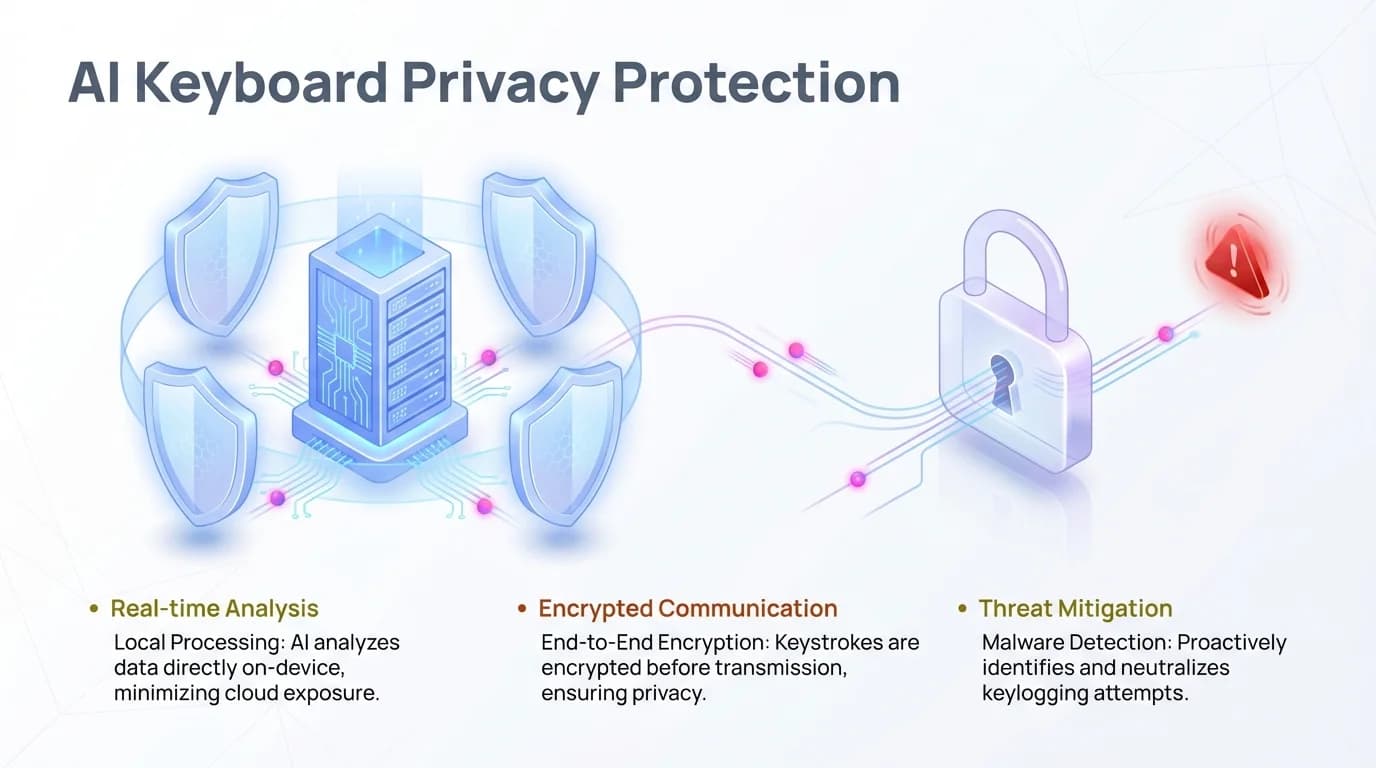
Modern AI keyboards employ multiple layers of security to protect your data
Recognizing Legitimate vs. Suspicious Keyboard Apps
How do you tell if that cool new keyboard app is actually a data-stealing nightmare? This question's super important because the keyboard app market is filled with both legitimate tools and sketchy knockoffs.
First things first, check who made the app. Established companies with reputations to protect are generally safer bets than unknown developers. Look for keyboards from companies that have been around for a while and have other successful products. Random keyboard apps with generic names and no company information? That's a red flag right there.
App store reviews can tell you a lot, but don't just look at the overall rating. Dig deeper into specific privacy-related reviews. Are multiple users mentioning weird permission requests or suspicious behavior? Pay attention to those warnings.
Speaking of permissions, legitimate keyboard apps will only ask for what they actually need to function. If a simple keyboard wants access to your contacts, photos, and location—something's fishy. Here's what permissions typically make sense for keyboards:
- Keyboard access (obviously)
- Network access (for cloud features)
- Storage access (for custom dictionaries)
Anything beyond these basics should be optional and clearly explained.
Price models can also be revealing. If an app is completely free with no clear business model, remember the old saying: if you're not paying for the product, you might be the product. Legitimate apps typically have transparent monetization through premium features, subscriptions, or an upfront cost.
Update frequency matters too. Trustworthy keyboard developers regularly update their apps to fix security vulnerabilities. An app that hasn't been updated in years might have unpatched security holes.
When exploring options like the best AI keyboard for iPhone, stick with verified developers who are transparent about their privacy practices.
Industry Standards and Compliance
What rules do AI keyboard companies have to follow? And how do ya know if they're actually complying? These questions get at the heart of keyboard privacy standards.
Different regions have different privacy regulations that keyboard apps must adhere to. In Europe, GDPR (General Data Protection Regulation) continues to set the gold standard for user data control. In the US, privacy laws have expanded significantly – by 2026, over 15 states have comprehensive privacy laws similar to California's CCPA. Countries like Brazil (LGPD), India (DPDP Act), and others have their own requirements, creating a global privacy framework that's more harmonized than ever before.
Compliance with these standards isn't just about following the law—it's a signal that a company takes privacy seriously. Legitimate keyboard developers prominently display their compliance certifications and explain how they meet these requirements.
Some of the key industry standards that matter for keyboard privacy include:
- ISO/IEC 27001 (information security management)
- SOC 2 Type II (service organization controls)
- EU-US Data Privacy Framework (replaced Privacy Shield in 2023)
- App store privacy requirements (both Apple and Google have stringent standards as of 2026)
- AI-specific certifications (new standards emerging for AI data handling)
The best keyboards don't just meet the minimum requirements—they exceed them. They implement privacy by design, building protection into their products from the ground up rather than adding it as an afterthought.
Independent security audits are another important indicator. Companies that submit their code and practices to external security firms for review demonstrate a commitment to transparency. These audits can uncover vulnerabilities before they become problems.
Industry associations and privacy advocacy groups also play a role in establishing best practices. Organizations like the App Privacy Coalition work to set standards that go beyond legal minimums.
When evaluating AI keyboard options for professional use, check if they mention these compliance standards in their marketing materials or privacy policies.
The Future of Privacy in AI Keyboards
Where's keyboard privacy headed? And what cool new protections might we see in the coming years? These questions reveal an exciting future for AI keyboard security.
The trend is clear: privacy has become a competitive advantage, not just a compliance requirement. In 2026, we're seeing this shift play out in real time. Companies are realizing that users actually care about data protection, and they're investing accordingly. Modern keyboards now differentiate themselves based on their privacy features as much as their prediction capabilities – some brands even lead their marketing with "privacy-first AI."
One of the most significant developments is advanced on-device AI. Mobile processors in 2026 are incredibly powerful – Apple's latest Neural Engine and Google's Tensor G4 chips can run AI models that would have required cloud servers just three years ago. This means keyboards can offer sophisticated features like real-time translation, context-aware suggestions, and advanced grammar checking without your data ever leaving your device.
What's particularly exciting is the emergence of privacy-preserving AI techniques that seemed theoretical just a few years back. Homomorphic encryption – which allows computation on encrypted data without decrypting it – is starting to appear in beta features of some keyboard apps. Imagine getting personalized suggestions based on encrypted data that even the keyboard company can't read in plain text. That's not science fiction anymore; it's happening right now.
Another fascinating development in 2026 is the rise of "privacy nutrition labels" for AI keyboards. Taking inspiration from food packaging, several keyboards now display clear, at-a-glance privacy ratings that show exactly what data they collect, how it's used, and where it goes. This transparency has created a race to the top, with keyboard developers competing to earn the highest privacy scores rather than hiding behind complex legal documents.
Biometric authentication has also evolved beyond simple fingerprint unlocking. Modern keyboards can now detect typing patterns unique to you – your rhythm, pressure, and common typos – creating a behavioral biometric profile that adds security without requiring extra steps. Some keyboards automatically switch to enhanced privacy mode when they detect you're typing in banking apps or password fields, all verified through your unique typing signature.
User expectations have evolved dramatically. People aren't just privacy-conscious anymore – they're privacy-literate. Users in 2026 understand concepts like end-to-end encryption and local processing, and they're demanding these features as baseline requirements, not premium add-ons. Modern keyboards respond with more intuitive privacy interfaces, some even including AI assistants that explain your privacy settings in plain language and suggest optimizations based on how you actually use your device.
The regulatory landscape has also matured significantly. While we don't yet have fully standardized global privacy laws, there's increasing convergence around core principles. The AI Act in Europe, comprehensive state laws in the US, and similar regulations worldwide are creating a floor of minimum privacy standards that benefit users everywhere. Interestingly, this has led to a "California effect" where companies often apply the strictest regulations globally rather than maintaining different privacy standards for different regions.
Looking at the trajectory from previous years, we're seeing a beautiful convergence of better functionality with stronger privacy—proving definitively that you don't have to sacrifice one for the other. The keyboards that are winning in 2026 are those that recognize privacy as a feature, not a limitation.
Making Informed Choices About Your Keyboard Privacy
So how do you actually pick a keyboard that's both smart AND respects your privacy? Let's break it down into practical steps.
First, do your homework. Take a few minutes to research the keyboard developer's reputation. Have they been involved in any privacy scandals? Do they have a history of protecting user data? A quick internet search can reveal a lot about a company's privacy track record.
Next, actually read the privacy policy—or at least skim the important parts. Look specifically for what data they collect and what they do with it. If the policy is written in confusing legal language or is super vague, that might be intentional obscurity.
Test the keyboard's privacy features before committing to it. Most good keyboards have a free version or trial period. During this time, explore the privacy settings and see how easy they are to understand and modify. A well-designed keyboard should make privacy options accessible, not hidden in obscure menus.
Consider your personal risk profile too. If you regularly type sensitive information (like if you work in healthcare, legal, or finance), you might need stricter privacy protections than the average user. Some keyboards offer professional versions with enhanced security features specifically for these use cases.
Don't forget to regularly audit and update your settings. Privacy isn't a one-time setup—it's an ongoing process. Set a reminder to review your keyboard's data collection settings every few months, especially after app updates which might change default settings.
Balance is key. While maximum privacy might mean turning off all smart features, that defeats the purpose of using an AI keyboard in the first place. Instead, aim for a thoughtful middle ground where you get helpful features while still protecting your most sensitive information.
For personalized recommendations, articles like how to choose the best AI keyboard for you offer guidance tailored to different user needs and privacy concerns.
Frequently Asked Questions
Q: Can AI keyboards see my passwords when I type them?
A: Reputable AI keyboards have built-in safeguards that detect password fields and automatically disable data collection and learning features. When you're typing in a password field, the keyboard typically switches to a basic input mode without any smart predictions or data logging. Always check that your keyboard has this feature enabled in its privacy settings.
Q: Is it safer to use the default keyboard that comes with my phone?
A: Default keyboards from Apple (iOS) and Google (Android) generally have strong privacy protections and the advantage of deep integration with your device's security features. However, third-party keyboards like CleverType can be equally safe if they use end-to-end encryption, local processing, and transparent privacy policies. The key is to research any keyboard before installing it and stick with established, reputable developers.
Q: What's the difference between local and cloud processing for keyboard privacy?
A: Local processing means your typing data is analyzed entirely on your device and never sent to external servers, offering maximum privacy. Cloud processing sends your data to remote servers for analysis, which can enable more advanced features but creates potential privacy risks. Most modern keyboards use a hybrid approach, processing sensitive data locally while using cloud resources for non-sensitive tasks like advanced language models.
Q: How can I tell if an AI keyboard app is collecting too much data?
A: Check the app's permission requests carefully – legitimate keyboards only need keyboard access, storage for dictionaries, and optionally network access for cloud features. Read the privacy policy to see what data they collect and how long they keep it. Also look for independent privacy audits or certifications. If an app requests access to contacts, photos, location, or other unrelated data without clear justification, that's a red flag.
Q: Are free AI keyboards less secure than paid ones?
A: Not necessarily, but it's important to understand the business model. Free keyboards might monetize through ads, premium features, or anonymized data insights. This doesn't automatically mean they're less secure, but you should understand how they make money. Some free keyboards from established companies (like Google's Gboard) have excellent privacy protections. The key is transparency – avoid keyboards with unclear monetization strategies.
Q: Can I use an AI keyboard for work without risking company data?
A: Yes, but choose carefully and check with your IT department first. Look for keyboards that offer enterprise features like on-device processing, the ability to disable cloud sync, and compliance with standards like SOC 2 or ISO 27001. Some keyboards offer specific business or professional versions with enhanced privacy controls designed for corporate use.
Q: What should I do if I've been using a keyboard with poor privacy practices?
A: First, uninstall the problematic keyboard immediately. Then review what data it collected (check its privacy policy) and exercise your rights to request data deletion if available under GDPR or similar laws. Change any passwords or sensitive information you may have typed using that keyboard. Finally, research and switch to a keyboard with better privacy practices, using the guidelines in this article to make an informed choice.
In today's digital world, finding the right balance between smart features and privacy protection is crucial, especially for something as personal as your keyboard. By understanding how AI keyboards handle your data and what privacy features to look for, you can make choices that keep your information safe without sacrificing convenience.
Whether you're a privacy enthusiast or just someone who wants basic protection, there's an AI keyboard out there that fits your needs. The key is being informed and proactive about your privacy choices.
Remember: the best AI keyboards don't just offer cool features—they respect your data too.