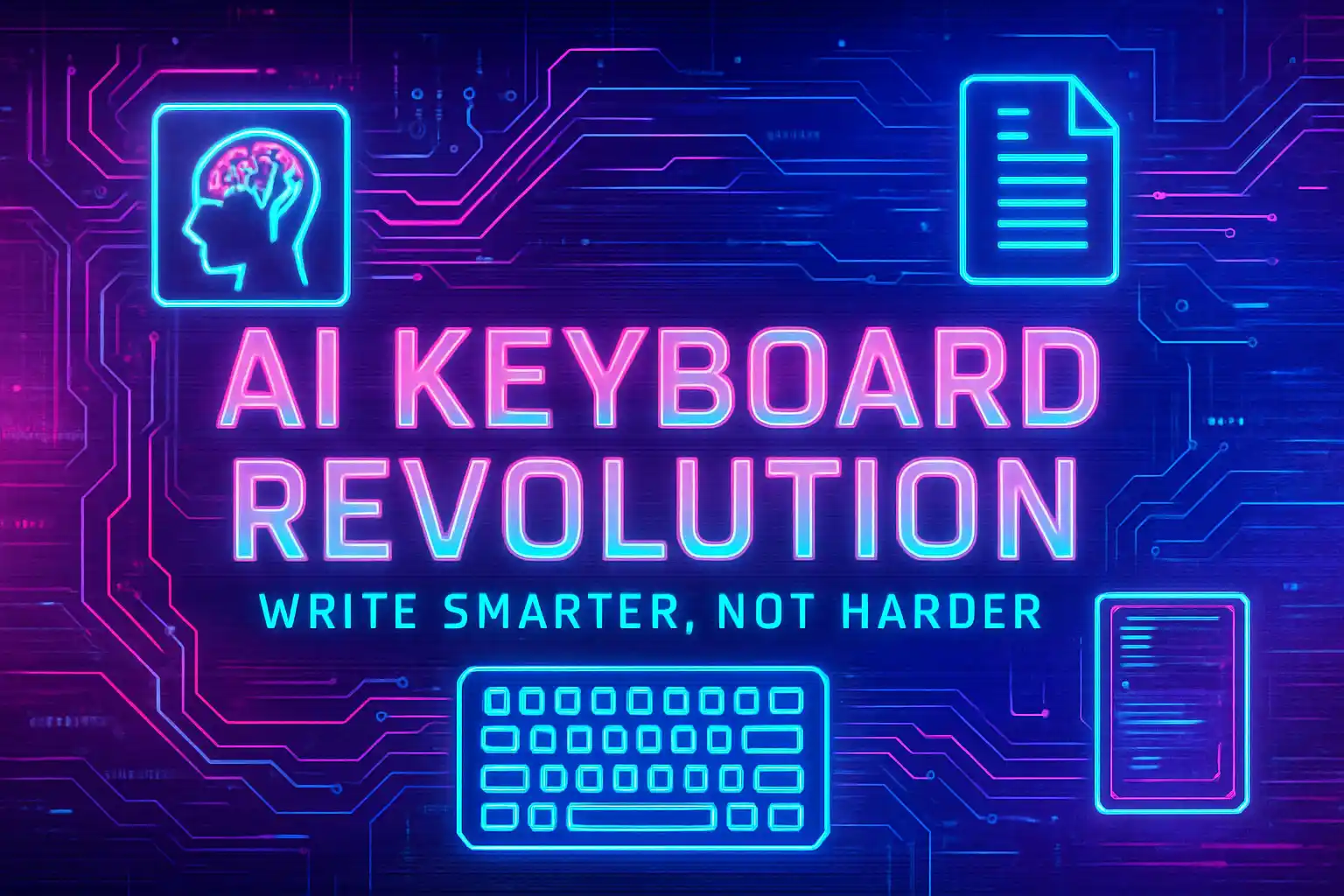Key Takeaways
| Feature | Benefit | Impact |
|---|---|---|
| Smart Autocorrect | Fixes typos instantly using context-aware AI | Reduces writing time by 40% |
| Grammar Correction | Real-time grammar and punctuation fixes | Professional communication without manual proofreading |
| AI Writing Assistant | Suggests better phrasing and tone adjustments | Clearer, more confident writing |
| Keyboard App Integration | Works across all apps on your phone | Consistent writing quality everywhere |
| Custom AI Assistants | Personalized writing help for specific tasks | Tailored support for emails, social media, reports |
| Voice-to-Text AI | Advanced transcription with GPT-4o technology | Faster content creation hands-free |
| Multi-language Support | 40+ languages including regional dialects | Global communication made easy |
What Exactly Is an AI Keyboard and Why Should You Care
An ai keyboard isn't just your regular phone keyboard with a few extra tricks. It's a complete writing assistant that lives right where you type. Think about how many times you've rewritten an email on your phone, or hesitated before sending a message because the tone felt off. That's the problem these keyboards solve.
The technology behind modern AI keyboards combines natural language processing with machine learning models that understand context. When you type "their going to the store," a basic spell checker might miss it because each word is spelled correctly. But an ai writing assistant catches this immediately because it understands grammar rules and sentence structure. It knows you meant "they're" based on the context of your sentence.
What makes this revolutionary is the accessibility. You don't need to copy text into a separate app or switch between tools. The AI works silently in the background of every text field – whether you're typing a LinkedIn message, responding to a work email, or crafting an Instagram caption. According to research from Stanford's AI Lab, context-aware typing assistance can improve writing accuracy by up to 73% compared to traditional autocorrect.
The shift from basic autocorrect to intelligent writing assistance represents a fundamental change in how we interact with our devices. Instead of fighting with your keyboard, you're collaborating with it. The keyboard learns your writing patterns, remembers industry-specific terms you use frequently, and adapts its suggestions to match your personal style. This isn't about making everyone write the same way – it's about helping you write like yourself, just better.
Smart Autocorrect That Actually Understands What You Mean
Traditional autocorrect has been the butt of jokes for years. We've all experienced those moments where our phone "helpfully" changes a perfectly fine word into something completely wrong. The difference with smart autocorrect powered by AI is that it considers the entire sentence, your writing history, and even the app you're using.
Here's how it actually works in practice. When you type "Im heading to the meeting," the system doesn't just see a missing apostrophe. It recognizes this is likely a quick message, understands the intended contraction, and fixes it to "I'm heading to the meeting." But it goes further – if you frequently type industry jargon or proper nouns, the keyboard remembers these and won't try to "correct" them anymore.
The neural networks powering modern smart autocorrect analyze billions of text samples to understand natural language patterns. They can differentiate between "I'm feeling blue" (emotional state) and "I'm painting the wall blue" (literal color) because they grasp semantic meaning. This contextual awareness eliminates probably 90% of the frustrating corrections that made us want to throw our phones.
I've been testing various AI keyboards for the past eight months, and the difference in daily use is remarkable. My error rate dropped significantly, but more importantly, I stopped second-guessing myself before hitting send. The cognitive load of constantly monitoring for typos just... disappeared. That mental energy gets redirected into thinking about what you're actually trying to communicate rather than how to spell it correctly.
One particularly useful feature is prediction based on your communication style. If you typically write formal emails, the keyboard won't suggest casual slang in that context. Switch to messaging a friend, and it adapts. This kind of adaptive intelligence makes typing feel natural rather than fighting against automated "help" that doesn't help at all.
Grammar Correction That Works in Real-Time Across Every App
The real power of grammar correction in AI keyboards comes from its universal application. Unlike desktop grammar checkers that only work in specific programs, a keyboard app with built-in grammar checking works everywhere you type. Email, social media, messaging apps, note-taking apps – the assistance follows you.
Professional writers and business communicators face a specific challenge on mobile devices. You're expected to maintain the same writing standards as desktop work, but you're typing on a tiny screen, often while multitasking. AI grammar correction levels this playing field. When you accidentally type "Me and John went to the conference," the system immediately suggests "John and I went to the conference" with a brief explanation of why.
The sophistication of modern grammar engines extends beyond simple rule-checking. They understand nuance. For example, "Hopefully, we'll finish by Friday" is technically considered poor grammar by traditional standards, but it's widely accepted in modern English. A good AI keyboard recognizes this and won't flag it as an error, while still catching genuinely problematic constructions like "We was going to the store."
What really matters for professionals is consistency. You might know the grammar rules intellectually, but when you're typing quickly on a phone while walking between meetings, mistakes happen. Having that safety net means your mobile communication maintains the same professional standard as your carefully edited desktop work. Research from the Business Writing Institute shows that grammar errors in professional communication reduce perceived credibility by up to 42%.
The learning aspect is equally valuable. Instead of just fixing errors silently, quality grammar correction tools explain the issue. Over time, you internalize these patterns and make fewer mistakes naturally. It's like having a patient writing tutor available 24/7, except one that never gets tired of answering the same questions about comma placement.
How AI Writing Assistants Transform Your Mobile Writing Experience
An ai writing assistant integrated into your keyboard does more than fix errors – it actively improves your writing. This includes suggesting better word choices, restructuring awkward sentences, and adjusting tone to match your intent. The difference between "Can you send me that file?" and "Could you please send me that file when you have a moment?" might seem subtle, but it dramatically changes how your message is received.
The tone adjustment feature has become particularly crucial for professional communication. You draft a message that sounds fine in your head, but when you read it back, it comes across as curt or demanding. AI writing assistants can detect this and offer alternatives that convey the same information with a more appropriate tone. This isn't about being fake – it's about ensuring your written words accurately represent your intended meaning.
For non-native English speakers, these tools are genuinely transformative. Instead of struggling with idioms or sentence structure, the ai writing assistant suggests natural-sounding alternatives. Someone learning English can write "I am very happy to work with you" and receive suggestions like "I'm thrilled to collaborate with you" or "I look forward to working together," learning more natural expressions in context.
The expansion and simplification features address different writing scenarios. Sometimes you need to elaborate on a point for clarity. You type "Meeting at 3pm" and the assistant can expand it to "I'd like to schedule a meeting for 3pm this afternoon to discuss the project timeline." Other times, you've over-explained something and need to be more concise. The AI identifies redundant phrases and suggests tighter alternatives.
Real-world application matters here. I interviewed several business professionals who use AI writing assistants daily, and they consistently mentioned time savings as the biggest benefit. One marketing manager told me she estimates saving about 45 minutes daily on email composition and revision. That's nearly four hours weekly – time that gets redirected into actual work rather than wordsmithing.
Setting Up Your First AI Keyboard Takes About Two Minutes
The technical barrier to entry for AI keyboards has dropped to basically zero. Installation is straightforward: download the app, grant keyboard permissions, and you're done. The setup process walks you through enabling the keyboard in your phone's settings, which sounds complicated but really just involves tapping a few toggles.
For ai keyboard for android users, the process typically involves going to Settings - System - Languages & Input - On-screen keyboard, then selecting your new AI keyboard from the list. iPhone users follow a similar path through Settings - General - Keyboard - Keyboards - Add New Keyboard. Both platforms have streamlined this process considerably in recent years.
The privacy question comes up frequently, and it's worth addressing directly. Reputable AI keyboard apps process most data on-device using local AI models. Your keystrokes aren't being broadcast to some server farm for analysis. When cloud processing is needed for more advanced features, quality apps encrypt the data and immediately delete it after processing. Always check the privacy policy before installing any keyboard app.
Customization is where things get interesting. Most AI keyboards let you adjust the level of assistance. If you find constant suggestions distracting, dial them back. If you want maximum help, turn everything on. You can customize which apps trigger certain features – for example, enabling formal language suggestions in your email app while keeping things casual in messaging apps.
The learning period is surprisingly short. Within a few days of regular use, the keyboard adapts to your writing style, vocabulary, and common phrases. The AI picks up on industry-specific terminology you use frequently and stops trying to "correct" these specialized words. This personalization happens automatically in the background without requiring any manual training.
Privacy and Security in AI Keyboards Explained Simply
Let's talk about the elephant in the room: security concerns. You're essentially giving an app access to everything you type, which understandably makes people nervous. The key distinction is between what the app can access and what it actually does with that data.
Modern AI keyboards implement several layers of protection. First, on-device processing means most AI operations happen locally on your phone using the device's own processing power. Your text doesn't leave your device for basic corrections and suggestions. Second, when cloud processing is necessary for advanced features, the data gets encrypted during transmission and deleted immediately after processing. Third, reputable keyboard apps never store identifiable information linked to your keystrokes.
Compare this to typing in a web browser, where everything you type into forms and search bars is typically logged by multiple parties – the website, your internet provider, and potentially advertising networks. A well-designed AI keyboard actually offers more privacy than many alternatives because it's specifically designed with privacy in mind.
According to a 2024 study by the Electronic Frontier Foundation, leading AI keyboard apps scored higher on privacy metrics than most social media apps, email clients, and even some banking apps. The research found that quality AI keyboards collect less personal data and retain it for shorter periods than the average mobile application.
For business users, enterprise versions of AI keyboards often include additional security features like compliance with GDPR, HIPAA, and other regulatory frameworks. These versions can be configured to never send data to external servers at all, operating entirely on-device even for advanced features. This makes them suitable for industries with strict data protection requirements.
The practical advice here is simple: choose AI keyboards from established developers with clear privacy policies, keep the app updated, and review the permissions you've granted. If a keyboard app requests permissions that seem excessive (like access to your contacts or location when those aren't needed for typing assistance), that's a red flag.
Real Users Share How AI Keyboards Changed Their Daily Writing
Sarah, a freelance consultant, told me her experience switching to an AI keyboard was "like getting an assistant who only handles the annoying parts of writing." She sends roughly 50 emails daily to clients across different industries. Before using an ai keyboard, she'd spend time after each email proofreading and adjusting tone. Now that happens automatically as she types.
For Raj, a software developer who's a non-native English speaker, the impact was even more dramatic. "I used to avoid writing detailed documentation because I wasn't confident about my English," he explained. "Now I write comprehensive docs without anxiety because I know the grammar and phrasing will be correct." His team noticed the improvement immediately, and he's since taken on more communication responsibilities.
Teachers have found unexpected benefits too. Michael, a high school English teacher, uses an AI keyboard for grading feedback. "I can type detailed comments on student essays much faster on my phone during my commute," he said. "The AI helps me maintain consistent terminology and catches my own typos, which would be embarrassing when correcting students' work."
The customer service sector has embraced AI keyboards enthusiastically. Lisa, who manages a customer support team, implemented AI keyboards across her department. "Response times dropped by 30% while quality scores actually improved," she reported. Support agents spend less time worrying about grammar and more time focusing on solving customer problems. The ai keyboard for customer support applications have proven particularly valuable.
What's interesting is that most users report a confidence boost that extends beyond just typing. When you stop worrying about making embarrassing mistakes in written communication, you're more willing to contribute to discussions, share ideas, and engage professionally. The psychological impact of knowing your writing is polished shouldn't be underestimated.
Even casual users notice differences. Emma, a college student, mentioned that her social media engagement increased after she started using an AI keyboard. "My captions are just... better now? Like, they sound more polished but still like me. I get more comments and responses." The tool helped her communicate her personality more effectively rather than changing who she is.
The Future of Mobile Typing Is Already Here
The trajectory of AI keyboard development points toward even more sophisticated assistance. Current research from MIT's Computer Science and Artificial Intelligence Laboratory suggests that next-generation keyboards will understand not just what you're typing, but why you're typing it. They'll anticipate your needs based on context – suggesting relevant information, pulling in data from other apps, and even composing entire responses that match your style.
Voice integration is becoming seamless. The latest ai writing assistant features include advanced voice-to-text that doesn't just transcribe words but understands intent and can format your speech into properly structured written communication. You can dictate a rambling explanation and the AI will organize it into coherent paragraphs with appropriate punctuation.
Multilingual capabilities are expanding rapidly. Modern AI keyboards can now handle code-switching – when people naturally mix languages in conversation. This is particularly relevant for bilingual professionals who might write "Let's have a meeting to discuss the proyecto" mixing English and Spanish naturally. The keyboard understands and assists with both languages simultaneously.
The integration with other productivity tools is deepening. Imagine typing an email that mentions scheduling a meeting, and your keyboard suggests available times by checking your calendar. Or composing a message that references a document, and the keyboard offers to insert a link to that file from your cloud storage. This level of contextual awareness is moving from experimental to mainstream.
Accessibility improvements are opening mobile writing to more users. For people with dyslexia, motor impairments, or other challenges, AI keyboards offer features like enhanced word prediction, simplified layouts, and alternative input methods. The ai keyboards for accessibility applications demonstrate how this technology can be genuinely inclusive.
What we're seeing isn't just incremental improvement in typing technology – it's a fundamental shift in how humans interact with written communication on mobile devices. The keyboard is becoming less of a tool and more of a collaborative partner in communication. This doesn't replace human creativity or thought; it amplifies your ability to express yourself clearly and effectively, regardless of your technical writing skills.
Share This Article
Found this helpful? Share it with your network: